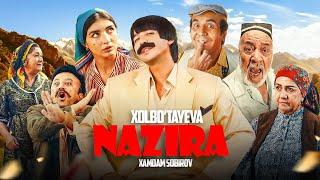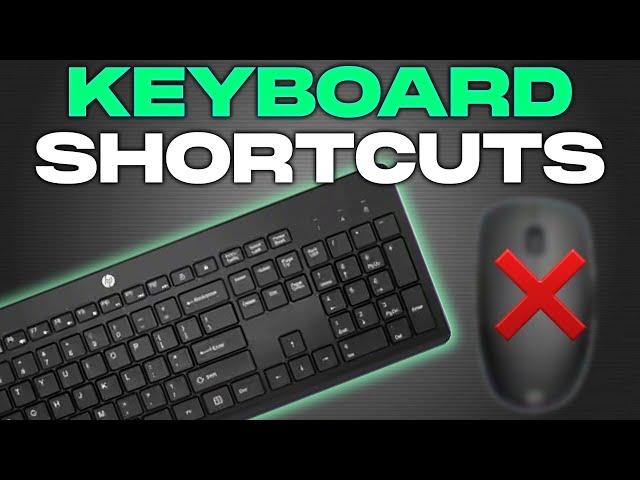
30 ways to control your computer without a mouse
Комментарии:

Wonderful
Ответить
These videos are reaaaally good, i would like to see more please
Ответить
Useful video
Ответить
I have been training VI students these tricks to use with a screen reader. I will be using this for a revision resource so useful and well delivered. Thanks :)
Ответить
poor audio
Ответить
what is FIO
Ответить
Increase the volume
Ответить
What do I use for yes or no,
Ответить
weirdo
Ответить
The volume is quite low. I wonder if this can be adjusted using ffmpeg
Ответить
very good and most informative video I watched till now on this topic
Ответить
Super useful shortcuts unlike all that plagarised videos out there
Ответить
You are explaining fast that it is not a way to write to explaining
Ответить
mio padre
Ответить
Finally an actually useful video
Ответить
what is the shortcut for jump to a drive in my computer ?
Ответить
thanks that really helped
Ответить
9yrs and still helps better that the new videos
Ответить
hey man, is there any way t connect with you? i have some cool idea
Ответить
Awesome 🎉
Ответить
Great video! I am going to leave a comment and post it using just the keyboard. Thank you for the tips!
Ответить
How do you select a folder after opening a windows explorer window?
Ответить
Wonderful
Ответить
This is so so amazing. Thankss!!!!
Ответить
Man this was amazing fr
Ответить
control shift escape for quicker task manager
Ответить
you know that moment you regret asking something? yeah, I am there. but super cool, man. I am shopping for a wireless mouse for my living room pc but was like, “what if I just control my pc with my new keychron?“
yeah, no, It’ll take me months to perfect this

thank you learn a lot
Ответить
Not sure why this pops into my feed at this late stage? Wish I had seen it 5 yrs ago. Now have a new laptop and searching for better ways to use the mousepad. Still, gave it a like and saved.
Ответить
this was indeed an epic fact find xd very helpful actually :)
Ответить
Did I miss how to close or x out of a window?
Ответить
Why the fuck won’t my keyboard do anything
Ответить



![[FREE] POP SMOKE x Hard Drill type beat 2024 - "Shotta" [FREE] POP SMOKE x Hard Drill type beat 2024 - "Shotta"](https://smotrel.cc/img/upload/MFdTZy1MZXoxbms.jpg)