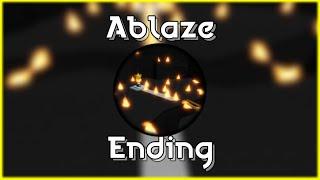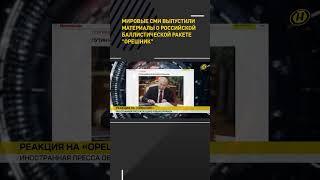Lightroom Classic Tutorial for Beginners | FREE COURSE
Комментарии:

It was a comprehensive tutorial but as a beginner, you were too fast and I could not follow all of them especially, what tabs to click. But I was able to grab some points especially the shortcuts
Ответить
Wow! That is by far the clearest and most logical explanation of LrC that I have come across yet. It also ties in nicely with my Lightroom For Dummies book. Thank you!
Ответить
very helpful with easy explain to understand. thx alot didn't expect it can be organize file inside lightroom
sorry my english is not very fluent

Can your "iCloud" be used instead of the external hard drive to save your photos?
Ответить
Lightroom bible is here!
Ответить
Hi, I have a question, when I import my photos and wanting to export them after editing them, do I have to create an another folder for the edited photos? so I would have a folder for the original ones and another one for the edited ones, can't it just change the original photos once I have edited them? because if not, I will have to delete the original photos and keep the new folder right? and which option should I pick when importing the photos, add? or move.....
Ответить
Watched completed tutorial in 3 days and this was great tutorial. Thank you for such amazing content,
Ответить
Do you have to move images through Lightroom to external harddrive as my Drobo is NOT accepting the file through LRC? As I realized the files where on the Drobo already (it's older work) now I'm so confused and cant work in LRC as I can't see the images anymore ?? anyone can help me pls?
Ответить
Excellent Training. Thank You
Ответить
I am new to digital photography. I have been intimidated by Lightroom while trying to figure it out. This video is perfect. Thanks man.
Ответить
Amazing tutorial. Thank you!
Ответить
Thank you very much :)
Ответить
The Adjustment Brush is now contained within the new Masks panel, which was introduced in LrC 11.0. To get access, you should press the circular icon on right side of the four icons in your screenshot.
Ответить
i didn't know that there's so much to do with lightroom. thank you for this video!
Ответить
ME QUEDO FULL ACTIVADO, MUCHAS GRACIAS, TE PASASTE
Ответить
Thank you very much ❤
Ответить
APPRECIATE THIS INFO ON LIGHTROOM CLASSIC! Keep up the great work... :)
Ответить
This is just the type of help I was looking for, how ever the image of your computer screen was so out of focus, and your black mouse pointer made your tutorial nearly Impossible for me to follow. I will have to work on each segment several times before I get it all straight.
Ответить
Why LR is not longer switching to PS when I open a file? Is there any setting for this?
Thank you in advance :)

THIS IS FANTASTIC, THANK YOU FOR THIS AWESOME DATA AND TUTORIAL
Ответить
Excellent tutorial. God sent!!! Just what a beginner needs. I love the way you think and communicate. Thanks a ton.
Ответить
Thanks a ton for all these courses! As one who's toying with switching to LrC, this is immensely helpful. However, i already have a huge and curated folder structure of all my photos, dating back at least 20 years. (I actually have 2: one of all my processed, finalised photos; and another of all my originals ones, including raws.) How would i go about importing those? Should i just pick my raw files? But then what about my iPhone photos, or photos from a time when i wasn't shooting raw. How would i (or should i) merge or prepare my existing folder structure?
Ответить
Im trying to work with Lightroom CC. It has way less options.
Ответить
When you use the Move feature to import photos, and move them to the external drive , doesn’t that break the link in Lightroom if you try to access the photos without the hard drive being connected?
Ответить
I only watched 3 minutes before Liking and Subscribing. I'm sure I won't be disappointed by the end of the video. Thank You!
Ответить
you're a bad teacher, like the one teaching history or math, physics.... the content should be exciting, but you make it boring..... You literally making a programmer confuse.... The contents are mixed up &..... wth??!? This kind of content should be for someone already familiar with the program.... You split videos, each one talk about a problem, focus on it.... not putting all together, each one just slightly scratch on the surface like this.... Like you're trying to guide me to do things exactly like you??!? I'm looking for all the aspect, not scratching the surface like this
Ответить
This saved me the learning curve of trying things out randomly. Take some time and watch the whole thing.
Ответить
Best tutorial I've ever seen ever! Thank you very much. Keep going brother!
Ответить
Well Done , with job of teaching me so much you deserve my superscription so I subscribed . Thank you .
Ответить
I don't like cloud.
Is there still any version of LR available as one time purchase and install on local hard drive?

I worked through this course over the past few weeks and all I want to say: Thank you.
Your structered video made it easy to follow and come back to certain lessons.
Now I have an Idea on how to use Lightroom and was allready able to get some amazing results out of my boring raw files.
And I need to say that my photos are now way more structered and saved. It was really good to start the course that way.
All in one: It was well worth the time !

maan you killed my mind calling this a Beginner course.
So much nonsense info for a beginner who does not yet know anything about the interface is just ridiculous and this is from Envato.

took my time using another computer to review with
Ответить
You make the training so simple. Do you have a service that you can rearrange your client's hard drives? Great job!
Ответить
This was truly an exceptionally good tutorial. Highly Recommended.
Ответить
I wish I saw this two years ago. I can't use Lightroom classic anymore because so many weren't backed up properly and it crashes constantly trying to find files
Ответить
Came here. Read the comments first. Saved to watch this weekend (length) and subscribed to make sure I don’t miss anything coming up. 2 years later and I still hate Lightroom. Thank you kind sir
Ответить
For LR tutorial, skip ahead 8 minutes.
Ответить
Thank you very much for this video! I just switched from Windows to Macbook and I am wondering why my mousewheel/sliding on magic mouse doesn't work when I want to slide the sliders in the Develop tool. In Windows I can click on the slider and then level the slider with the mousewheel what's very fast. Do I need a special combination to do this?
Ответить
Thanks! This is amazing!
Ответить
love it
Ответить
very informative, it really helped a lot
Ответить
been using LR for several years, i actually learned stuff from this that i didnt know lol, thank you for putting this together!
Ответить
Brilliant course! I learned a ton of useful stuff. Thank you for making this Andrew.
Ответить
Good tutorial. I'm a half hour in and I think it has saved me some money. I wanted a program to edit my best photographs but this looks like a file system mess. I'll try to find something else.
Ответить
thanks alot sir for this course do u have a link where i can download this catalog u have so i can practice on it and following your steps on the video
Ответить
This tutorial works, I tried it myself, thanks a lot :)
Ответить
Sheesh this is a great tutorial. I've been editing in Lightroom for a few years now (as a hobby) but never took the time to really learn the software. Now, as I'm forced to use Lightroom for work, I'm watching this tutorial so I can be more efficient with my time. Thanks for this tutorial, I'm only 15 mins in but learned a lot so far!
Ответить
Hi there, I have been using lightroom for 3 years now, and my computer it's a mess,and need organised, because I don't known where are my photos, in which files and so on...
I don't use external back ups, I have photos in lightroom, internal files, desktop, practically it's a mess..!
Unfortunately I am not able to get into my computer or files and tidy up, so here's my question.
It's possible to hire someone, to do all of this?
Thank you. 🤗