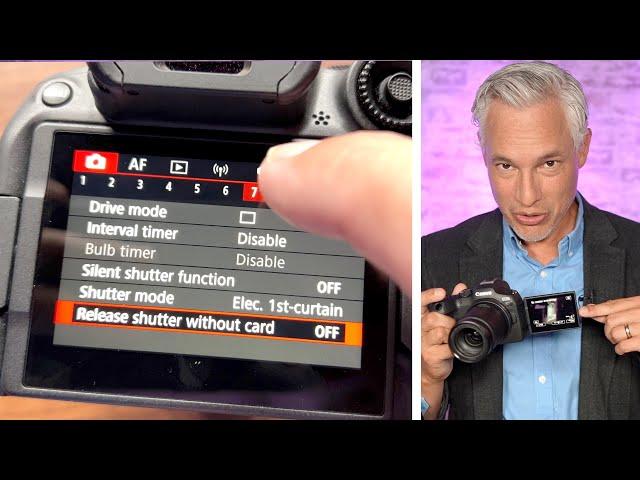
Canon EOS R7 Tutorial & Camera Settings
Комментарии:

How do I load my pictures to My Passport--High Speed NVMe SSD Or what Passport can I use to store my pictures? Gwen
Ответить
Hey, Tony! Thank you for being so generous with your time and expertise. This total newbie greatly appreciates you! Quick question. At 6 minutes and 14 seconds, you show how to format the SD card. Is there any difference between formatting via the camera or via a stand-alone computer like a desktop, laptop, tablet, etc.? On the desktop, there are more options (which, of course, adds to this newbie's confusion). Does the camera already know which of these options is best, therefore formatting on the camera is the best way to format the card? Or, does it lack these options, thus, formatting on a computer is superior? I'm referring to options like File System, Allocation Unit Size, Quick Format, etc. Thanks!
Ответить
Thanks! This is super helpful for R8 setup too. Almost identical layout, minus joystick and ISO button etc
Ответить
very helpful
Ответить
Just bought the R7 yesterday and just starting this video but on the camera tab the menu only goes from 1-6. Is this because of an updated firmware? (I have 1.30) I did find the Shutter Release Without Card so I guess I'll have to search a little bit more for some settings. Can't wait for the 6 hour video from you.
Ответить
Thanks for the video , hon3stly I use the canon app constantly ill shoot photos and then connect right away to my phone and transfer photos without any problems its been 100 percent every single time I use it 99 percent of the time it's crazy you and others are having such an issue with it. Unless I need to transfer like a bunch of photos I'll plug the card into my co.puter but most the time I shoot photos connect to canon and 5hen use lr to edit then upload or send photos to ppl in like 2 minutes . But amazing video I got alot from it I just got my r7 yesterday before this camera I had and still have my m50mark2 love that camera with the right lenses but needed more and the r7 hit so many check marks for me.
Ответить
I just got my Canon R7 camera and 800mm lens, When I look through the viewfinder the image is unfocused and it says in a box, "Set The lens to the shooting position"
What does that mean?
Please someone help me.

Does the camera sensor move along the Y axis, up & down? I'm asking because I'd like to know if camera image stabilization would help with the up & down camera motion that comes with walking video shooting. Thanks
Ответить
Thanks!
Ответить
I'm not disputing you, I just need to clarify something. In electronic shutter mode, if it takes 1/40 of a second to scan the sensor top to bottom, how can you shoot high shutter speeds? It would seem that, in electric shutter mode, 1/40 of a second would be the max shutter speed. Does the camera scan the sensor differently in electronic first frame and mechanical shutter mode? Thanks
Ответить
I am so glad I found that video. I got my R7 yesterday and I am currently charging the battery. The timing if just perfect! Just subscribed!
Ответить
Thanks!
Ответить
R7 is my first mirrorless. Was lost when I purchased it. I truly appreciate your tutorial. Will be ordering some of you other books soon.
Ответить
I can't seem to find the sound recording settings.. the only option its giving me is sound recording ON or off?
Ответить
beautiful video, now I know a lot of things I can do with my camera that I didn´t know before, God Bless
Ответить
If you use the Canon app on your Android or iPhone device, you will get notified of firmware updates also. I just got one for mine today. It was released in May of this year, I just got the camera 2 days ago.
Ответить
Has anyone told you you look like Arnold Schwarzenegger?
Ответить
why do you have 10 settings in the first "camera" folder?? I only have 6 settings there (Europe). 😮
Ответить
I'm trying to find out info about this camera h.264 and h.265 , together with 8 bit and 10 bit color, 422 info etc. I am surprised there is nothing about this anywhere, not even in the camera manual.
Ответить
Thank you Tony, being following you guys for years. Just bought an R7, so SO helpful. Transferred from dslr, great tutorial 👌😁🎄
Ответить
The link for manual download does not work.
Ответить
Canon app updated my r7 1st time i used it- this hadnt happened with my T7i or 6Dii
Ответить
great tutorial, just a little note. Hte newer Canon App hase been improved :)
Ответить
who buy a camera for me ? r7🥲🥲🥲
Ответить
Oh my god, it has tons of features. I mistakenly bought adv camera.. I am not a professional photographer.
Ответить
Lots of great information but holy cow you talk so fast and it’s impossible to keep up! I kept pausing and rewinding and trying to follow along but after 20 minutes gave up out of frustration. Slow down, please! It will greatly help beginners.
Ответить
I wonder if someone can help me. I have just purchased the R7 having been a 7D ii and currently a 5Div. When in manual on both these cameras using either of the dials has allowed me to change both aperture and shutter speed. When I use manual on this camera one dial icon through view finder is showing on shutter and the other ISO. I can’t get that icon to change over to aperture. The only way to change the aperture is by going into the quick menu. Feeling pretty frustrated. Am I missing something here I wonder? I have searched the internet high and low but still can’t get any answers.
Ответить
After adjusting the dials so that in the "M" mode they work the same as in the "Av" mode, to have the aperture under the index finger and the shutter speed under the thumb - during exposure bracketing (AEB) in manual mode (M), the camera takes subsequent photos by changing the aperture value instead of exposure time value, which causes the depth of field to change in subsequent photos. In this case, all the photos are useless and there is nothing you can do with them. What should I do to make the camera change the exposure time and not the aperture value during exposure bracketing in manual mode, so as to have different exposures with the same depth of field? I would like to mention that this problem does not occur in another Canon camera that I have, so it is probably a software error.
Ответить
Hi Tony, I am using canon R7 and I want my photonames start with IMG_ and videos start with VI_ HOWEVER what I try in "yellow menu 1" and saving it to C1 photo or video . . . . is doesn't work. I always keep my last setting . . . . Any ideas on this ???
Ответить
Great explanation. One question, which is the best prog to watch a dng file, (so far I used picasa viewer, but it cannot open the dng converted from cr3. Thank you.
Ответить
My menu is definitely different requiring some extensive searching for menu items being discussed. It seems like with HDR PQ enabled for HEIF, then Raw Burst Mode cannot be adjusted or set. Also, I cant find copywrite anywhere, maybe they removed it, I dont know.
Ответить
Thanks so much for this essential tutorial! Nothing like seeing what you're talking about to thoroughly understand the settings. Appreciating the professional and clear example animations.
Ответить
Thank you very much. Amazing video
Ответить
Jeez Tony, you are so good at this. I switched to R7 from 7D mk11 and I have a lot to learn and this is so useful.
Ответить
One thing to note here, you don't need two fast SD cards, on my test one V60 and a regular V30 for the backups work just fine. There's no noticable speed difference in terms of clearing the buffer. You might as well get one fast and one slow sd card for your backups.
Ответить
I have the new version (1.4.0) of the canon R7 and it's a bit different from this tutorial... I have a question and can't find the answer! Do you know how to avoid the back screen from dimming every 10 seconds? I'M really tired of that. I'd like to have it on for at least 1 minute especially when I do videos. Thanks! I like your videos very much by the way! 😃
Ответить
Breaking into this space as a technical person picking up an R7. This is exactly what I'm looking for before digging into that thousand page manual! I'm half sold on moving to Connecticut, these videos are so detailed! Looking forward to getting set up with y'all's advice.
Ответить
I never have any problems with canon connection, I love the app
Ответить
Is there a way I can get the histogram in the live view ? Like when I am gonna take a picture?
Ответить
I did take to heart your plea to order the Photography book from your site instead of Amazon. Not only is it $24.99 versus $13.36 on Amazon, but $44.10 to ship! Sorry, but I did purchase it from Amazon.
Ответить
Canon EOS R7 or Fujifilm X-S20. Can you help me to make a right choice please
Ответить
Hello! Please write, is the Godox Ving V350C TTL flash for Canon suitable for my Canon EOS R7 camera?
Ответить
This is the best turorial for the R7, I have watched many over here in the UK. I bought recently and Couldn't get on with it, but this has opened my eyes to the potential of the camera, and therefore i am excited to go out and use it. Drawback currently is i have EF 24-70 usm L & EF 70 -200 usm is L lenses, with a converter they are big and heavy, maybe time to trade in ..... Though sigma have just brought out a new range for the crop sensor, not L quality but they look good value for money.
Ответить
Great knowledge and info, thanks!
Ответить
Thank you so much Tony. I’ve just ordered the R7. This has been so helpful & easy to follow 😊📸
Ответить
I appreciate this video SO much - I'm only 25 minutes in but it already seems so helpful. The whole ISO/aperature settings are very overwhelming to me so hearing you say 'if you shoot in auto thats totally ok!' just until I can watch tons of videos and really get into moving out of auto mode. So glad I found this!
Ответить
Very helpful and easy to follow. Many thanks for this information!!!
Ответить
Thanks!
Ответить
Thanks a million for this video!
Ответить
Thank you so much for this video ............ I just bought an R7 , and am just getting to know it .......... your video is an invaluable source of instruction and will continue to be so .......... Tony Worcester UK
Ответить







!["Мафия и Яндере" [ОЗВУЧКА/ПЕРЕВОД]~ЯОЙ~//Milliss// "Мафия и Яндере" [ОЗВУЧКА/ПЕРЕВОД]~ЯОЙ~//Milliss//](https://smotrel.cc/img/upload/Z29FRjJQc0ZBX3o.jpg)

















