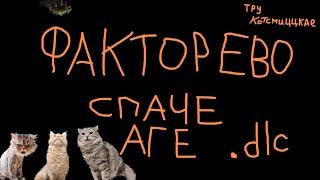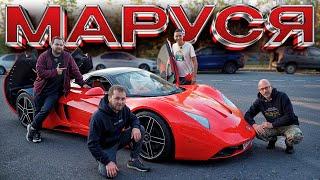Rename Multiple Files or Sequence Files in 2 mins. | No Softwares | No CMD
Without any software, command prompt (cmd), or any templates.
LinkedIn Profile : https://www.linkedin.com/in/tharun-kavin-710494138
Комментарии:

Hi there got it like this:
rename test €.pdf "test.pdf"
rename test €.xlsx "test.xlsx"
But it's not working for me, can you please tell me whats wrong. I did like in the tutorial and cmd is loading by clicking on it, but nothin changes.
Great video, I saw it helped many others.

This is great I am a total NOOB and after watching this I found the bravery to enter with the CMD prompt for the first time in my 49 year life. I even figured out that to change a file name with a space in it, you can just modify the _cmd.cmd document and put quotes around any entire file name that contains space. Thank you!!!
Ответить
Why did you paste in the browser?
Ответить
The syntax of the command is incorrect. bata raha hai
Ответить
Great tutorial, but I have a problem at one point.
Is there any way to bypass the problem with diacritical marks? Characters such as "ć" "ś" "ź" are changed to completely different characters.

Tarun, your files had numbers 0051 but my files have numbers 51. So, the name sequence is 49, 5, 50, 51. 🤦♀
Ответить
Thanks tharun. God bless you
Ответить
followed the exact steps but have not worked out for me yet
Ответить
will it work on excel files? (.xlsx format) nothing happens after i follow the steps .
Ответить
good video... I've had trouble with file renaming, and with excel, but you have shown me how to do both!
Ответить
This was a very good example, slow down a bit, but this worked exactly to a T. Well Done!
Ответить
Thank you Brother! It works and really helped me.
Ответить
Thank you Tharun, this is really helpful! Do you know if there is a way to do something similar on a Mac?
Ответить
Why it not happen I use same steps.
Ответить
Thank you so much, you save me.
Ответить
thanks broooooo
Ответить
wtf
Ответить
thank you very much
Ответить
amazing idea i can clone in many ways to rewrite codes without actually rewriting them
Ответить
what a legend, u saved a lot of hours
Ответить
BLESSSSSSS THANK YOU SO MUCH
Ответить
poda pundai
Ответить
Don't know if you will read this comment or not but...
Doesn't work on Win 11 Pro
My current Version of Win 11 is - Latest Version of 22H2 [May]

Thanks brother, but My renamed text contains space how can we solve this
Ответить
everything works but when i paste it to notepad it doesn't spaced like it did in the video. is there any solution?
Ответить
Supper
Ответить
thank you bro you save my life
Ответить
i want to transfer pdf to folder by there serial num in bulk ho to do that
Ответить
You are an ace man!
Ответить
Thanks a lot for giving such a brilliant information
Ответить
Thank you very❤
Ответить
It's not working..,.😡
Ответить
Time saver. Thanks a lot bro
Ответить
If it doesnt work, its because theres spaces in your file name, instead of putting just a space, you need to put quotations as well.
Rename "(file name).ext" "(file rename).ext"

This didn't work in my case I tried many time with correct procedure
Ответить
thanks
Ответить
THARUN GANAPATHI thankyou yr ap beleive nh karogay mojah images ki file hi ke rename krnay thay is video say boht a6i help mili thankyou bro
Images files (56560)

You need to slow down, please...lol I'm trying to learn but you're going at the speed of light...lol (Thanks for the video though)
Ответить
Too fast
Ответить
That worked perfectly. Thanks man!
Ответить
Thank you Tharun. We need more NO NONSENSE PEOPLE like you. 😀
Ответить
You are too fast
Ответить
thx alot m8
Ответить
Gajab🙌
Ответить
Thank you! Your informative video has saved me a significant amount of time.
Ответить
Is it possible to do this with Google sheets? I don't own excel...
Ответить
Guys its not rename its ren. Write ren instead of rename in excel.
It should be like
ren "previous_name" "new_name"
Tip: don't forget to add quotation marks ""
Thank me later