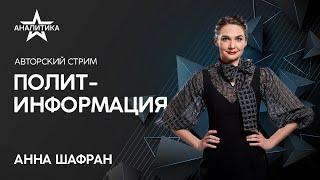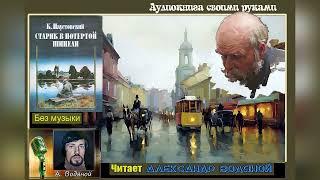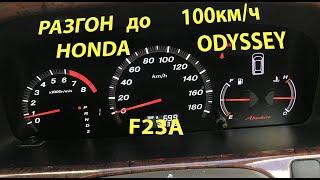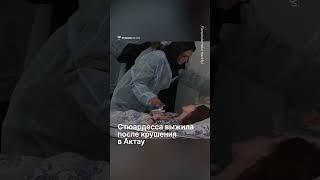Create a Typewriter Animation with Blinking Cursor in After Effects | After Effects Tutorial
Комментарии:

Wonderful tutorial, very helpful Thanks a lot ! Would this respect the Text format (say if one word in the sentence is bold and rest are normal).. is there a way to achieve this?
Ответить
This little video was EXACTLY what I needed
Ответить
what version of AE is this? CS6 or CC?
Ответить
any codes to get blink cursors at both start and end?
Ответить
Thanks for this helpful video. I have made a small modifcations in case someone liked to use it
This code supports any layer beginning time, that means if your layer is not at the beginning of the comp it will work as expected
Also, it adds keepBlinkingAtTheEnd feature which makes your code even more epic and you can toggle that
// CursorBlinkingTextWriter effect
// Quick modifications by: Ayham Al-Ali
// Original Author: MotionHub
// Notes:
// You need to add 3 SliderControle effects to your layer and 1 checkboxControl
// Name them Speed, BlinkingSpeed, StartAt, CursorKeepsBlinking (checkbox)
// StartAt = time before the text begins to type (cursor will be blinking while that time)
// BlinkingSpeed = Cursor blinking speed
// Speed = text typing speed (makes it longer or shorter in time)
// CursorKeepsBlinking = Keeps blinking after text typing is done?
T1 = time - startTime // If the layer is moved forward this will take care of it
X = text.sourceText;
F = Math.round(T1 * effect("BlinkingSpeed")("Slider") % 1);
L = X.length;
T = T1 * effect("Speed")("Slider") - effect("StartAt")("Slider") * effect("Speed")("Slider");
CursorChar = "|"; // Cursor character
CursorKeepsBlinking = effect("CursorKeepsBlinking")("Checkbox") == 1;
Cursor = " ";
if (F==1 | T>0) Cursor = CursorChar;
if (T>=L) {
if (CursorKeepsBlinking) {
if (F == 1) {
if (Cursor == CursorChar)
Cursor = " ";
else
Cursor = CursorChar;
}
}
else
Cursor = " ";
}
if (T>0) X.substr(0,T) + Cursor
else Cursor

Hey man, thanks for the great tutorial, quick question, I'm typing in Farsi and it goes from left to write, with this expression the cursor falls behind the words, is there a quick fix to make the cursor go in from of the words?
Ответить
You, my good sir, are a rare gem. Thanks!
Ответить
Great tutorial! This clip is really helpful :)
What if I want to pause typing in the mid-sentence and continue typing after a few seconds?
I tried to the comments below, similar to my question, but it didn't works..

how to write from right to left
Ответить
Thanks for this!! I tweaked it a little to make the cursor blinking at the start as standard with the text start time adjustable after that, and so you can move the start of the layer with the start offset not being affected (I was finding if the layer didn't start at 0 I had to do some funky maths to work out the offset) but I wouldn't have done it without your starting place. The code is here if anyone wants:
//copy from here
var blinkSpeed = effect("Blinking Speed")("Slider");
var speed = effect("Speed")("Slider");
var startAt = effect("Layer start offset")("Slider"); // put all these on the text layer for individual control, or hook up to a global control on an adjustment layer as in video
var S = inPoint;
var textStart = S + startAt;
var X = text.sourceText;
var F = Math.round(time * blinkSpeed % 1);
var T = time * speed - textStart * speed;
//this bit makes the cursor blink
a = F%2;
if (a != 0 ) Cursor = "_";
if (a == 0) Cursor = " ";
if (T>0) X.substr(0,T) + Cursor;
else Cursor;

thank you so much!
Ответить
Thank you :-)
Ответить
What if you wanted the cursor to pause to match the timing of captions or narration?
Ответить
how to change only blinking bar font
Ответить
can i move any shape object with that blinking Cursor. please help. 🥺🥺🥺
Ответить
I keep having an error at the cursor section of the code:
If (T>0) Cursor=

ti amo
Ответить
does anyone know how to change effect’s name to speed?
Ответить
glass of water might help. the mouthsounds eek
Ответить
Amazing video, thank you so much
Ответить
Didn't think this would work, but it does!!! Awesome Tut, Thanks :-)
Ответить
how could I purchase a template(ae)? How can I be in touch with you?
Ответить
Thank you
Ответить
good video!
Ответить
Is it possible to change the color of the text? Ideally, some text is one color and some another (like to show code)
Ответить
This is an insanely good tutorial! Also can I ask anyone here should I want the cursor to type backwards, how do i do that? (The text flushed right and start from right)
Bless and tq!

great tutorial! so simple and clear explanation. thank u so much. Can we make the blinking stays (keep blinking) at the end ?
Ответить
How do you learn this? Its mind blowing to me how people that make tutorials know how to do this stuff, especially with expressions. Blows my mind. Thank you
Ответить
thank you!!!! this was so helpful and worked perfectly
Ответить
how to make it stopw typing for a while?
Ответить
what if you want to keep the cursor blinking after the text is completed? Cos now, the cursor disappear as soon as the text is typed out
Ответить
if i want it to stay and keep blinking after I finish playing out the text what do i do?
Ответить
Awesome tutorial bro! I've instantly liked and subscribed, thank you so much!
Ответить
thank you this really helps me a lot
Ответить
is there a way to make the slider and text move forward and then backward to create an effect as if you are typing then erasing and retyping
Ответить
Now how would I do this for lots of different texts at different parts of the video/clip?
Ответить
Really nice!! Thankss
Ответить
Hey, great video! Super helpful! Do you or anybody know how to change the code so that it looks like you're deleting the word not typing it? thanks
Ответить
it turned out, but how to add a cursor color change in the expression?? How do I add a color change for individual words of the text?
Ответить
MEGA video!! Thanks for sharing!!
Ответить
X = text.sourceText;
F = Math.round(time * Speed % 1);
L = X.length;
T = time * Speed - StartAt * Speed;
Cursor = " ";
if (F==1 | T>0) Cursor = "|";
if (T>=L) Cursor = " ";
if (T>0) X.substr(0,T) + Cursor
else Cursor

So good!!! I was searching something like this make a lot of time. Thank you!!!!!
Ответить
Here is a script to keep cursor blinking after the animation ends
X = text.sourceText;
F = Math.round(time * Speed % 1);
L = X.length;
T = time * Speed - StartAt * Speed;
Cursor = " ";
if (F==1 | T>0) Cursor = "|";
if (T>=L & F==0) Cursor = " ";
if (T>=L & F==1) Cursor = "|";
if (T>0) X.substr(0,T) + Cursor
else Cursor

Thank you so much for this tutorial, it helped me a lot! I have a little question though : what if I want the cursor to stay there and blink and the end of my text?
Ответить
Thank you so much for this.
Ответить
Help!
I want to change the Cursor color, how can I do that?

Thanks 🙏
Ответить