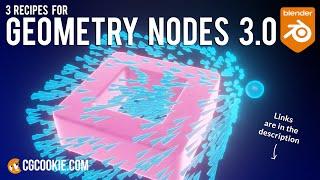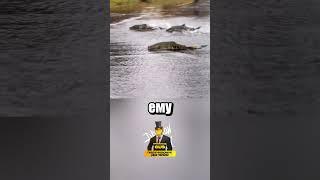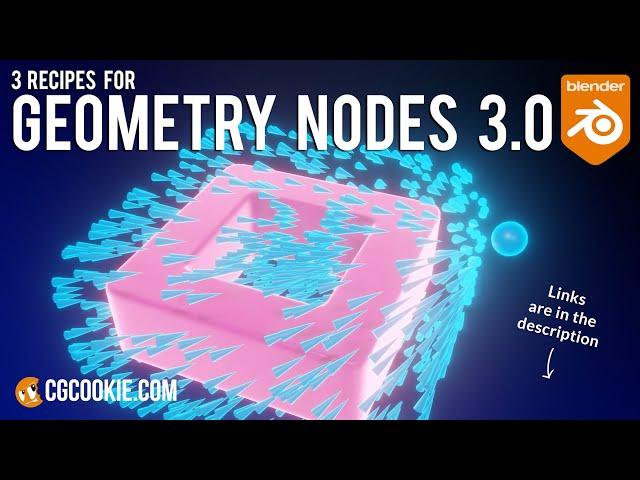
3 Node Recipes To Get You Started In Blender Geometry Nodes 3.0
Комментарии:

3.0 is sooooooooo exciting. And luckily my amd gpu is supported by the gpu render rework.
Ответить
I don't like talking heads in the videos that much, but as long as this head explains thing this well, I do not mind. Thank you.
Ответить
Really interesting video, thanks!
Ответить
so boooooooooooooooooooooooooooring about noise.... three minutes of zero information and constant repetitions will drive out of themselves
Ответить
With the substrate node, which one is getting substracted from which? The top input from bottom one or the other way around?
Ответить
Thank you so much for not wasting my time.
The first channel I found "explaining geometry nodes" was some 4 minute intro with nothing showing me how to work. Leading to a second 20 minute video STILL with nothing showing me how to work with geometry nodes. Finally leading to a third video that doesn't get to actually showing you how to do anything at all until like 10 minutes into another 30 minute video.

INSTEAD OF EMPTY I POINTED THE CONES TO THE CAMERA, THIS IS MY LONGAWAITED EFFECT I WAS COVETING FOR HOHOHO!! 🤸
Ответить
Euler is prounounced oiler.
Ответить
I don't see why the "position" node doesn't need to specify what it's the position OF.
Ответить
how do i extrude plane
Ответить
Geometry Node in Blender v.2.93 was successfull debut. And now geometry node has been appeared a flower from vacuum of space.
Ответить
Very useful. Thanks.
Ответить
Thanks a lot it was a great tutorial
Ответить
If anyone's having issues make sure you apply all transforms to everything (cntrl or cmd + a)
Ответить
subscribed and liked
Ответить
Thank you for helping me diving in to the world of geometry nodes. Before this video, I didn't have the slightest idea how to understand all of this.
Ответить
那個...因為您設置的影片語言不是英文.所以想進設定轉成自動翻譯會不成功...您要是有看到可以請您修正成英文嗎?謝謝您.
Ответить
Finally, someone who knows what they're doing and explains it marvellously. So glad I found you, thanks
Ответить
Always delete the default cube! Are you crazy?
Ответить
I don't know why automatic subs are in Portuguese, please change it in English, so I can watch subs, thank you very much
Ответить
thanks, how to get falloff feature added in 3rd effect. closer to empty should look others should not..., thanks in adv
Ответить
Every time.
Every. Single. Time.
I go to a tutorial that seems to show what I want and BOOM the thing you do isn't in my copy of Blender. Simply doesn't exist.
How do I turn on primitive nodes? Like curve node, cube node, icosphere node, etc?

awesome !
Ответить
You're a pretty great teacher man! Thank you!
Ответить
CG Cookie helping me overcome my fear of more than 6 nodes.
Ответить
Does creating a cube with nodes use more, less, or the same amount of computer resources as the default cube?
Ответить
Every time I heard "vertexes" my soul was crushed a little bit 😭
It's "vertices" (pronounced ver-teh-seas)
Awesome video tho!

"as we know there is no extrude node yet"
me watching this from the future

Vertex plural = vertices
Ответить
Very useful! Thank you! Do you also have any tutorial how to randomly generate an object into another surface for version 3?
Ответить
Thanks for doing new tutorials Chris.Just gave up on one nice one, to map some colors with geometry nodes and a jpeg. Have followed some geo node tutorials, and it's very hard for me to find how to get the legacy nodes. I'm sure it's tough for you Blender Gurus to keep up doing tutorials, so thanks for helping those of us that are really new to Blender.
Ответить
Wow this is a great tutorial. Would love to see more of these Node Recipes tutorials. They are the basics we can then use and combine. Not seeing any on the courses on the website either.
Ответить
altyazılardan hiç bir şey anlamadım saçma sapan yazılar çıkıyor birde çok konuşmak iyi değil az laf az zamanda çok iş yapabilmek önemli eğitimde
Ответить
I'm 4min in and my brain already expanded
Ответить
I want to "like" this video twice, but that doesn't work.
Ответить
Excellent tutorial. (By the way the name Euler is pronounced "oil-er.")
Ответить
in ver.3.3 seems to be mesh.extrude now, but you have tou use it twice after the circle2Mesh, once for offset the tall, once for offset the thickness, ending the same... althoug some weird experiments can be done with the selector of what to extrude... anyway, as a starter myself i find your explanations priceless, ty :)
Ответить
cool
Ответить
Ahaha first you delete the cube then you make a cube out of a curve :D
Ответить
Thank you for actually explaining what's going on
Ответить
Thanks
Ответить
I love the geometry nodes stuff! I was curious if you can actually save a node set-up, like as a preset, cos you didn't say so...
Ответить
Not a video for beginners in Blender who have no knowledge of geometry nodes, what they are and how to use them.
Ответить
thank you this help me a LOT ❤
Ответить