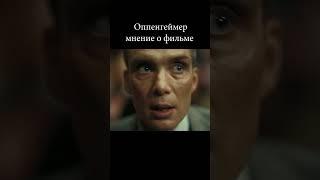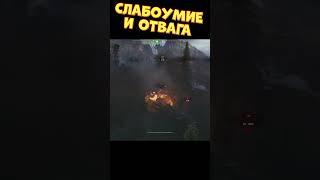How to Connect an Unmanaged Switch to Your Small Business or Home Office
A business can’t run smooth without the right tools in place. Luckily, the process for setting up an unmanaged switch – like the ones offered in Cisco’s 110 series, isn’t complicated.
In this edition of Cisco Business Basics, how simple it can be to set up your unmanaged switch and build reliable connections. Happy networking!
For more Business Basics, subscribe to our YouTube channel. Don’t forget to like, share and comment down below.
00:00 Introduction
00:39 When unboxing your Cisco unmanaged switch, what do you expect to find? For Online mounting guide checkout:
01:35 How to connect an unmanaged switch to your current network
01:55 What do the different colored LED lights represent?¬ The green and yellow LED lights explained.
02:37 Where is the mark for ports that can be used for POE?
02:47 What do LEDs mean for ports with and without POEs? Link/Act LED indicators explained.
03:27 How do you know the switch is working properly? How to test connectivity? Ping test explained
In this edition of Cisco Business Basics, how simple it can be to set up your unmanaged switch and build reliable connections. Happy networking!
For more Business Basics, subscribe to our YouTube channel. Don’t forget to like, share and comment down below.
00:00 Introduction
00:39 When unboxing your Cisco unmanaged switch, what do you expect to find? For Online mounting guide checkout:
01:35 How to connect an unmanaged switch to your current network
01:55 What do the different colored LED lights represent?¬ The green and yellow LED lights explained.
02:37 Where is the mark for ports that can be used for POE?
02:47 What do LEDs mean for ports with and without POEs? Link/Act LED indicators explained.
03:27 How do you know the switch is working properly? How to test connectivity? Ping test explained
Тэги:
#cbs110 #cisco_unmanaged_switch #connect_unmanaged_switch #connect_unmanaged_switches #home_office #installing_unmanaged_switch #router #small_business #support #switching #techtalk #unboxing_unmanaged_switch #unmanaged_switch_basic #unmanaged_switch_setup #use_an_unmanaged_switch #vehКомментарии:
Preview 2 Numa Cat 3 Effects in G Major 7
EffectEditorHD
Оппенгеймер - мнение о фильме за 60 секунд
VIZL о кино
Тризуб. Історія нашого герба без трешу
Олександр Алфьоров
Игровые миры: Голарион
Long Rest
KITSUNE DREAMS Update 0.32.0 Overview | Free Gold, New Skins, Events and Battle Pass | Standoff 2
Standoff 2: Headshot Club
Divinity: Original Sin Enhanced Edition. Прохождение. Серия №60
АнтикварЪ-Gaming
Kayfi tak papik@
RoBLANCO TV
Floodlights - Human (Live from Happy)
Happy Mag
Mood #fcbarcelona #football
FC Barcelona