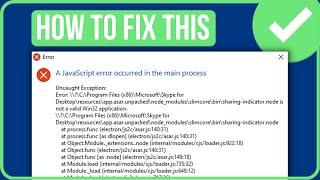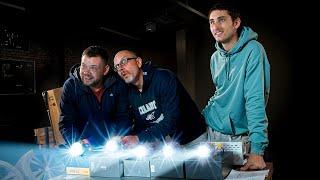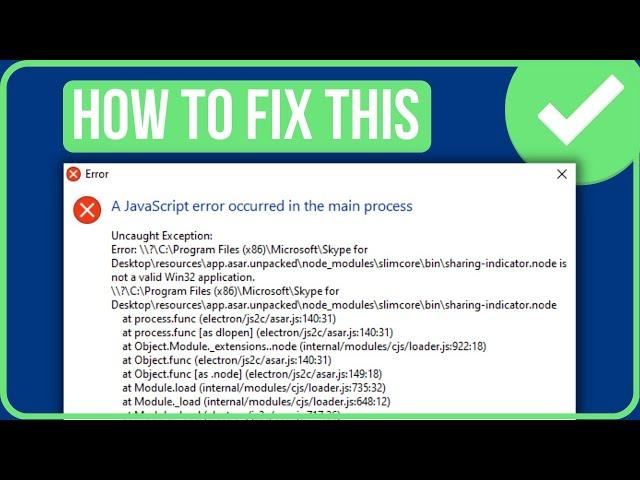
Fix Skype A JAVASCRIPT ERROR OCCURRED IN THE MAIN PROCESS Windows 10/11 (2023)
Комментарии:

Thank you! I resolved my problem by 2nd solution!
Ответить
Thank you! Solution #2 worked in my case
Ответить
Great. the first solution worked for me. I noticed that after every major Microsoft update several apps and devices stop functioning and get messed up, especially Bluetooth. Skype issue was something I never expected. Thanks to you, I was able to correct it...for now.
Ответить
Thank you so much, the second solution solved it for me :)
Ответить
Number 2 solution works :)
Ответить
Thank you very much! The second solution works
Ответить
the update fixed it; THANKS!!!😄😄👍👍👍
Ответить
wow, thanks!
Ответить
Thank you very much.
Ответить
Thank you!!!
Ответить
The second solution works, thanks a lot!!!
Ответить
thank you so much.
Ответить
it works!
Ответить
Thank you C++ worked
Ответить
so everyone had the same problem today?
Ответить
3rd solution is work in my computer
Ответить
Thank you!!
Ответить
Thank you so much for this video. It helped me fix my skype error on my PC..
Ответить
good! thanks👍
Ответить
Thank You - Second Solution Helped!
Ответить
Thank you so much. Method two worked for me. I’m very grateful for your help.
Ответить
Installing visual c++ solved the problem. I am very surprised that I had this problem because the computer is new. Although a friend prepared it for me :O)
Ответить
Thank you so much, that 2nd solution definitely fixed my problem. You're a life saver my friend!
Ответить
Thank you so much C++ worked ❤
Ответить
thank you the second solution helped
Ответить
Thank you so much brother!! Microsoft visual c++ its amazing, i recomended to everybody, all programs work like a charm after you installed, thanks god bless! ;)
Ответить
Thanks bro, it worked.❤
Ответить
Yep, the C++ download worked for me. Thanks
Ответить
Has this happened due to an update? I can't even find Skype on my desktop or apps yet it's saying that it's already installed.
Ответить
The second solution helped. Thank you very much!
Ответить
Thank's
Ответить
Thanks for Sharing <3
Ответить