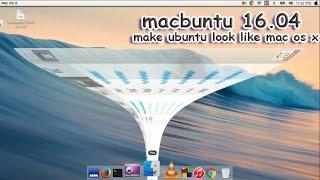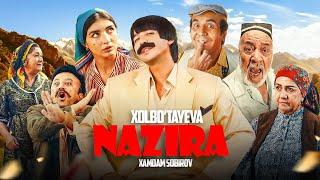macbuntu 16.04: Make Ubuntu Look Like Mac OS X - install MAC OS X Theme for Ubuntu 16.04
Комментарии:

Is it really work nowadays ???
Ответить
Hello , please share your dspace knowledge.
Ответить
any way to get rid of ctrl shift c/v to cmd c/v?
Ответить
The terminal said I needed to run it as root. I'm new to this stuff and I don't know what that means. Can someone help me?
Ответить
how to make taksbar hide?
Ответить
Please please make a Video für Ubuntu 20.04 :) I miss the very Nice Animation on 20.04.
Ответить
very awesome it's really helpful
Ответить
can it works with ubuntu 18.04 ?
Ответить
not working on 18.04 :( I am using Unity.
Ответить
I had to install lesser stuff to get a Mac-like experience...
Ответить
i dont see the animations please help
Ответить
Hiii, How to remove it after installing
Ответить
This is one of numerous tuts on how to make Linux look like OS X. (I always customize my Mac gui, so it looks different from what you're trying to recreate here anyway .) There aren't many tuts on how to recreate Mac functionality – which imho is very smooth, with many, many helpful features and great attention to detail. For instance, is there any way to get a multi-column view (a.k.a. 'Miller columns') in Gnome file-browser? I'd hate to give that up – it's so useful for grasping your file structure, and for finding stuff whose location you're not certain of.
Ответить
Does this work on peppermint 9?
Ответить
Excellent guide. Thank you for including the commands in the description and for not going too quickly through it. Made it very easy to follow along.
Ответить
animations not working on ubuntu 18.04 LTS
Ответить
how about on linux 18.04.1, can it works?
Ответить
is that work in xfce environment?
Ответить
cool! merci beaucoup!
Ответить
B4oke people +1 if yo watching from macbook just to make fun of these niggas
Ответить
hello can you help me in Docky
It is not working

thanks for share this video. working and very helpful
Ответить
Does that work with Ubuntu 18.04 Lts ???
Ответить
These videos are missing from Linux Manjaro !!!
Please make videos about Linux Manjaro !

how to change apple logo (and only apple logo) at top-right panel? I like the apple-like icons, but i prefer using gnome logo (a foot logo) than apple logo
Ответить
HI
Thanks for the video, I am very new to LINUX. My question is
Will this work for LINUX MINT 18 Cinnamon 64bit.
or do i need to change code, if so what.

পূর্বাহ্ন?? বাঙালি নাকি?
Ответить
How do u get rid of the default launcher?
Ответить
How can I remove all these things from Ubuntu 16.04 , step by step
Ответить
Брат тему поставил а со шрифтами не разберусь. Кто знает подскажите!!! Спасибо!!!
Ответить
英文差评
Ответить
what for?
Ответить
Can you do this with 17.10 version too? or no?
Ответить
it doesn't work.... :(
Ответить
decktop text not change
Ответить
This method working in kali linux or no ?
Ответить
... Well... I don't have any text on the panel... ._.
Ответить
Hi I got docky working but all the rest does'nt work. please help
Ответить
Not even like mac os x i have macbook and it looks way different sadly i can get mac os x on my amd desktop...
Ответить
what is the use of albert
Ответить
Is there any chance of this theme work on elementary os Loki?
Ответить
very biig thanks !
Ответить
3 step isnt working
Ответить
Pls share this text file..
Ответить
How to change back to ubuntu 16.04 after installing mac os x..
Ответить
Will u make a tutorial on how to make everything go back to normal please!!!
Ответить