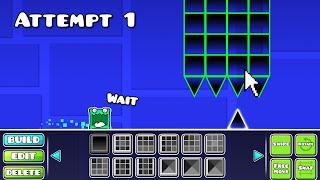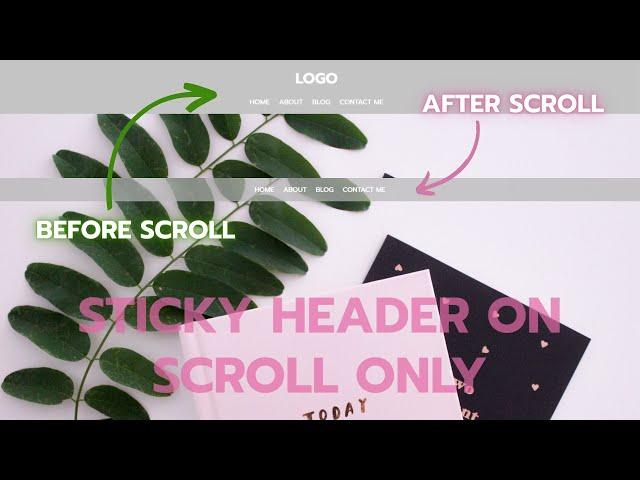
Sticky Navbar on Scroll & Hide Logo: HTML, CSS & JS Tutorial
In this tutorial, learn how to create a fixed navbar that appears only when scrolling and hide the logo after scrolling, using HTML, CSS, and JavaScript. Enhance your website's navigation and provide a polished user experience that keeps your visitors engaged. Don't forget to like, share, and subscribe for more web development tips and design ideas! #FixedNavbarOnScroll #HideLogoAfterScroll #webdesigntutorial
Source Code for All Tutorials
https://www.patreon.com/debularwebsites
Twitter
https://twitter.com/debularwebsites
Themes for sale
https://1.envato.market/k00aRv
Best hosting by price and quality to support channel:
https://bluehost.sjv.io/rQ4g45
Cheap domains and hosting
https://namecheap.pxf.io/DKVx45
Cheap unlimited photo/video/graphics/stocks
https://1.envato.market/q4ndbg
Best advanced slider for developers
https://themepunch.pxf.io/xkk223
Contact me directly by Email below with your requests and get premium personal support
[email protected]
Ways to Support Channel
PayPal address
[email protected]
BTC address
bc1qahz3z33pryhj2033nnmslj8sgappdwf3mtjltr
ETH address/AVAX address/BNB address
0x8C8062D634bc7744265eA053206f35B72b698581
DOGE address
DGEmkej4D5Rc8sfrJMV2TSK9nW9MdXmUBp
LTC address
ltc1qmhl5n0kea35swcexurgfqqakah3hrcf3n936mv
Source Code for All Tutorials
https://www.patreon.com/debularwebsites
https://twitter.com/debularwebsites
Themes for sale
https://1.envato.market/k00aRv
Best hosting by price and quality to support channel:
https://bluehost.sjv.io/rQ4g45
Cheap domains and hosting
https://namecheap.pxf.io/DKVx45
Cheap unlimited photo/video/graphics/stocks
https://1.envato.market/q4ndbg
Best advanced slider for developers
https://themepunch.pxf.io/xkk223
Contact me directly by Email below with your requests and get premium personal support
[email protected]
Ways to Support Channel
PayPal address
[email protected]
BTC address
bc1qahz3z33pryhj2033nnmslj8sgappdwf3mtjltr
ETH address/AVAX address/BNB address
0x8C8062D634bc7744265eA053206f35B72b698581
DOGE address
DGEmkej4D5Rc8sfrJMV2TSK9nW9MdXmUBp
LTC address
ltc1qmhl5n0kea35swcexurgfqqakah3hrcf3n936mv
Тэги:
#Fixed_navbar_on_scroll #Hide_logo_after_scroll #HTML_tutorial #CSS_tutorial #JavaScript_tutorial #Interactive_web_design #Web_design_tips #Responsive_web_design #User_experience #Website_navigation #HTML #CSS #JS #Sticky_header_on_scrollКомментарии:
Sticky Navbar on Scroll & Hide Logo: HTML, CSS & JS Tutorial
Debular Websites
Brimstone (2016) Official Trailer
MovieStation
Kerri Sky Diving
sam bauer
БОЕВИК. "РАЗБОРКА". Лучшие русские боевики криминальные фильмы 2016.
Christine P. Leathers
BRIMSTONE - Official Trailer
Momentum Pictures
Justin Bieber - Down To Earth (Live in Toronto)
daily music