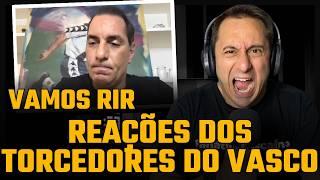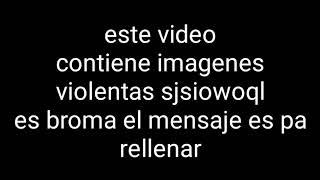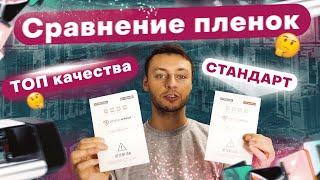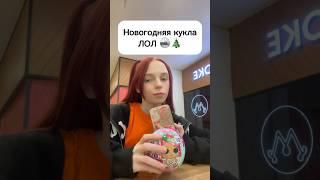![Смотреть Kali Linux Light 2017.3 Installation + VMware Tools + Overview on VMware Workstation [2017] Kali Linux Light 2017.3 Installation + VMware Tools + Overview on VMware Workstation [2017]](https://smotrel.cc/img/full/QWRyWXhOOWQ5Rk4.jpg)
Kali Linux Light 2017.3 Installation + VMware Tools + Overview on VMware Workstation [2017]
Комментарии:

@fabs-ee1fr - 27.06.2019 16:57
bro its showing an error invalid operation installl because my vmwaretool file is lock how to unlock this file to paste on desktop
Ответить
@technicalrohit6266 - 14.04.2018 20:17
I want to talk with you
Ответить
@MohdArif-tk2gb - 04.02.2018 17:35
How to connect to wifi in this ?
Ответить
@braiangomez3390 - 25.01.2018 04:12
Hello good tutorials! I have a beginner problem hehe I have installed Kali Linux Light 2017.3 together with win 7 on a laptop ... the screen exploded in a fall.
I connect a VGA Monitor and I take it from TEN !! But I can not put it as prinsipal ... I mean you see the wallpaper but I do not have a start bar or anything.
Well I hope you can help me since thank you very much and followed with the good Tutos Hug!

@aabid3677 - 27.12.2017 07:10
thanks bro we want more videos
Ответить
@LinuxVideoTutorials - 26.12.2017 23:42
Please consider sharing. Your feedback and questions are welcome!
Ответить
Fundamentals of Nursing 1 | Nursing Exam (55)
Nursing Practice Exam
names to call your girlfriend
DeadgirlNora
Orcibaldo vs maxi
las aventuras de orcibaldo
His eyes show a whole new galaxy ️
SparkleEquestrianDreams
В ЛЕСУ БРОДЯТ ТВАРИ - Страшные истории на ночь | Мистика | Ужасы
За Гранью † Страшные Истории †
Сравнение гидрогелевой пленки ТОП качества с стандартной пленкой от бренда Crystal Mirror
Crystal Mirror Official
![Kali Linux Light 2017.3 Installation + VMware Tools + Overview on VMware Workstation [2017] Kali Linux Light 2017.3 Installation + VMware Tools + Overview on VMware Workstation [2017]](https://smotrel.cc/img/upload/QWRyWXhOOWQ5Rk4.jpg)