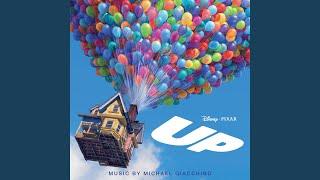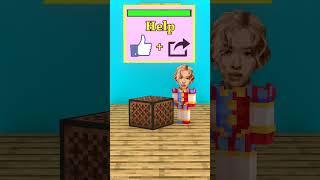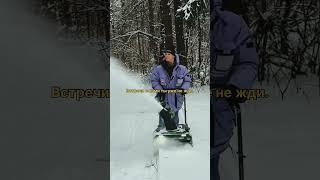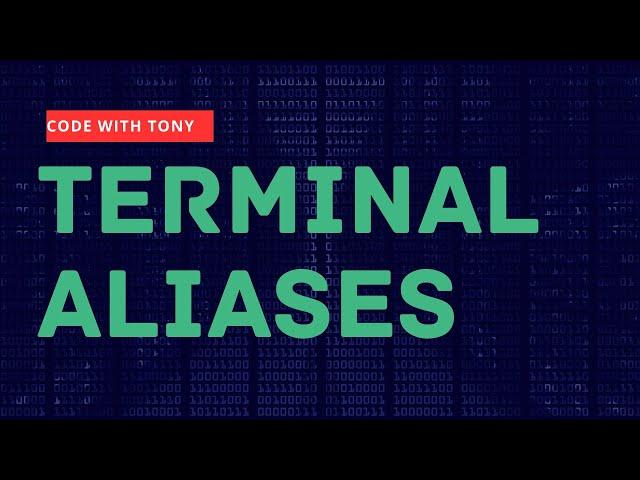
Terminal Aliases for Laravel Developers
Tired of typing out long Laravel Artisan commands?
Terminal aliases are a great way to save time and improve your productivity. In this video, we'll show you how to create and use terminal aliases for Laravel developers.
What are terminal aliases?
A terminal alias is a shortcut for a longer command. For example, you could create an alias called art that would run the php artisan command. This would save you a lot of typing time.
How to create terminal aliases for Laravel
Creating terminal aliases is easy. Just open your ~/.zshrc file and add the following line:
alias art='php artisan'
This will create an alias called art that will run the php artisan command.
Here are some other useful terminal aliases for Laravel developers:
db:m - Migrate the database
db:s - Seed the database
serve - Start the built-in Laravel development server
routes - List all of the application's routes
Terminal aliases are a great way to save time and improve your productivity. In this video, we'll show you how to create and use terminal aliases for Laravel developers.
What are terminal aliases?
A terminal alias is a shortcut for a longer command. For example, you could create an alias called art that would run the php artisan command. This would save you a lot of typing time.
How to create terminal aliases for Laravel
Creating terminal aliases is easy. Just open your ~/.zshrc file and add the following line:
alias art='php artisan'
This will create an alias called art that will run the php artisan command.
Here are some other useful terminal aliases for Laravel developers:
db:m - Migrate the database
db:s - Seed the database
serve - Start the built-in Laravel development server
routes - List all of the application's routes
Тэги:
#laravel #vuejs #livewire #laravel_8 #laravel_9 #laravel_crud #laravel_8_tutorial #laravel_9_tutorial #laravel_10 #laravel_filament #laravel_artisan #php_artisan #laravel_terminal_aliases #php_artisan_aliases #laravel_terminal_shortcuts #npm_aliases #composer_aliasesКомментарии:
Terminal Aliases for Laravel Developers
Tony Xhepa
Tik Tok Türbanlı Canlı Yayın
Spoiler
How to Shop Online at Atomy Shopping Mall? [ENG]
RallenAtomy101
Кыргызстан и Таджикистан договорились о прекращении огня
Телеканал 24kz
Четыре Новостроек Красноярска в Советском районе
Анатолий Зинковский все про - Новостройки КРСК
Married Life
Michael Giacchino
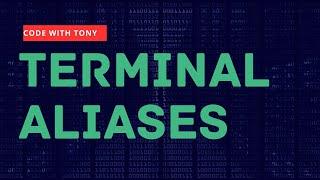




![How to Shop Online at Atomy Shopping Mall? [ENG] How to Shop Online at Atomy Shopping Mall? [ENG]](https://smotrel.cc/img/upload/NGQwU2t0WF9Galg.jpg)