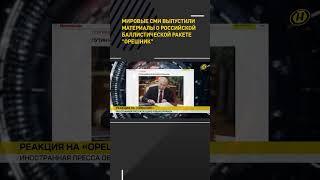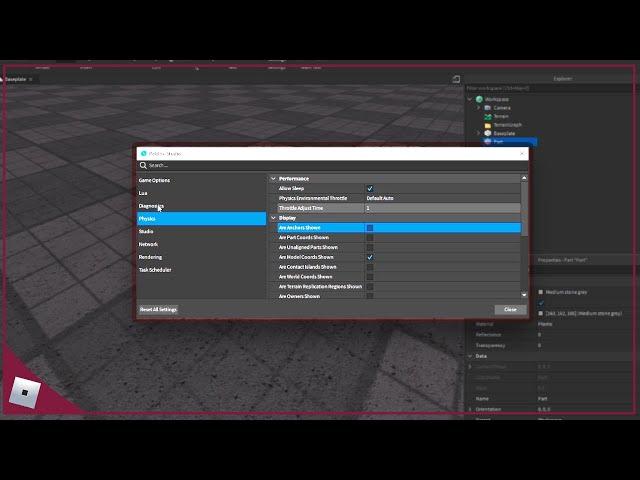
My 2020 Roblox Studio Settings And Plugins!
Комментарии:

u da best dev ever love u (No homo)
Ответить
Tia is fire
Ответить
i saw on some of ur videos the car blueprint links are scribbled over. a way to use watermarked blueprints no matter how many there is to get the "local file importer" plugin by XAXA works a treat for me.
Ответить
Keep it up!
Ответить
Nice vids keep it up man!
Ответить
LG can you dm when your able I need help with something wrong
Ответить
270* subs ;)
Ответить
How do I actually open settings because when I try make animations (idle walk etc) I see people just click on walk,run etc and a box appears and they paste the ID in that and I don’t know how to make that box appear even though I click it can you help?
Ответить
is there a way to make the selected part lines (things color thing) invisible?
Ответить
How do you remove the grid I need help
Ответить
😁
Ответить
Why there is no game option in my roblox studio settings? :(
Ответить
Eager Bulk Execution gives everything an unlimited budget which will make it look better but will take away some frames
Ответить
Can you give me the link of Archimedes pls?
Ответить
Game Options doesn't show up for me when I pull up Settings. How do I access Game Options.
Ответить
Hi Stern
Ответить
Do roblox studio rendering settings transfer to other Roblox games?
Ответить
How to upgrade graphics in the studio to see the reflection of the sun
Ответить
I can't find game options in roblox studio
Ответить
how do you get the game options
Ответить
How come I don’t have game options or lua in my roblox studio settings?
Ответить
Bro why i dont have game option and lua plss help me
Ответить
You sound like ab I just realized 😂
Ответить
Can you make an updated version?
Ответить
when i go on settigns i dont see game options
Ответить
What's the setting where if you copy a part, it goes on top? I'd rather it spawn inside.
Ответить
roundify rounds your plugins
Ответить
why wont u explain properly.....
also why do you sound like you wanna die-

Help game options donest show up
Ответить
How do I get the settings you have mine is less bruh
Ответить
Wheres the game option? Im not talking about game settings im talking about game option in studio settings
Ответить
I need help everytime i move something it just goes to the corner of the baseplate and its stuck there!!!
Ответить
Can you help me? Whenever I try to move my thing, the 'thing' doesn't move and moves to the place where the other things are. can you help me?
Ответить
Can You Tech me Script PLEASE :(
Ответить
bro when ever i try to make small models studio it doesnt let me like does it have a special limit?
Ответить
how do i remove that weird dice on the top
Ответить
Can someone help me, when I copy paste a part, it spawns on top of the other part and not inside it.
Ответить
he kinda sound like sharkblox but good job on this
Ответить
hi, i have a question.. i hope you can directly answer since i really need help right now.. i cant see the tab in my right side of the screen that has terrain, scripts, baseplates and all that stuff you have one on the right side of your screen but i dont and i dont even remember how i accidentaly removed that thing on the right side of ur screen in roblox studio :(
Ответить
Why does my parts doesnt go in
Ответить
How to fix the grey floor
Ответить
I can't move part select it can't rotate or scale it. I also can't open Game Settings, Toolbox, Rendering Etc. Idk if it's because of the studio settings or what. IDK what to do, I want to develop a game but I cannot. It's a shame, It's been 2 years since I'm problem with this. I really need help.
Ответить
local asset folder isnt on directories on mine where is it?
Ответить
what best graphics mode for low budget pc
Ответить
How did you load up your settings?
Ответить
W
Ответить
I wanna remove the hover over and selection box. How do I do that?
Ответить
Lit fam!
Ответить