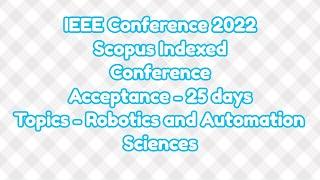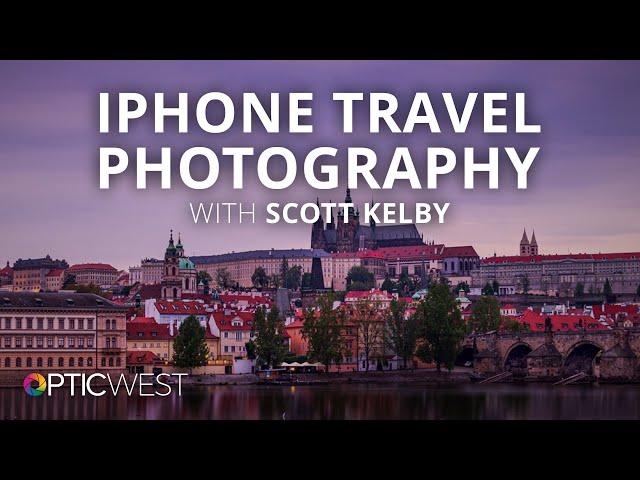
Scott Kelby: Using Your iPhone As Your Second Camera for Travel Photography | #BHOPTIC
Комментарии:

Have you ever used your smartphone for travel photography? Comment below with your tips!
Ответить
wow
Ответить
😮❤
Ответить
I hope Apple continue to make the iPod iTouch. Just for photo and video and no phone.
Ответить
Great video. I just love all the tips!
Ответить
You don’t need LR to find the location of a shot. Just click i in the photos app and it brings up a map. Goodness plus. 😁
FWIW I still have an iPhone X. 3G has closed down in Australia so while I can still make calls, I am limited. I will get a new one next week.

Mr Mom was the movie mate.... we got it lol. Also no need to tap then swipe left... you can just swipe left.
Ответить
Great video, but it's too fast! Would have been nice if you explained why to choose 4k instead of 1080 example. Very new to apple.
Ответить
Knew all the tips but great to watch ;)
Ответить
Great presentation! But: I got the tiny SD card reader for my iPhone. In under a minute I can transfer my favorite raw pictures from my Canon fullframe camera to the camera roll of my phone, where I can share them as I would with pictures taken with my phone. Cropping and even heavy post-processing: no problem. Even the newest phone camera can simply not match my good old 6DII!
Ответить
"how bout no" awesome!!!!
Ответить
Such a great video thank you for this!
Ответить
Scott, Briliant! Thanks
Ответить
Wonderful video. I learned so much. Thanks for offering this training.❤
Ответить
Pinch-zooming should still give a better result than cropping the same area in post...
Ответить
33% cooler than 3 buttons...
Ответить
I am learning so many things. So simple some of these tips, But so GR8!
Ответить
Supplemental tip: When taking a photo of food (or more often, a document on my desk that I need a record of), I often find that the shadow of my camera messes up the shot. My solution is to select 2x zoom and move further away (i.e., hold the phone higher), and position the iPhone so that the food/document is in the corner of the shot, out of the way of the shadow. Then I crop the result back to the closeup I wanted in the first place.
Ответить
Thank you Scott! I learned a lot :)
Ответить
Just wanted to let you know that I smiled at the Mr. Mom reference😂. Great video. TY!
Ответить
Why are you in prison from a cell phone company??? This guy🤦♂️👎📵
Ответить
Ok, so you covered the iPhone...anything similar planned for us "peon" Android shooters? 😂 It would greatly appreciated...
Ответить
I take an ILC as a back-up for my iPhone.
Ответить
I have an iPhone 8s, so my quality isn’t as good- especially in low lighting, BUT I literally fill my phone (and can’t text or anything until I delete stuff off my phone 😛). So my actual camera is my “backup” camera for when my phone will no longer take more photos. I’m currently working on a system/schedule to get photos off the phone onto my computer (they have to be renamed & organized or I won’t do it)
Ответить
Fascinating.I love it
Ответить
This is the best, most helpful, useful, appreciated video I've seen in ages!!!!! Thank you!!!
Ответить
Love the Cheap trick shirt!
Ответить
That was astonishingly useful as well as entertaining. Thank you thank you!
Ответить
Thank you!
Ответить
Great presentation.
Ответить
If you take a photo with a phone it is still a camera at that point in time. Honest
Ответить
After a bursting, the photos come as a group. How would I change it into individual photos?
Ответить
thats BS , the iphone cant use (good) flash and shooting in video mode only crops the sensor, doesnt make it actually wider
and live -) long exposures makes everything blurry unless using tripod

to shoot "wide" photos you can just change the photo ratio to 16x9, you don't need to switch to video mode
Ответить
I’ve gotten to the point where it’s either my iPhone or my digital medium format Fuji. Everything in between is too close to one or the other.
Ответить
How does he do the panoramic shot thing?
Ответить
BEST EVER iPhone photography class. Scott is the Real Deal and he is an exceptional person. I used to work for him and can’t say enough good things about him.
Ответить
„You have a fast lens, f 1.5“. Ok. Bye.
Ответить
Mr Mom. Great movie!
Ответить
A BIG issue I have is that oftentimes the color in the image looks artificial..especially skin tones and clothes .
Are all of the images used in this video straight out if the iPhone …I think not

I'm actually considering leaving my Sony A7RV home for our trip to ASIA next summer and bring only iPhone 15 Pro Max and DJI Mini4 Pro
Ответить
Just picked up a iPhone 15 pro max phone. Wow it takes great pictures.
Ответить
Video mode isn't wider. It just crops it differently.
Ответить
You can slice it dice anyway you want, an iPhone technically is still not a real camera. And the courts have ruled (at least in the United States) public accessed locations can not be restricted from photography.
Ответить
Excellent video. Took my 5d Mkiv and two L lenses on trip to Switzerland and Amsterdam. In some cases I couldn’t tell the difference between the iPhone pro 13 max and the canon. Still love my 16-35 and 24-105 lenses. But they are heavy to carry around on mountain hikes.
Ответить
Well done, I really enjoyed your excellent video. However, I thought that when you were referring to the various lenses on the iphone as 1x 2x 3 etc, I think that it might be better to teach the viewers that the X is actually the symbol for "times". It's one of my pet hates to hear so many reviewers talking about the 2 "ecks" lens and so forth...
Ответить
Awesome Scott! I now can challenge my photo shooting with the ease of my "pocket" camera ... great presentation ....
Ответить
"iohoneographer" 😂
Ответить
Thank you Scott! Good to know these😁
Ответить