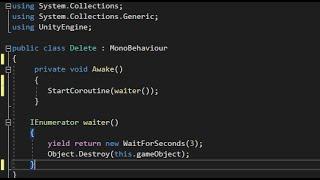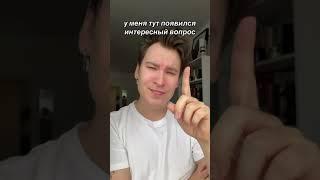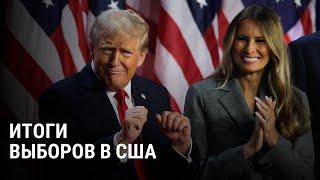Unity: How to Delete Game Objects After a Set Amount of Time
Комментарии:

Tardi do you remember me Im RifleRage1 from fn save the world you sound so different 🥺
Ответить
After four months of waiting for a upload you finally upload :)
Ответить
Hey I finally got that account to sub to you after a few years
Ответить
this helped me so much thank you
Ответить
thanks man
Ответить
CAN YOU PLEASE SHARE YOUR WALLRUNNING SCRIPT IT LOOKS SO COOL!
Ответить
I love how much effort was put into this, IT EVEN HAS SUBTITLES!!
Ответить
is there a way to scale the object before destroying it?
Ответить
thank u for this video! how can I create an animation (to export to fbx) of my object after applying the script?
Ответить
...this is just what i needed, and it works very well! Thank you very much!!!
Ответить
THX
Ответить
Edit: or just type: Destroy(GameObjectToDestroy, Time to destroy eg 2f);
Copy and paste this if you need:
private void Awake()
{
StartCoroutine(waiter());
}
IEnumerator waiter()
{
yield return new WaitForSeconds(3);
Object.Destroy(this.gameObject);