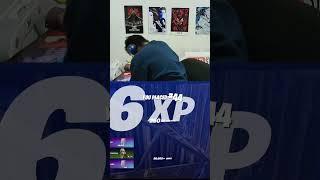Комментарии:
How to Edit Videos for free with Lightworks
Techtiertips
I Had A Mental Breakdown After This!
Kiwi Alchemista
#allah #nature #islam #islamic #fish #geography #naat
video short tube
The Belly dancers Sadie & Kaya
Era de Ouro _ Dança do Ventre
Утренник 8 марта Ясельная гр Крошки
vasia Dolgikov
Unturned Mobile Withterned New Airport Uptade Devlog #1
Game - Omatic Studio
OFFROAD MINI VAN
Tisay Collection