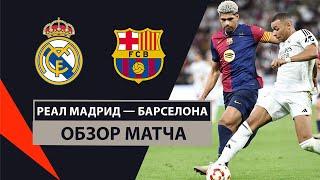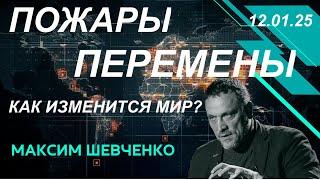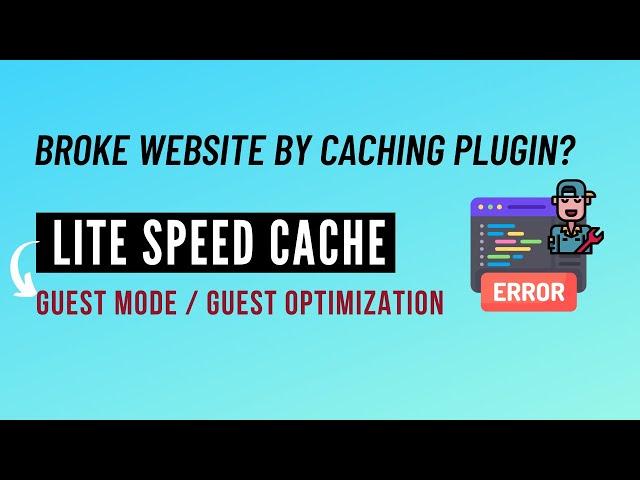
LITESPEED CACHE | Wordpress Speed Optimization ( Part 3 - Guest Mode Fix)
Комментарии:

Hey Brother I'm already Installed This Plugin 😊.
Ответить
When The litespeed cache installed and follow your instruction step by step . Its ok for the desktop . But in mobile mood the website is not loading properly.
Ответить
I already setup lite speed cache by seeing your video it's working very well recently i add search box and changed the footer section but it's not reflecting in my website plz help me
Ответить
I done what you said in the last video and i checked every single step, nothing broke my website as i was checking every step. I was 70 on mobile theb went to 85 and now its constantly on 49!! What can i do please?
Ответить
Hello sir
mera chrome hi uninstall ho gaya tha, sab data chala gya book marks, extension btao kaise vapis aayega?
I hope you can help, phle bhi apki help se boht kaam bane hain mere

i had used this plugin my desktop mode site is auto refresh 0.1 second how to fix this
Ответить
Hi ..Light speed cache improves the performance by presenting local copy to Viewer. However, will it be better to use WP Rocket to improve CSS files.
Ответить
I used SMUSH plugin for image optimization. Should I convert those images to webp format for better performance of the site. Does litespeed cache automatically takes of it
Ответить
Is there are options in lite speed cache to purse all automatically bcoz if I don't do purse all the speed of the website is 40 after doing purse all the speed of website is 99
Is there any option for automatically purse all in lite speed cache

I've watched all your videos about the lightspeed cache. After done it, my website speed becomes so fast. But suddenly my website home page blank, it is full white screen. other URLs work fine. How can I fix the home page problem?
Ответить
I am using Ithemes Security. Where can I put the link provided by you when it comes to Itheme Security?
Ответить
worked 4 me ithemes security was the issue thx ❤❤
Ответить
but now inhave FOUC issues white flash on websitr
Ответить
Bro, Please make video on Wp Rocket plugin.
Ответить
I used hostinger shared hosting and jetpack free version for security how I enable this code it redirect me on 404 page
Ответить
Hi Abhishek! Thanks for making this video. My guest mode is working but UCSS generator is breaking the website. Wondering if you could help with this? Thanks
Ответить
Hi Sir! My major issue is that all the product pages and other pages has broken on mobile. How to fix it? Please guide.
Ответить
Hi, thanks for sharing this video. I am having issues with guest.vary.php url, I got a mail from Google Search Console about soft 404.... as per your suggestions I added the allow list under my wordfence.... so now the soft 404 issue will go away? does this link needs to be indexed? can you please help me out on this a little?
Ответить
Hello brother, My website is not loading CSS on homepage in mobile even after I turned off the guest mode and also turned of all the features in page optimisation, Pls can you help with that?
Ответить
very useful video thanks
Ответить
I applied the settings and my "Edit" button dissappeared. It came back again by disabling ESI cache option.
Ответить
How to do whitelist url in itheme
Ответить
How to enable whitelist url in itheme please need your help.
Ответить
Hi, hopefully you can help me. When I turn on the guest mode on, my website seems broken when loading. It's like the css is not getting loaded first. After I few seconds everything is back to normal and the website works fine. I am using bricks builder to build my site, which is a theme and a page builder.
Ответить
Hi Abhishek! Thanks for making this video.When configuring the Cloudflare WAF, there is no Allow option in the Action section. Is this feature only available in the paid version?
Ответить
hii i've use elementor theme in my website and watched all your videos about the litespeed cache and after setting up litespeed cache plugin "Avoid enormous network payloads" error occur and also render blocking time and initial server response time increases what should i do?
Ответить
My website goes offline and come online why it happens can you help me sir
Ответить
hey mate! thanks for the video.
I followed step by step but my website is still breaking when enabling guest mode. tbh I`m getting to the point where I`m about to give up on this haha

Awesome tutorials. But I have one issue.
This plugin causes issues with WordPress ajax load....after maybe 24hrs all the WordPress ajax load like post loaded through ajax is giving an error.
When I checked the console it says 403 error for admin-ajax.php.
If I purge the cache everything works fine but after certain time the issue comes back.
Do you know how to fix this issue? That'll be grateful.

Bro, thanks a lot for your video. Now I can diagnose my problem. My homepage is broken only when I access it from mobile phone if I turned on Guest Optimization option. I use iThemes Security and Sucuri plugin. I try to find whitelist the URL you gave but I can't find the option on ithemes security setting. Can you help me please? Appreciate it
Ответить
Thank you for these videos but despite having followed all the steps my website in mobile version still has a score of 58 on pagespeed. I've followed your other videos for: "Reduce initial server response time" "Eliminate render-blocking resources" and "Remove unused CSS" but I haven't managed to exceed 60 on mobile...
Ответить
i have follow each step one by one in your main litespeed cache video but I uninstall existing plugins like wp express, wp fast cache, and auoptimize, all these plugins you have told in your some video and I also installed wp rocket, now I have unstall all these plugins and just use Litespeed cache but I am facing two problem one is ensure text will visible during webfont load and the other is reduce unused javascript. and my cpc will go on above 3 but when I using wp rocket then my cpc goes on 1s and performance goes on 100% but I am facing warning from wp rocket (WP Rocket: The following plugins are not compatible with this plugin and may cause unexpected results:) and also facing warning from Litespeed cache: (Please consider disabling the following detected plugins, as they may conflict with LiteSpeed Cache:
WP Rocket) so can I leave it as it is or any other option to fix this problem?

hi bro, I Request a Domain Key for quic cloud, but i didn't get any response from the plugin
Ответить
This plugine is create an issue on Google search console excluded by no index .how to solve it .please help me.
Ответить
no cache plugin works on my website its still slow af
Ответить
Please provide a way to fix the toggle button issue.
Ответить
how can I add allow guest.vary.php url in wp solid security plugin
Ответить
With guest mode on my site first load very fast, then it automatically refresh/ load again. Is this is issue and if yes then how to resolve
Ответить
My website menu doesn't work when I activate LiteSpeed plugin. On contrary.
My website menu works when I deactivate LiteSpeed plugin.
What can I do?????

Menu of my website opens after deactivating LiteeSpeed plugin
Ответить
Sir, I followed your steps as you said recently but unfortunately problem is still running😢
I did "on" and "off" options into the LiteeSpeed plugin while checking the menu of website loading again and again.
Help me sir

Server IP is not saved , i tried many time
Ответить
How to solid security in ad allow listed Url ad 😮 ???
Ответить
Hi , i have installed litespeed in my website, and pagespeed ok but my websites twice time loading ...after website opened, how to solved??
Ответить
Hi.I am not able to get domain key
Ответить
hi sir! i faced an issue in lightspeed cache that when i clicked at request domain key, the key does not appear. please help why this issue appears & how can i solve it?
Ответить