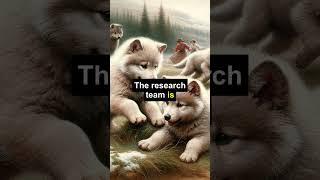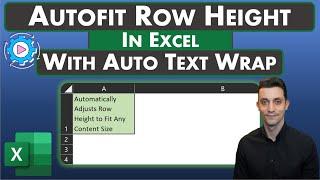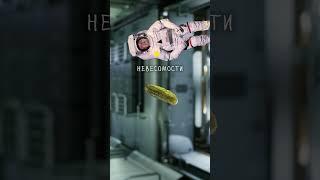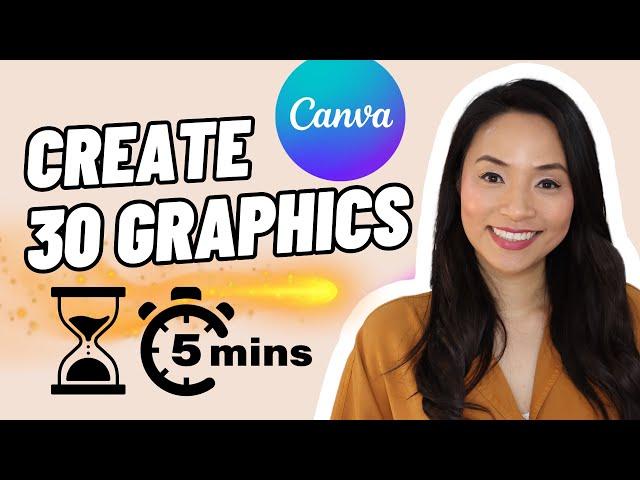
How to Bulk Create 30 Social Media Posts in MINUTES with Canva|Super easy Canva Bulk Create tutorial
Комментарии:

Tqvm for ur sharing
Ответить
🥳🎉🎂
Ответить
Hi Sara
Ответить
Thanks so much for this. So helpful to create so much content so fast
Ответить
Thanks. Algorithm!
Ответить
This is great. But then I have 30 posts in one file and Canva won't let me post them one at at time. Canva says I have to duplicate the post 30 times and delete all the other posts to get them as separate posts? Is there a video on how to post after you bulk create?
Ответить
This is a great tip. Thank you!
Ответить
Thanks Sara- a great video on bulk social media post creation. This is just what I needed to watch. Kind regards, Danielle from New Zealand. 🙂
Ответить
So i work for a bar & do their social media posts, like Monday jug night Tuesday tequila night Wednesday whiskey night etc, can I bulk create using my old designs & written content? i have 2years of Canva pro designs & content revolving around these.
Ответить
can you bulk change text in a file with multiple pages on canva?
Ответить
Thank you for creating this video. It's very helpful.
Ответить
Where do you schedule out your content? and then to use each picture generated, do you have to download each one individually?
Ответить
nice , how do you add your bio or instagram name on each of the posts?
Ответить
Thank you so much! This is very useful. Is there a possibility to do this when one would like to bulk fill several text boxes in each post? Thank you
Ответить
Thank you!!!!
Ответить