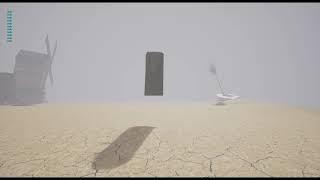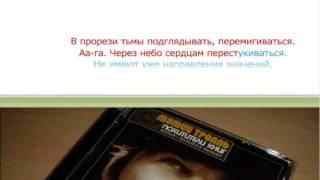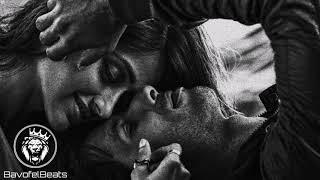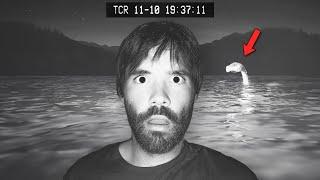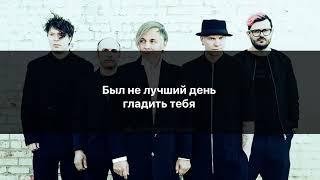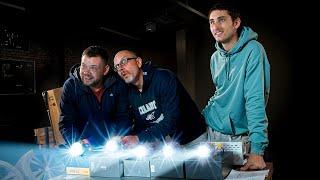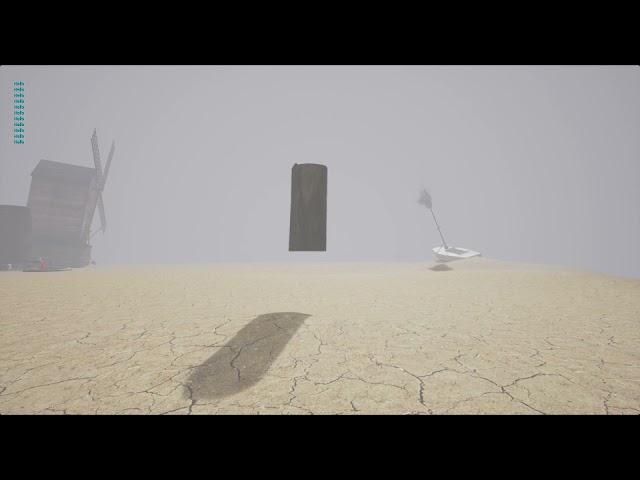
Making actor follow player without using Nav Mesh in Unreal 4 - www.Pencilgun.com
Комментарии:

So just to help the folks out who always wonder if you can create a Nav Mesh on a moving object like ship, raft, etc. I tested it creating a hidden static mesh that covers the area that the moving platform will be moving around in. Created a separate collision channel for the hidden mesh so it wont affect any other actors in the world and then placed my AI monster on top of it. Dropped the hidden mesh slightly below the ground level of the moving platform and used a slight offset on the z axis for the AI monster. So that it doesn't overlap with the ground level of the moving platform. It works fine :-) Using the simple move to setup in this tutorial :-)
Ответить
nice video, very thanks
Ответить
Thank You for the video.
Ответить
Was searching for this everywhere.. my set timer by function name was not working so used set timer by event node..
Ответить