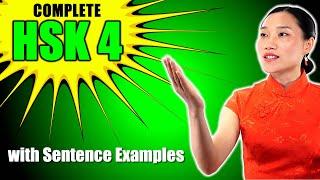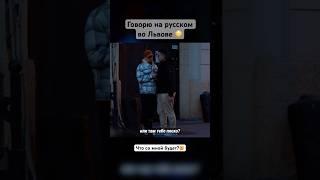SLV Tech Help Tutorial: "Zoom"
How to Download Zoom:
1. Click on this link: https://zoom.us/download
2. Download Zoom Client for Meetings
3. Create an account
4. Start a meeting and invite people by email by clicking on "Participants" and "Invite", or join a meeting by clicking on the blue link in an email invitation
1. Click on this link: https://zoom.us/download
2. Download Zoom Client for Meetings
3. Create an account
4. Start a meeting and invite people by email by clicking on "Participants" and "Invite", or join a meeting by clicking on the blue link in an email invitation
Комментарии:
SLV Tech Help Tutorial: "Zoom"
SLV Tech Help
НАСТРОЙКИ RTX + ГРАФИКА В War Thunder
PassengerPlay
Sony SLV-575 VCR (mint in the box)
probnot's tech
The Truth Behind ‘The Voice’ Season 26 Winner Sofronio Vasquez's Prize Money
Hollywood News Hubb
️+998905569260 KONTEYNER TEMIR NARXLARI
Rustam Kosimov
ЧУДО лодка для рыбалки "Фишкаяк"! СУПЕР комфорт!
Рыбалка с Денчиком