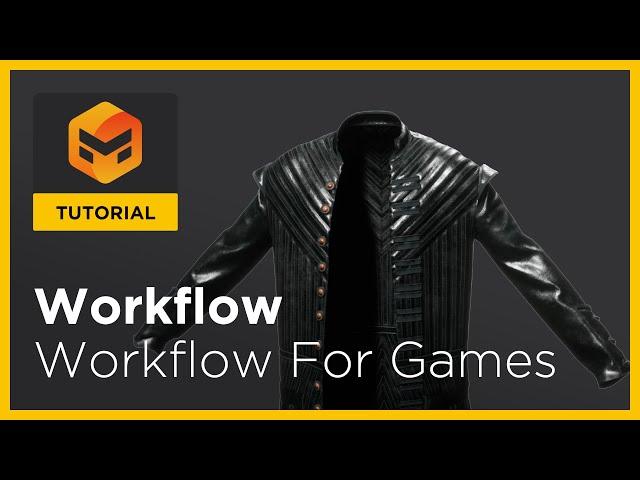
Marvelous Designer 11 Tutorial: Workflow for Games
Комментарии:
Marvelous Designer 11 Tutorial: Workflow for Games
Marvelous Designer
Ohio State Football - Best "Big Guy" Moments
MattBuckeyeGuy
June 6, 2025
Sete253
Funny Random Memes v190
Gen Z Memes
Yet ANOTHER state changes its flag #shorts
J.J. McCullough
Which is Better? Wet VS Dry Cupping #solutions_for_seha_and_soul
Solutions for Seha and Soul
Raraka fishing trip's 2
Nohorai Tapi









![Подражатели [SFM Крипипаста] - Русский дубляж #creepypasta #gmod #крипипаста Подражатели [SFM Крипипаста] - Русский дубляж #creepypasta #gmod #крипипаста](https://smotrel.cc/img/upload/Z3IwQzRNVi1ISzc.jpg)
















