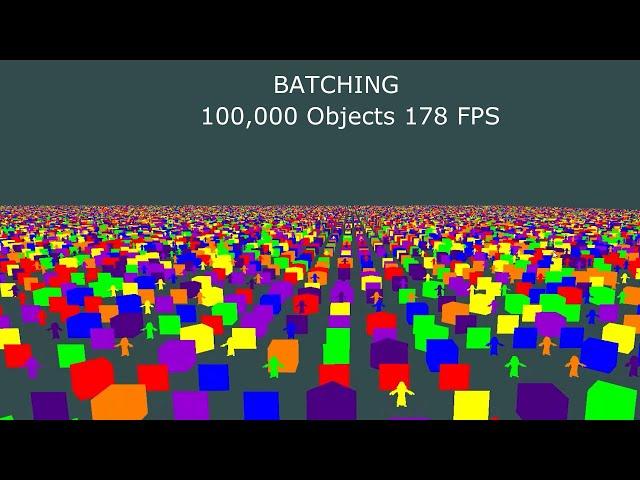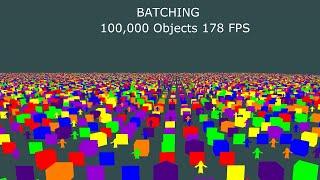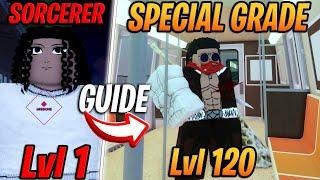Комментарии:

Thanks. This is very cool video. I wish you to increase amount of views, as very useful content...
Ответить
Thank you for this. I really appreciate how tightly organized the video is. Starting with the instancing comparison is great, and the video's very information dense. Doesn't waste time at all.
Ответить
Is this the same idea as Unity's batch processing?
Ответить
Great video but, where can I see the source code for this?
Ответить
i also believe this is the best way to draw non-specialized geometry requiring simple model structure!
Ответить
Nice content, keep up 👍. I am just wondering if you do the world space transformation on CPU side and transfer mesh data to GPU every frame, is it actually an ideal practice? But certainly, it is better than doing drawcall for every single object each frame. I think in vulkan the MVP can also be easily batched, but not sure about openGL.
Ответить
Great! Would be great to have a look at the source code for your examples, thanks!
Ответить
Great stuff thank you for this is there more details somewhere?
Ответить
Excellent explanation. Not short like you got a bus to catch, and not long and rambling like ur haven't talked to a human in 20 years.
This puts other creators to shame.
Keep it up

Nice! I’ll need to implement batching
Ответить
Cool explanation, thanks. I think this might somewhat explain what "spritebatch" is in the Monogame Framework. I always wondered why they called it that.
Ответить
Batching this way only really works for static objects.
Ответить
Are you rebuilding the batch mesh data each frame, or just once and reusing it?
Ответить