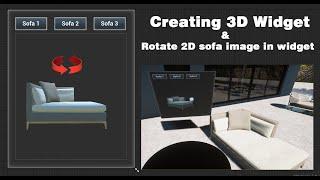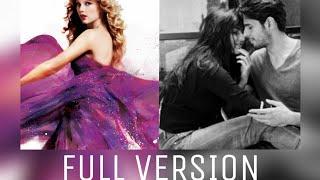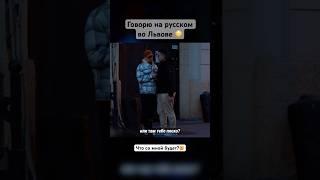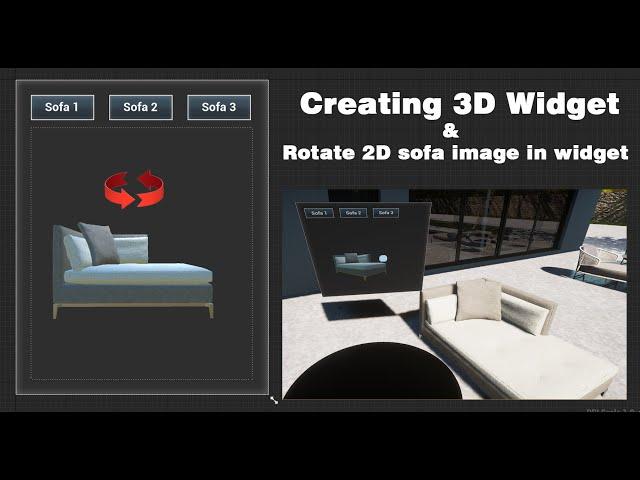
Request 4 part 1 : How To Create a 3D Widget
Комментарии:

Very good man!!! And if I wanted to interact with this on mobile how would I do the touch events?
Ответить
nice! I would see more deeper explanation. For me as the beginner its too fast and complicated. But anyway its a great work!
Ответить
Can you start interior design also sir plzzz
Ответить
Another excellent tutorial! Can I request a tutorial on using Levels to separate day and night lighting and swop them from a widget button? thanks!
Ответить
I am having a slight issue. Everything works except for rotating the image within the widget. Seems to be linked to cast to archvischaracter node. If I remove this and go straight to spawn then it works. Would really appreciate some help. Thanks
Ответить
is this also convertible for VR?
Ответить
Nice Tutorial... Thanks man
and my problem is solved ^^

the three render targets seem overlap together, anyone knows why?
Ответить
tHANK yOU fOR SHORT VIDEO AND TIME
Ответить
hi, great tutorial. quick question.
how to create 3d widget interact to VR? thank you

hie Buddy Thank you so much for great effort. Question - whenever i create actor for door or sofa and after when we add static mesh right and after we will add that actor to view port but that time the modal inside viewport appier big scale or small scale always i need to do rescale what is the problem?
Ответить
I DONT HAVE SCREEN CAPTURE PLEASE HELP
Ответить
nice u crashed my file. the render cam spread with all the plates in my scene and now i cant edit it with it frozen when i open it.
Ответить
hi can you explain why my widget shows in editor but goes away when i start game play. thanks
Ответить
hello The Imageneers. May I know if we can make the 3d widget on/off by clicking on the object? Because right now the 3d widget is permanently visible during the gameplay.TQ
Ответить
you confused me what you did to get the other 2 options in?. did you copy and paste something? what did you copy and paste. because in the widget the variables for mouse movement was for all of them no? can you please tell me which parts from the video you redid to get the other 2. i did the render components for the other 2 options. but the graphs got confusing. i recreated the active widget rotation end and mouse move. on the others. but what about the rest to get it working?
Ответить
what did you do to switch from one text button to the other? and what did you do to allow it to rotate? i did all nodes like you but all i have is the widget and when i hover it shows on the button. button nothing is functioning
Ответить
and the render targets are all showing at the same time in game play. but when scrolling through widget switcher the other behind it doesn't show. and how did you set the buttons to each widget selection and hide the others from the scene while doing so.? please help asap need to fix this.
Ответить
hi when i press play and i start the scene, the actors get an hdri of the map in the background of them in the widget? it fixes when i hover like you said but when i play again it comes back. can you help me? thank you
Ответить
in the widget the layers of options in are overlapping each other and the widget does not seem to hide the other options like it does in the widget bp. can someone please help me fix it?
Ответить
hi i thought i fixed an issue i had with having all target renders be visible at the same time on the 3d widget. so i turned off rendering visibility and when i played in viewport it was showing only one of each. but when i play in standalone it was not displaying anything.
Ответить
Widget interactive component have been crash and doesnt worked anymore. This tutorial only work for older version. Anyone follow this tutorial seriously will see the problem. Im one of them
Ответить
hi, the widget is working but the object is not rotating. im not sure what is wrong with the widget. i have emailed you screenshots of all of my code. not sure if you can identify the issue
Ответить
hi dear thank you for perfect course . I have question about pivot of object how I set the pivot of three object when the object changing aren't on the same location. I should set the pivot in 3dmax? thanks
Ответить
Great tutorial
Thank you so much for billboard part.

Niiiiiiiiiiiiiiiiiiiiiiiice
Ответить
Tip: if you are saying that it is a tutotial about 3D WIDGET, make it about 3D WIDGET! as simple as possible because usually we need to get the concept, not the random mambo jumbo with sofas, lightning and other bs.
Ответить
Thanks for the tutorial. does start rotate ,end rotate and mouse move function also work in vr controller. I have tried it in oculus but it didn't work . I am confuse am I missing something or the vr controller don't support this option? thanks
Ответить
Great tutorial as usual…
It seems to to be working on UE5. As soon as you play the level, you cannot do see and move around the 3D options.

Quick question: does Minotti also provide you the texture along with the 3D model. I have found only the mesh untextured... 🤔
Ответить
Great tutorial, but I have a question: When I try to setup the following Widget part I can’t make it work. The widget on the Blueprint just tilts sideways and doesn’t moves. Help pls!!!
Ответить
How to make rotation smoother? In mine it’s choppy
Ответить
you are the best!
Ответить
This is a 2D world space widget tutorial. In no way whatsoever is it a 3D widget.
Ответить
I'm having an issue where I can see the surroundings behind my object while yours looks like it was cut out and pasted onto the widget
Ответить
Nice tutorial,
Just wanted to know if you have any tutorial for displaying a widget on an object when we look at the object and widget disappears when we look away in VR

it is amazing tutorial, Thanks! But maybe I missed some infpormation, how did you created this widget switcher with sofas?
Ответить
Ugh.. Another crappy tutorial
Ответить
Hi, my widget needs a refrence to the building it is located it, how do i set that in 3d widgets?
Ответить
hi, Excellent tutorial. but big problem in 3d widget visible the sofa widget is black color all widget follow all the steps true ? thanx for Time
Ответить
Hi
Can you help me with drag and drop in 3d inventory widget?

How to make this work in a top down template? Itried doing this but the player just moves past the widget and I cant click the button
Ответить
How to get that object refences as they are image right?
Ответить
hai, how to make the canvas panel transparent?? mine is black
Ответить
Another excellent tutorial!!! thank you so much. I just have one question: should I do the same thing you did but put it inside a 2D widget and not 2D. For example an inventory where I can rotate the asset as I want within the inventory itself. How can I do? I think the process is similar.
Thanks for your help

every time do i need to create new blueprint to create new widget is there any way i can use same blueprint to create new widget ?
Ответить
vector 2d - vector 2 is missing in UE5 what should i do now ?
Ответить
Event Tick is not a good node! If you want to make the Widget rotate towards the Camera all the time, in the Details Panel under the "User Interface" section, the "Space" is set to World. Set this to SCREEN instead, and will always follow the Camera. Remove the Event Tick please :)
Ответить