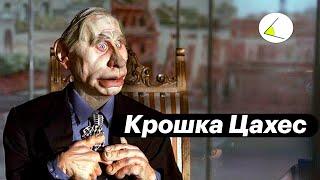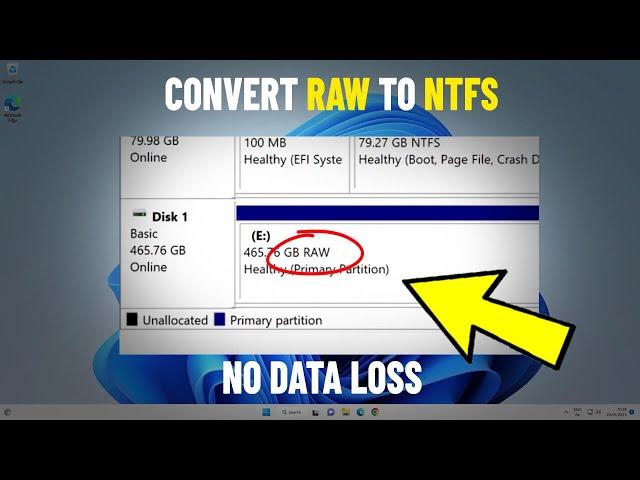
Convert RAW to NTFS Without Formatting in Windows 11/10/8/7 | Change raw to ntfs With No Data Loss
👉 Fix the RAW partition caused by file system corruption with iBoysoft Data Recovery: https://bit.ly/43ji7pV
👉 How to Convert RAW to NTFS Without Formatting (3 Ways) - https://bit.ly/49qbJAs
▶ In This Video You Will Find How To Fix and Convert Raw to NTFS Without Formatting and losing data (No Data Loss ) in Windows 11 / 10 / 8 / 7 ✔️.
▶️ ▶️ ▶️ 𝐌𝐎𝐑𝐄 𝐑𝐄𝐋𝐀𝐓𝐄𝐃 𝐖𝐈𝐍𝐃𝐎𝐖𝐒 𝟏𝟏 𝐕𝐈𝐃𝐄𝐎𝐒 👉 : https://www.youtube.com/playlist?list=PLFStktVg2e4lzGCbhRYBPhCB8vFncdToj
▶️ ▶️ ▶️ 𝐌𝐎𝐑𝐄 𝐑𝐄𝐋𝐀𝐓𝐄𝐃 𝐖𝐈𝐍𝐃𝐎𝐖𝐒 𝟏𝟎 𝐕𝐈𝐃𝐄𝐎𝐒 👉 : https://www.youtube.com/playlist?list=PLFStktVg2e4leA44bjCdxOg4u4sGB1ZGQ
⁉️ If You Faced Any Problem You Can Put Your Questions Below ✍️ In Comments And I Will Try To Answer Them As Soon As Possible .
▬▬▬▬▬▬▬▬▬▬▬▬▬
If You Found This Video Helpful, 🙏 Please 👍 Like And Subscribe To Our Channel 👉 https://bit.ly/Click-Here-To-Sub , Leave Comment, Share it With Others So They Can Benefit Too, Thanks 🙏 .
▬▬ 🗎 𝐂𝐎𝐌𝐌𝐀𝐍𝐃𝐒 𝐓𝐄𝐗𝐓 ▬▬
chkdsk /f x: (x:) Means Your Drive Letter
▬▬ 💲 Support This Channel 𝐢𝐟 𝐘𝐨𝐮 𝐁𝐞𝐧𝐞𝐟𝐢𝐭 𝐅𝐫𝐨𝐦 𝐢𝐭 By 1$ or More 🙏 ▬▬
https://paypal.com/paypalme/VictorExplains
▬▬🕒 𝐓𝐈𝐌𝐄 𝐒𝐓𝐀𝐌𝐏𝐒 / 𝐂𝐇𝐀𝐏𝐓𝐄𝐑𝐒 🕒▬▬
0:00 - intro
0:10 - How To Fix and Convert Raw to NTFS Without Formatting and losing data in Windows 11 / 10 / 8 / 7
0:57 - Type (chkdsk /f x:) and Press Ok, (x:) Means Your Drive Letter
1:34 - If You Faced This Problem, Click On The Shown Link For Solution
1:58 - Other Videos Suggestions
▬▬ 𝐉𝐨𝐢𝐧 𝐔𝐬 𝐈𝐧 𝐒𝐨𝐜𝐢𝐚𝐥 𝐌𝐞𝐝𝐢𝐚 ▬▬
▶ 🌎 W e b s i t e : https://victorinfos.blogspot.com
▶ 🇫 F a c e b o o k : https://www.facebook.com/Victorexplains
▶ ▶️ S u b s c r i b e : https://bit.ly/Click-Here-To-Sub
▶ 🐦︎ T w i t t e r : https://twitter.com/VictorExplains
▶ 📸 I n s t a g r a m: https://instagram.com/victorexplains
▶ 🅿️ P i n t e r e s t : https://.pinterest.co.uk/VictorExplains
▬▬▬▬▬▬▬▬▬▬▬▬▬▬
▶ ⁉️ If You Have Any Questions Feel Free To Contact Us In Social Media.
▬▬ ©️ 𝐃𝐢𝐬𝐜𝐥𝐚𝐢𝐦𝐞𝐫 ▬▬
This video is for educational purpose only. Copyright Disclaimer under section 107 of the Copyright Act 1976, allowance is made for ''fair use" for purposes such as criticism, comment, news reporting, teaching, scholarship, and research. Fair use is a use permitted by copyright statute that might otherwise be infringing. Non-profit, educational or personal use tips the balance in favour of fair use.
▬▬ 🔎 𝐇𝐚𝐬𝐡𝐓𝐚𝐠𝐬 ▬▬
#Convert_RAW_to_NTFS_without_formatting_windows11 #Convert_RAW_to_NTFS_without_losing_data_windows10 #RAW_to_NTFS_without_losing_data_windows11
▬▬ ▶️ ▶️ ▶️ 𝐌𝐨𝐫𝐞 𝐑𝐞𝐥𝐚𝐭𝐞𝐝 𝐯𝐢𝐝𝐞𝐨𝐬 ▬▬
▶️ Convert MBR to GPT during Windows 11/10/8/7 installation | How To convert mbr to gpt While install
https://www.youtube.com/watch?v=t_f1ABtpfW8
▶️ Convert Video VOB TO MP4 | How To convert vob to mp4 Using Vlc Player | Change Vob to Mp4 📹 ✔️
https://www.youtube.com/watch?v=ly8kTdZv8pU
▶️ Convert PNG to JPG Without any Software | How To convert image png to jpg / jpeg Free 🖼️✔️
https://www.youtube.com/watch?v=-oWdXlsDi9M
▶️ Convert 3GP to MP4 Just using VLC player | Change Any Video 3gp to mp4 (easy method)
https://www.youtube.com/watch?v=xPYSLtVVGYE
▶️ Convert MBR to GPT Without Loss Data in Windows 11 / 10 | How To Change mbr to gpt Without Reinstall
https://www.youtube.com/watch?v=-w2UXC2VrRU
▶️ Change Chinese Language to English in Windows 11 | Convert windows 11 from chinese to english 🇨🇳 🇬🇧
https://www.youtube.com/watch?v=08WmvpGQ8Oc
▶️ Convert Video MOV to MP4 using Only VLC | How To Change mov to mp4 With vlc Media Player ✔️
https://www.youtube.com/watch?v=fQSxx8hcTGg
▶️ You need to format the disk in drive before you can use it Without formatting Windows 11/10/8/7 FIX✅
https://www.youtube.com/watch?v=gi6IisYkThg
▶️ Fix ( You Need to Format The Disk in Drive Before You Can Use it ) Without Data Loss [ Fixed 100%]
https://www.youtube.com/watch?v=lEmxyte-8GQ
▶️ Reset Forgotten Windows 11 Password | How To Bypass The password is incorrect Without Data Loss 🔑❌
https://www.youtube.com/watch?v=Xsw4Je--w40
▶️ How To Reset Windows 11 | Reset Windows 11 From The Login Screen | reset windows11 Without Data Loss
https://www.youtube.com/watch?v=wz9ipP5rHBk
▶️ Reset and Remove Windows 11 Password without Losing Data [100% Working]
https://www.youtube.com/watch?v=JhgSTS0fR64
👉 How to Convert RAW to NTFS Without Formatting (3 Ways) - https://bit.ly/49qbJAs
▶ In This Video You Will Find How To Fix and Convert Raw to NTFS Without Formatting and losing data (No Data Loss ) in Windows 11 / 10 / 8 / 7 ✔️.
▶️ ▶️ ▶️ 𝐌𝐎𝐑𝐄 𝐑𝐄𝐋𝐀𝐓𝐄𝐃 𝐖𝐈𝐍𝐃𝐎𝐖𝐒 𝟏𝟏 𝐕𝐈𝐃𝐄𝐎𝐒 👉 : https://www.youtube.com/playlist?list=PLFStktVg2e4lzGCbhRYBPhCB8vFncdToj
▶️ ▶️ ▶️ 𝐌𝐎𝐑𝐄 𝐑𝐄𝐋𝐀𝐓𝐄𝐃 𝐖𝐈𝐍𝐃𝐎𝐖𝐒 𝟏𝟎 𝐕𝐈𝐃𝐄𝐎𝐒 👉 : https://www.youtube.com/playlist?list=PLFStktVg2e4leA44bjCdxOg4u4sGB1ZGQ
⁉️ If You Faced Any Problem You Can Put Your Questions Below ✍️ In Comments And I Will Try To Answer Them As Soon As Possible .
▬▬▬▬▬▬▬▬▬▬▬▬▬
If You Found This Video Helpful, 🙏 Please 👍 Like And Subscribe To Our Channel 👉 https://bit.ly/Click-Here-To-Sub , Leave Comment, Share it With Others So They Can Benefit Too, Thanks 🙏 .
▬▬ 🗎 𝐂𝐎𝐌𝐌𝐀𝐍𝐃𝐒 𝐓𝐄𝐗𝐓 ▬▬
chkdsk /f x: (x:) Means Your Drive Letter
▬▬ 💲 Support This Channel 𝐢𝐟 𝐘𝐨𝐮 𝐁𝐞𝐧𝐞𝐟𝐢𝐭 𝐅𝐫𝐨𝐦 𝐢𝐭 By 1$ or More 🙏 ▬▬
https://paypal.com/paypalme/VictorExplains
▬▬🕒 𝐓𝐈𝐌𝐄 𝐒𝐓𝐀𝐌𝐏𝐒 / 𝐂𝐇𝐀𝐏𝐓𝐄𝐑𝐒 🕒▬▬
0:00 - intro
0:10 - How To Fix and Convert Raw to NTFS Without Formatting and losing data in Windows 11 / 10 / 8 / 7
0:57 - Type (chkdsk /f x:) and Press Ok, (x:) Means Your Drive Letter
1:34 - If You Faced This Problem, Click On The Shown Link For Solution
1:58 - Other Videos Suggestions
▬▬ 𝐉𝐨𝐢𝐧 𝐔𝐬 𝐈𝐧 𝐒𝐨𝐜𝐢𝐚𝐥 𝐌𝐞𝐝𝐢𝐚 ▬▬
▶ 🌎 W e b s i t e : https://victorinfos.blogspot.com
▶ 🇫 F a c e b o o k : https://www.facebook.com/Victorexplains
▶ ▶️ S u b s c r i b e : https://bit.ly/Click-Here-To-Sub
▶ 🐦︎ T w i t t e r : https://twitter.com/VictorExplains
▶ 📸 I n s t a g r a m: https://instagram.com/victorexplains
▶ 🅿️ P i n t e r e s t : https://.pinterest.co.uk/VictorExplains
▬▬▬▬▬▬▬▬▬▬▬▬▬▬
▶ ⁉️ If You Have Any Questions Feel Free To Contact Us In Social Media.
▬▬ ©️ 𝐃𝐢𝐬𝐜𝐥𝐚𝐢𝐦𝐞𝐫 ▬▬
This video is for educational purpose only. Copyright Disclaimer under section 107 of the Copyright Act 1976, allowance is made for ''fair use" for purposes such as criticism, comment, news reporting, teaching, scholarship, and research. Fair use is a use permitted by copyright statute that might otherwise be infringing. Non-profit, educational or personal use tips the balance in favour of fair use.
▬▬ 🔎 𝐇𝐚𝐬𝐡𝐓𝐚𝐠𝐬 ▬▬
#Convert_RAW_to_NTFS_without_formatting_windows11 #Convert_RAW_to_NTFS_without_losing_data_windows10 #RAW_to_NTFS_without_losing_data_windows11
▬▬ ▶️ ▶️ ▶️ 𝐌𝐨𝐫𝐞 𝐑𝐞𝐥𝐚𝐭𝐞𝐝 𝐯𝐢𝐝𝐞𝐨𝐬 ▬▬
▶️ Convert MBR to GPT during Windows 11/10/8/7 installation | How To convert mbr to gpt While install
https://www.youtube.com/watch?v=t_f1ABtpfW8
▶️ Convert Video VOB TO MP4 | How To convert vob to mp4 Using Vlc Player | Change Vob to Mp4 📹 ✔️
https://www.youtube.com/watch?v=ly8kTdZv8pU
▶️ Convert PNG to JPG Without any Software | How To convert image png to jpg / jpeg Free 🖼️✔️
https://www.youtube.com/watch?v=-oWdXlsDi9M
▶️ Convert 3GP to MP4 Just using VLC player | Change Any Video 3gp to mp4 (easy method)
https://www.youtube.com/watch?v=xPYSLtVVGYE
▶️ Convert MBR to GPT Without Loss Data in Windows 11 / 10 | How To Change mbr to gpt Without Reinstall
https://www.youtube.com/watch?v=-w2UXC2VrRU
▶️ Change Chinese Language to English in Windows 11 | Convert windows 11 from chinese to english 🇨🇳 🇬🇧
https://www.youtube.com/watch?v=08WmvpGQ8Oc
▶️ Convert Video MOV to MP4 using Only VLC | How To Change mov to mp4 With vlc Media Player ✔️
https://www.youtube.com/watch?v=fQSxx8hcTGg
▶️ You need to format the disk in drive before you can use it Without formatting Windows 11/10/8/7 FIX✅
https://www.youtube.com/watch?v=gi6IisYkThg
▶️ Fix ( You Need to Format The Disk in Drive Before You Can Use it ) Without Data Loss [ Fixed 100%]
https://www.youtube.com/watch?v=lEmxyte-8GQ
▶️ Reset Forgotten Windows 11 Password | How To Bypass The password is incorrect Without Data Loss 🔑❌
https://www.youtube.com/watch?v=Xsw4Je--w40
▶️ How To Reset Windows 11 | Reset Windows 11 From The Login Screen | reset windows11 Without Data Loss
https://www.youtube.com/watch?v=wz9ipP5rHBk
▶️ Reset and Remove Windows 11 Password without Losing Data [100% Working]
https://www.youtube.com/watch?v=JhgSTS0fR64
Тэги:
#Convert_RAW_to_NTFS_without_formatting_windows_11 #Convert_RAW_to_NTFS_without_losing_data_windows_10 #convert_RAW_to_NTFS_without_losing_data #convert_RAW_to_NTFS_without_formatting #convert_RAW_to_NTFS_using_CMD #Convertir_RAW_a_NTFS_sin_Formatear #converter_RAW_para_NTFS_sem_formatar #convertir_RAW_en_NTFS_sans_Formater #raw_in_ntfs_umwandeln_ohne_datenverlust #RAWドライブをNTFSに変換する方法データを失うことな #데이터_손실_없이_RAW를_NTFS로_변환 #convertire_il_disco_rigido_RAW_in_NTFS_senza_perdita_di_datiКомментарии:
Ремонт скважинных насосов БЕЛАМОС своими руками, неисправность
Ремонт скважин в Ленобласти, СПб, Московской обл
People stealing Nike Elite zipper pulls in new TikTok trend
FOX 29 Philadelphia
Baptism testimony Kat Hartwell
River Church, Weycroft
김다현(キムダヒョン) - 밤차(夜の車)|한일톱텐쇼 23회
MBN MUSIC
МК-Заколка из джута "EVA" @evadusheva /Jute craft/ filigree /авторская работа ©2019
Творческая студия ЕВА - Ekaterina Adusheva
BabyRiki RO - Desene animate pentru copii - Desenați și învățați culorile
BabyRiki Romana - Desene animate pentru copii
HELGA - 'Wrapped in Mist' (Official Album Stream) 2023
Season of Mist
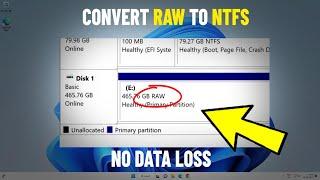








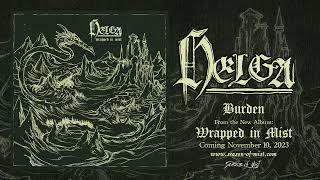
![[153] The incredible Japanese puzzle box whose solve is based on Gray Codes [153] The incredible Japanese puzzle box whose solve is based on Gray Codes](https://smotrel.cc/img/upload/WWdNUmFhQmZlcG0.jpg)