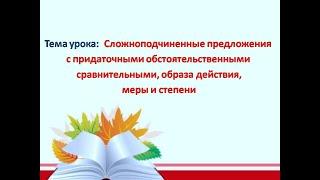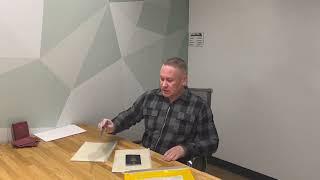Live Server Extension for Visual Studio Code | Full Tutorial
Are you a web developer who is tired of manually refreshing your browser every time you make a change to your code? If so, then you need to check out the Live Server extension for Visual Studio Code!
Live Server is a free and open-source extension that allows you to preview your web pages and web applications in a live browser window without having to manually reload the page.
In this video, I will show you how to install the Live Server extension, what it is used for, and how to use it. I will also show you how to customize its settings to fit your needs.
If you are a web developer, then you definitely need to check out the Live Server extension for Visual Studio Code! It is a must-have for any web developer who wants to save time and improve their development workflow.
In this video, we will cover:
⌛ (00:00) Introduction
⌛ (00:08) What is Live Server?
⌛ (00:44) Install Live Server
⌛ (01:23) Example of Live Server
⌛ (03:49) Customize Live Server settings
Subscribe to find more videos:
@codingwithestefania
💻 Courses: https://www.udemy.com/user/estefania-cn/
📱 Twitter: https://twitter.com/EstefaniaCassN
✏️ Blog: https://estefaniacn.hashnode.dev/
🔹 freeCodeCamp: https://www.freecodecamp.org/news/author/estefaniacn
#coding #programming #vscode #learntocode
Live Server is a free and open-source extension that allows you to preview your web pages and web applications in a live browser window without having to manually reload the page.
In this video, I will show you how to install the Live Server extension, what it is used for, and how to use it. I will also show you how to customize its settings to fit your needs.
If you are a web developer, then you definitely need to check out the Live Server extension for Visual Studio Code! It is a must-have for any web developer who wants to save time and improve their development workflow.
In this video, we will cover:
⌛ (00:00) Introduction
⌛ (00:08) What is Live Server?
⌛ (00:44) Install Live Server
⌛ (01:23) Example of Live Server
⌛ (03:49) Customize Live Server settings
Subscribe to find more videos:
@codingwithestefania
💻 Courses: https://www.udemy.com/user/estefania-cn/
📱 Twitter: https://twitter.com/EstefaniaCassN
✏️ Blog: https://estefaniacn.hashnode.dev/
🔹 freeCodeCamp: https://www.freecodecamp.org/news/author/estefaniacn
#coding #programming #vscode #learntocode
Тэги:
#Learn_to_Code #Programming #Code #Coding #Visual_Studio_Code #Live_Server #Code_EditorКомментарии:
Live Server Extension for Visual Studio Code | Full Tutorial
Coding with Estefania
Кастет из алюминия своими руками как сделать кастет
Ancient Factory
Meet Jack Brister And International Wealth Tax Advisors (#IWTA)
International Wealth Tax Advisors
01.03.2022 Выдача Паспортов Антигуа и Барбуды и Гражданства Антигуа и Барбуды!
Второе Гражданство - AAAA ADVISER
Сколько надо спать, чтобы не съехала крыша
Лекторий ФОПФ
Копатель Онлайн (чит+троллинг)
Sfuj Prikol
Вот как бы я воссоздал свой гараж мечты за $150,000
Doug DeMuro Русская Версия в переводе от EXO
Harry Potter Merchandise | Shelf Tour | Part Six
onespellaway