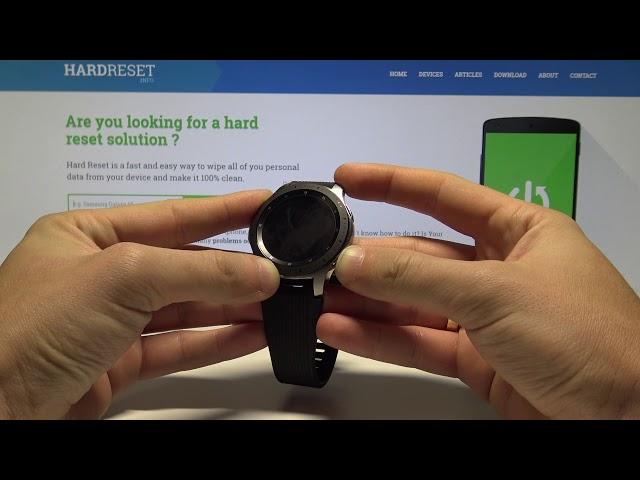
How to Hard Reset SAMSUNG Galaxy Watch - Bypass Screen Lock / Reset by Recovery Mode
How to factory reset SAMSUNG Galaxy Watch? How to hard reset SAMSUNG Galaxy Watch? How to master reset SAMSUNG Galaxy Watch? How to restore defaults in SAMSUNG Galaxy Watch? How to wipe data in SAMSUNG Galaxy Watch? How to erase all data in SAMSUNG Galaxy Watch? How to delete data in SAMSUNG Galaxy Watch? How to remove password in SAMSUNG Galaxy Watch? How to bypass screen lock on SAMSUNG Galaxy Watch? How to unlock SAMSUNG Galaxy Watch?
Тэги:
#How #to #Tutorial #Technology #Settings #Tips #SAMSUNG_Galaxy_Watch #SAMSUNG #Galaxy #Watch #Hard_Reset #Factory_Reset #Master_Reset #Restore #Wipe_data #bypass_screen_lock #remove_password #recovery_mode #unlock #reset #smartwatchКомментарии:

i press the power button nothing happens,is stucked in reboot....
Ответить
Unfortunately even after choosing recovery, my Galaxy Watch (the same as in this video) shows Samsung splash and then goes to black screen again :(
Ответить
THANK YOU! ❤😂
Ответить
Didn't work on my watch.
Ответить
Thank you ...
Ответить
Even after 5 years this trick works, you are saviour man ❤
Ответить
Nice one sir, you are the best for now 😊 very easy to understand.😄 i just reset my series 6 now
So do i need to follow the process through the app from my phone i guess

But it keeps saying rebooting and I deleted the app on my phone to connect my watch, because I had to reset my phone.
Ответить
Thank you very much
Ответить
Real deal thank youuuu
Ответить
Thank you so so so much 💘💘💘💘
Ответить
You're a lifesaver!!!
Ответить
Thanks! the best
Ответить
Thank you for your video the hardreset worked got to pair with new samsung galaxy s22 Thanks again 💯👍🏾🙏
Ответить
thanks, worked for me
Ответить
Thanks million❤❤❤
Ответить
Hope you can help I attempted the recovery it goes thru all the steps and i still get an error "couldn't connect to phone. Contact customer service "
Ответить
This was so helpful❤🎉
Ответить
Finally!!!
Ответить
My watch won't let me power off without the pin!
Ответить
What if it won’t let me select the reset button ?
Ответить
Clear and consise. Thank You.
PS Od razu znać, żeś Panie Rodakiem. (screen pod koniec tylko potwierdził) Pozdrawiam serdecznie ❤🩹

My watch is stuck in waterlock and won't leave so I'm just let die to rest
Ответить
It worked first time. thank you great work. I been trying to fix this issue for two days.
Ответить
thanks that was exactly what I needed. good job.
Ответить
U are best and a life saver
U are the one who tell step by step

Thanks bro
Ответить
I can't even shut mine down though. I have no options past the pattern passcode
Ответить
Thank you
Ответить
Didn't work for me
Ответить
Mines still saying the same thing although man follow the instructions 😢
Ответить
And if it keeps rebooting all the time? And the first setup never shows? But rather gets stuck in a loop... Someone has a fix to that?
Ответить
When I try to power it off it asks for the password again
Ответить
🖖
Ответить
:( mi watch is block and when I press power button, appear again the block pattern... and don't turn it off. I DONT SPEAK TOO MUCH ENGLISH. IM TRYING.
Ответить
This helped me. Thank you!
Ответить
I am about to sell my watch. Is that all to delete all data, passwords and etc on galaxy watch?
Ответить
Thank you bro
Ответить
Cant get past your last screen. just keeps going round and round
Ответить
What a pile of crap this watch has turned out to be!"
Ответить
How do I turn it off, I've tried turning it off put it requires the pin to turn off
Ответить
How do I change the Samsung account on this model
Ответить
It didn't work smh. I also have a reactivation lock
Ответить
Thanks, great help.
Ответить
thx
Ответить
Not all heroes were a cape!
Ответить
Please i forgot my accout email address please help Me
Ответить
Best video out !! Easy simple and straight forward
Ответить
Mibro lite please its not working
Ответить















