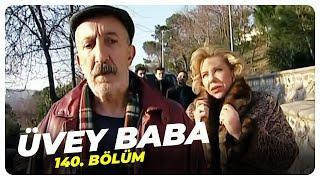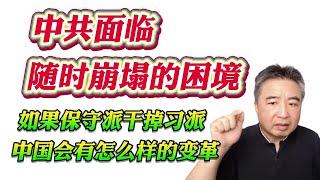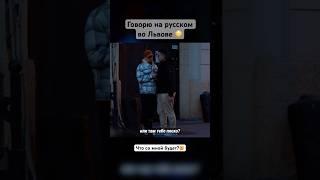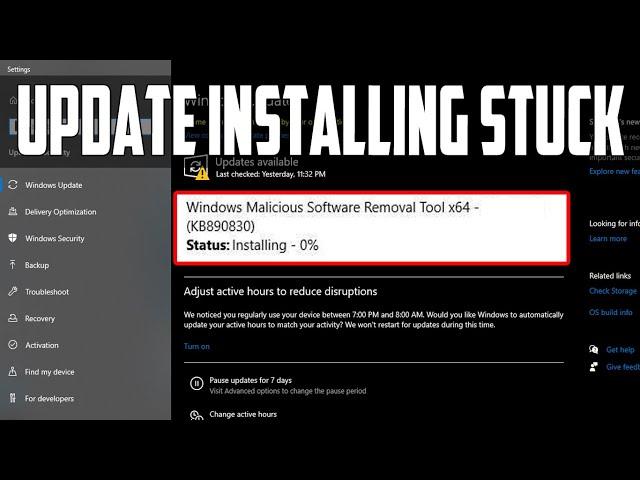
How to Fix Windows Update Installing Stuck on 0% in Windows 10
Комментарии:

Really helpful
Ответить
Really helpfull
2 nd options worked for me

This video is really helpful and worked.
Ответить
Thank you bro 🎉🎉🎉🎉😊😊
Ответить
It worked bro👍👍
Ответить
thanks bro
Ответить
Excellent, guide, it just fixed my problem like a champ. Windows update Stuck at 20%
Ответить
Bro thank u so much this was really helpfull and it saved my butt
Ответить
Method 3 working thank you sir
Ответить
Don't do anything it will complete all process automatically
Ответить
That fits man appriciate that!
Ответить
Yes It did help!
Ответить
It don't work for me , it's still stuck at 0%
Ответить
second option worked for me thanks man
Ответить
The second method worked, Thanks!
Ответить
Good 😊🔥
Ответить
Bro my update is 100% downloaded but in preparing to install updates stuck at 86% plzz reply 🥺 Any solution ?
Ответить
Last solution worked for me. Thanks !! I
Ответить
Whyyyyyyy🙄you made this video didn't work for me bro issue is now 4%
Ответить
Fixed it mate thanks appreciated.
Ответить
tankyou so much
Ответить
Don't try this method mera windows update to ab to aur atak gya. Try other channel
Ответить
It worked!! Thanks a lot man!!
Ответить
The second step worked for me... Thanks
Ответить
Bro ho tho ra hai par slow hai 0 to 6% hone me 10 min liya kaise hoga sahi
Ответить
If no windows uptade in services
Ответить
Thankyou
Ответить
Second method worked for me
Ответить
Sir, while updating, Suddenly the pc turned off and when i am trying to open the pc, that opened and within 1 or 2 seconds, it turns off again. How can I solve this problem? Please tell me, sir. I don't open the hp pc
Ответить
Great work. This helped me alot
Ответить
Thank you so much you are a life saver
Ответить
Oh my god thank you so much
Ответить
Dumb fukin pcs still as useless as in the 90's wish my phone had Word it'd be faster
Ответить
Thank u sir
Ответить
You are a genius
Ответить
thank you jaadu😭
Ответить
Really helpful 1 like for you ❤
Ответить
Status was stuck at Installing - 61%
I followed your whole instruction.
It started to download from 0 - 100. After download was complete, it started to install from 0. Now, here is the fun part, after 2 hours of wait, it is stuck again at 61%.
You rock bro.

Thank you so much bro appreciate it
Ответить
This did nothing
Ответить
Broke my pc thank you
Ответить
tq bro
Ответить
It is saying access denied
Ответить
Thanks a ton! The issue was pissing me off, you saved me my friend.
Ответить
thank you this vid helped me a lot!
Ответить
Thanks for making this video, it was helpful for, keep going bro
Ответить
Nice try but it stuck on 20% :)
Ответить
It didn’t work
Ответить
Bro , those who are tacing a problem again after using the solution. Then start the windows installer in services . That might help . I fixed mine with the same
Ответить