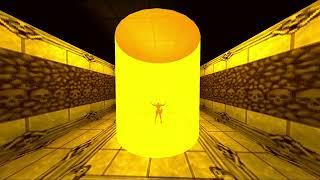How to QUICKLY Change All the Fonts in Your Graphics | Premiere Pro CC 2020
Комментарии:

this is amazing you saved my life lol thanks!
Ответить
Thank you so much bruuhhhh
Ответить
Is there a way to copy paste other settings in the graphics? I'm looking for a shortcut so I can change for instance the background color for my subtitles without having to manually apply it to each new title.
Ответить
Thanks a lot! That's gonna save my time too! :)
Ответить
Thanks man, really helps
Ответить
picasso
Ответить
Thanks bro, You saved me :)
Ответить
but how to change all the font to uppercase or lowercase? :(
Ответить
useful thx
Ответить
Thank You Criss It will save my thousands of minutes ... That I was always doing manually
Ответить
Is this possible to do in After Effects?
Ответить
you just saved me so many hours mannn big upp bro
Ответить
my premiere is not showing replacment key what to do
Ответить
Thank you!!!
Ответить
Greeting from Vietnam bro, thanks a lot for this. May I ask one more question which is is there any way we can change all positons, font size?
Ответить
Big time saver
Ответить
Yoo bro! This is amazing I have been looking for this thing. I have another question if we use 2 font styles and want to change only 1 font is there any way we can achieve that?
Ответить
You just saved me so much time! Thank you so much!
Ответить
Subscribed!! You don't know man, How much of my time you have saved. Thanks alot!
Ответить
Also, I would like to ask how to add a sub-font? Because Premiere is just showing the main font in the pannel
Ответить
how to change the all font size of text layer?
Ответить
bro u save my time thank u so much :))))))))))))
Ответить
man you are top G ngl, thats saves me A LOT of time !
Ответить
anw, how to change multiples appearance text? example disabling multiples color bacgkround text!
Ответить
I LOVE YOU SO MUCH MUUAACHHHH 😗😍😍
Ответить
thanks
Ответить
so helpful thank you
Ответить
The bro
Ответить
Jesus Christ I'm so HAPPY with this. Thanks for the video!! Man I was again spending SO MUCH time changing my fonts in a project, that I thought.... "lemme google this, let's hope there is a way!" and then your video popped up on Google😁 Thanks bro! Lifesaver (for future projects as well!)
Ответить
can't follow you at all...
Ответить
Just saved me about 30 minutes, thank you!!!!
Ответить
Literally been looking for this for years and just now found it at 2am I love you lmao
Ответить
very nice thanks!
Ответить
Thank you! you saved my time
Ответить
is there any way for font sizes tooo? ive changed all the font styles but font size needs to be changed individually?
Ответить
thanks
Ответить
This is awesome! Thank you so much! You saved me millions of hours!
Ответить
10+ years editing and never knew this. EXTREME time saver!!! I have happy tears now lol.
Ответить
Wow. Thanks bro !
Ответить
Question, using a windows computer, how do I turn off the ALT key behavior from enabling any of top bar menu selections? I would like to utilize the ALT key for more shortcuts but it's hard cause for example if u do a ALT+E the Effects drop down Menu will active and open every single time n it's annoying to use n very productive when ur trying to edit fast.
Ответить
Huge. Thanks!
Ответить
How about change the size?
Ответить
dude you are a life saver. I've been doing that for YEARS and finally had enough lmfao.
Ответить
Perfect. Thanks my man.
Ответить
Thank you!
Ответить
Thanks. Life saver. :D
Ответить
bomb! Thanx bro
Ответить
Thank you Bro
Ответить
Thanks!
Ответить