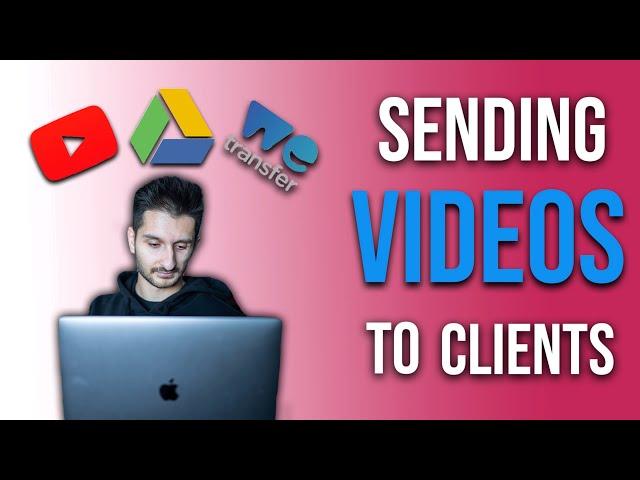
How To Send Video Files To Clients
In this video, Anastase explains how he sends video draft files to clients whether that be for music videos, corporate videos, real estate videos, fitness videos, car videos and more!
There are three methods we recommend sending video drafts to clients. Our first go-to choice is Google Drive. Google drive allows you to store up to 10GB of storage, for free! Google Drive also offers amazing file organization options for ease of searching your video drafts on Google Drive. Second up, we have WeTransfer.
WeTransfer is also free to use but only up to a 2GB file size. WeTransfer does not offer cloud storage but does allow you to send each file to up to 10 different emails. WeTransfer seems to be a go-to preferred method for music video clients as they most commonly use WeTransfer when sending/receiving beats/song from producers.
⚡⚡⚡FREE Music Video E-Book (59 Pages):
https://www.learnfreelancefilmmaking.ca/
⚡⚡⚡Music Video Course - Learn Freelance Music Videos (Over 150 video lessons) ⚡⚡⚡
https://www.learnfreelancefilmmaking.ca/
📘 Fitness Video E-Book: https://royalzproduction.sellfy.store/p/fitness-video-e-book/
🎥 Practice Editing Raw Files: https://royalzproduction.sellfy.store/raweditingfiles/
🎨 LUT Packs: https://royalzproduction.sellfy.store/luts/
📸 Photo Presets: https://royalzproduction.sellfy.store/lightroom-presets/
🎧 Sound Effects For Videos: https://royalzproduction.sellfy.store/sfx/
Want to connect with me and like minded creators? Join our Facebook community! (WEEKLY livestreams + submit your videos for me to review!
https://www.facebook.com/groups/learnfreelancefilmmaking/
/////
MY ONLINE SHOP: https://royalzproduction.sellfy.store/
////
FREE Epidemic Sound 30 Day Trial (Best Royalty Free Music Platform):
https://www.epidemicsound.com/referral/00zeos
Instagram: @VisualsByRoyalZ
Email For Collaborations: [email protected]
Last but not least, we have the platform you are currently viewing this video on.. YouTube! YouTube is commonly used as a private viewing platform only. The private unlisted links you send to your clients are not 'downloadable' however, this is a preferred viewing method by many clients due to the fact of quick 'skipping' times throughout videos on YouTube as well as the unlisted link opening the user's YouTube 'app'.
Thanks everyone for watching! Make sure to like, comment and subscribe for more filmmaking tips, tricks, vlogs and more!
#GoogleDrive #WeTransfer #YouTube
There are three methods we recommend sending video drafts to clients. Our first go-to choice is Google Drive. Google drive allows you to store up to 10GB of storage, for free! Google Drive also offers amazing file organization options for ease of searching your video drafts on Google Drive. Second up, we have WeTransfer.
WeTransfer is also free to use but only up to a 2GB file size. WeTransfer does not offer cloud storage but does allow you to send each file to up to 10 different emails. WeTransfer seems to be a go-to preferred method for music video clients as they most commonly use WeTransfer when sending/receiving beats/song from producers.
⚡⚡⚡FREE Music Video E-Book (59 Pages):
https://www.learnfreelancefilmmaking.ca/
⚡⚡⚡Music Video Course - Learn Freelance Music Videos (Over 150 video lessons) ⚡⚡⚡
https://www.learnfreelancefilmmaking.ca/
📘 Fitness Video E-Book: https://royalzproduction.sellfy.store/p/fitness-video-e-book/
🎥 Practice Editing Raw Files: https://royalzproduction.sellfy.store/raweditingfiles/
🎨 LUT Packs: https://royalzproduction.sellfy.store/luts/
📸 Photo Presets: https://royalzproduction.sellfy.store/lightroom-presets/
🎧 Sound Effects For Videos: https://royalzproduction.sellfy.store/sfx/
Want to connect with me and like minded creators? Join our Facebook community! (WEEKLY livestreams + submit your videos for me to review!
https://www.facebook.com/groups/learnfreelancefilmmaking/
/////
MY ONLINE SHOP: https://royalzproduction.sellfy.store/
////
FREE Epidemic Sound 30 Day Trial (Best Royalty Free Music Platform):
https://www.epidemicsound.com/referral/00zeos
Instagram: @VisualsByRoyalZ
Email For Collaborations: [email protected]
Last but not least, we have the platform you are currently viewing this video on.. YouTube! YouTube is commonly used as a private viewing platform only. The private unlisted links you send to your clients are not 'downloadable' however, this is a preferred viewing method by many clients due to the fact of quick 'skipping' times throughout videos on YouTube as well as the unlisted link opening the user's YouTube 'app'.
Thanks everyone for watching! Make sure to like, comment and subscribe for more filmmaking tips, tricks, vlogs and more!
#GoogleDrive #WeTransfer #YouTube
Тэги:
#google_drive_tutorial_2020 #how_to_send_clients_videos #how_to_send_people_videos #how_to_send_a_video_with_google_drive #how_to_send_a_wetransfer_file #how_to_send_a_video_on_wetransfer #how_to_send_a_youtube_video_to_someone #how_to_use_google_drive_2020 #how_to_send_video_files_2020 #how_to_send_videos_to_clients #how_to_send_music_videos_to_clients #how_to_send_music_videos_on_google_drive #top_3_ways_to_send_videos_to_people #top_3_ways_to_upload_videosКомментарии:
How To Send Video Files To Clients
RoyalZProduction
Soft & Chewy Sugar Cookies
Baking a Moment
Китайские тампоны Clean Point и Beautiful life
Здоровые люди
Supermodels Spill their Secret Anti-Aging Weapons
Katie Couric
Nemesis Claw Kill Team Review
Can You Roll a Crit?
[FREE MONEY!] AppTrailers bypass/glitch [WORKING AS OF AUGUST 2012!]
AppTrailersAdmin
Tngkeep Ny1 Bloooroong,dr tmpt 4ngkr,kuntilanak
Kang Ujang Busthomi cirebon



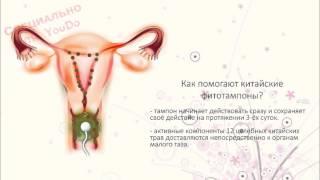

![ТИК ТОК FNF - СУПЕР ПРИКОЛЫ ! - FRIDAY NIGHT FUNKIN [Tik Tok] ТИК ТОК FNF - СУПЕР ПРИКОЛЫ ! - FRIDAY NIGHT FUNKIN [Tik Tok]](https://smotrel.cc/img/upload/WUs3bHFzZms5UGQ.jpg)


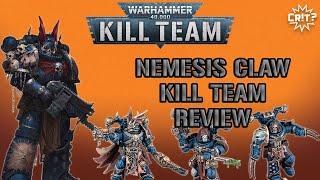

![[FREE MONEY!] AppTrailers bypass/glitch [WORKING AS OF AUGUST 2012!] [FREE MONEY!] AppTrailers bypass/glitch [WORKING AS OF AUGUST 2012!]](https://smotrel.cc/img/upload/RTBzOFcxdTVVUFQ.jpg)















