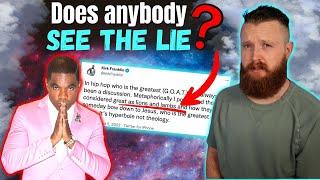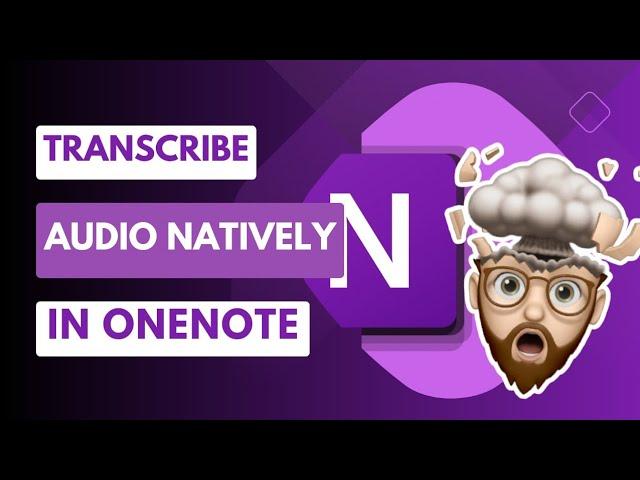
Effortlessly Transcribe Audio with OneNote
Комментарии:

i dont see transcribe option in my laptop why
Ответить
What happens when you click transcribe in one note during a meeting, Does this notify everyone? It should just checking for clarity.
Ответить
Apprecciate
Ответить
when i click on transcribe a screen pops us as if its loading but nothing happens
Ответить
Thanks for the video. Have you ever seen an issue where only the primary person with the Office365 account can use the transcribe function in OneNote ? Even though the Office365 license is shared with me.
Ответить
Doesn't work on a Mac...
Ответить
I'm getting an error that says “Switch account to transcribe on this notebook.” I don't even use the other account I have. So what do I do?
Ответить
thank you!
Ответить
That feature doesnt work on Microsoft 365 for students :(
Ответить
I have the MacBook Air 13in from 2017 and I dont see this? I even have the most newest version downloaded to my app. I also dont see this option on my Ipad pro 2022 version either :(
Ответить
Tq fren
Ответить
This is not an option for taking notes on the side and keeping the transcription ON at the same time. Lame imo 😞
Ответить
Is there a way for it to record through headphones? I can hear what I am saying but not what the other person is saying
Ответить
Is there any way to have it transcribe audio from the app?
Ответить
Has this been removed? I used this feature over the weekend and now, today (10/23/2023), it's no longer on the menu bar.
Ответить
Looks like you have to be a premium member for this. So I would not say it's FREE !!
Ответить
OneNote 365 for MacOS does not include the Transcription feature ... OneNote 365 for the Windows platform does.
Ответить
Which version of OneNote do you have? I could not find the transcribe button
Ответить
All it did for me was record the audio but no typing was done. I have about 1hr of a class that i recorded. Any suggestions?
Ответить
Thank you, this is what I've been looking for
Ответить