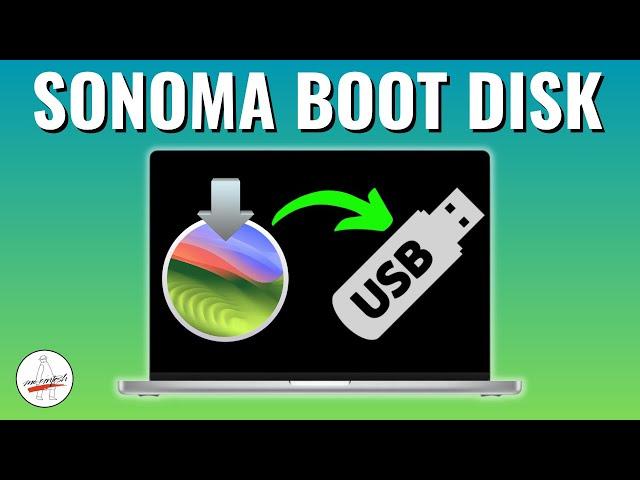
How To Create a macOS Sonoma USB Boot Disk in 5 Minutes EASY!
Комментарии:

Mr Macintosh has no time to respond to anyone but thought I would add my, sadly negative, result from following these instructions.
Keep getting 'command not found' at the stage of dragging the USB drive into Terminal. Tried several times on my iMac early 2019, 27 ". Running OS Sonoma 14.7.3. The auto-complete for 'Content' is 'Contents' on this machine, I tried it both ways but no dice. Am wanting a bootable startup drive in case I have a problem with using Recovery to erase my HD and reinstall Sonoma.

Is does not work
Ответить
Question: if I use this method to install Sonoma via the Recovery mode (Command R during startup), will it erase and freshly install Sonoma or does it install over the current macOS (Ventura), as it would be when 'upgrading' after download the Sonoma installer from the App Store?
Ответить
Wonderfull !!! Many thanks !
Ответить
Icon trick is great
Ответить
im getting "olume is not a valid volume mount point." after enter password
Ответить
easily the best tutorial I've ever seen for this fast efficient and to the point thank you
Ответить
This saved me from having to wipe my disk and lose all my files because my OS wouldn't restart. Thank you so so much. 😁😁🙏🏾🙏🏾 It worked like a charm. This is God's work you are doing. 😊
Ответить
Thank you!
Ответить
where do you get the mac os beta 14 at? i only have the sonoma icon
Ответить
thank you
very good easy

This doesn't work anymore.
Ответить
Excellent tutorial! Thanks!
Ответить
Hey MR. MACINTOSH, I know its been awhile since you posted this video but I followed the steps and on my terminal the copying process did not finish it stayed as "Copying essential files...
Copying the macOS RecoveryOS..." and did not continue. I have macOS Sonoma Installer in my Applications Folder & Formatted the USB like you said.

Not working for me; when asked for Password in Terminal... nothing... I don't get to 'Ready to start' any ideas?
Ответить
is there a way to do this on windows computers?
Ответить
this usb bootable comes with opencore legacy patcher? .....
Ответить
Hi there, first of all thank you for putting out this very straight forward tutorial. I have successfully followed all the steps for installing Sonoma OS (latest 14.3 if I’m not wrong) on unsupported MacOS but I’m getting stuck in the last one. My iMac is a late 2015 21.5” 16,2 version with upgraded 1 TB SSD. After rebooting and having installed patcher into the internal HD, I removed the the USB thumb drive, hold the “Option” key the screen turns black and the progress bar is stuck at aprox 1/3 progress for hours. Definitely not working. I have repeated the same process over and over without success. Any advice? I will take your advice at my own risk and by no means will try to make you liable for any undesirable results. Thank you in advance!
Ответить
Will it work on the new Mac Mini M2 computers running Ventura? I haven't been able to make a bootable external drive for it yet?
Ответить
Thank you very much for this very helpful and easy to understand explanation. It helps me much as a beginner to understand how to make it easier:)
Ответить
but where to get the app/image when still using monterey?
Ответить
This is so beginner friendly. It's crazy how well explained and detailed this video is. Thank you!
Ответить
Anyone know what's the last (latest) Mac OS X Installer that can be burned into DVD and made bootable? Currently I only have OS X Lion on DVD, and would like to burn OS X Installers after Lion until the OS Installer version is too big to fit onto DVD and must be put onto USB flash drive or USB hard drive...
Ответить
pull paste ... Beta-Version
Ответить
No support for this on OCLP yet Mr. Mac. ?
Ответить
wifi is greyed out on unsupported macs how do i fix it
Ответить
I've cont do it because my pc imac pro x snow leopard when I go on github won't let me on it
Ответить
So I installed Sonoma on my scratch 2012 MacBook Pro 13” i5 via OCLP 0.6.7. I loaded the OpenCore root files on the USB drive.
It installed.
On the last step it hung. When I restarted the Mac it booted into the Sonoma log in screen then hung at about 1/20th of the progress bar.
This well exceeded my expectations since with previous macOS versions it wouldn’t install at this point in the beta process.
Just for information.

What can I do to revive my Mac back
Ответить
My system went blank
Ответить
Sir,Please suggest me which Mac OS is better for my Early 2011 MacBook Pro 8,1. Currently I have installed Big Sur which is working fine but the mail gets crashed sometimes and all mails gets logged out.
Ответить
can we install unsupported imac late 2012 ?
because macos ventura unsupported wont working keey stuck and apple logo ?
if installed after desktop keep screen blinking i don't why please solution thx regard

fireeeee!!!
Ответить
Hey Mr. Macintosh, you are marvelous, Thanks for all your time and all you do for us... "Simply the Best". I for got..... First!!!!! 🤣🤣
Ответить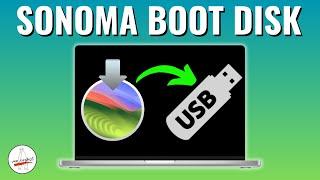







![John Stewart & Buffy Ford - Lincoln's Train [HD] John Stewart & Buffy Ford - Lincoln's Train [HD]](https://smotrel.cc/img/upload/WTZON2tBT0Z1TlQ.jpg)

















