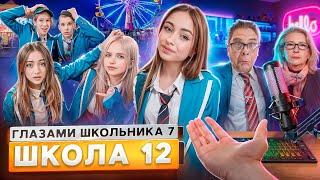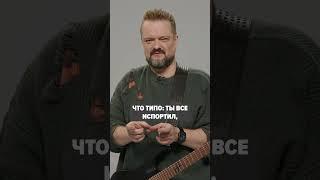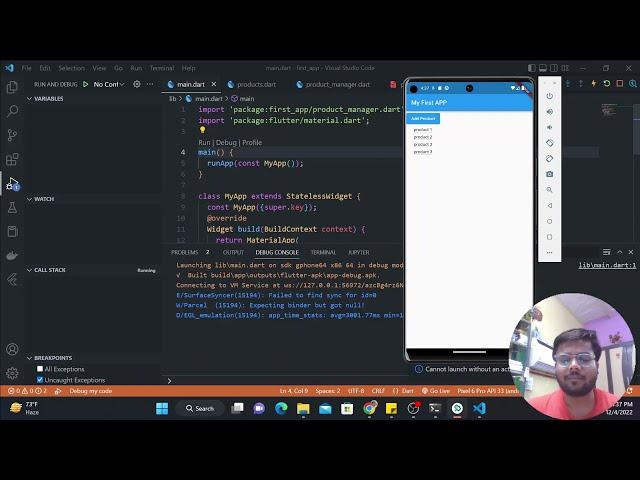
How to run emulator in Vs Code | AVD without Android Studio
Комментарии:

thanks my Man you helped a lot. God bless you
Ответить
half explanation bro
Ответить
Or you can run from android studio then close android studio
Ответить
very helful bro for starting my emulator, thanks
Ответить
stupid tutorial
Ответить
not working bro...
Ответить
bahi emulator loading pe chal raha tha but fir sab disappear ho gaya aur kuch nahi aaya
Ответить
What if i dont have that Android/sdk folder? How or where do i get it?
Ответить
If your Emulator first appears then disappears
Install a recent API, the most recent one at this time is API 35

Can i do the same thing on Mac OS Sonoma?
Ответить
❤❤
Ответить
Not even opening the emulator
Ответить
Where is the link for downloading the emulator
Ответить
good as f
Ответить
Vistusl device is just poping up and disppear, not visible, just iconised on the taskbar
Ответить
it open as an icon as an outil bar not showing vscode
*

i don't have folder named "Android" in /AppData/local what should I do note this the android SDK path "D:\progrming\flutterapps"
Ответить
there is no android folder in app data
in my pc

bhai local ke andar android ka option show nahi ho raha
Ответить
bhai dono cheezein ek video me nhi dikha skta
Ответить
amazing
Ответить
Hello everyone ! i have this problem
Fatal Error] org.gradle.toolchains.foojay-resolver-convention.gradle.plugin-0.5.0.pom:2:1: Content is not allowed in prolog.
node_modules\@react-native\gradle-plugin\settings.gradle.kts' line: 16
* What went wrong:
Plugin [id: 'org.gradle.toolchains.foojay-resolver-convention', version: '0.5.0'] was not found in any of the following sources:
- Gradle Core Plugins (plugin is not in 'org.gradle' namespace)
- Plugin Repositories (could not resolve plugin artifact 'org.gradle.toolchains.foojay-resolver-convention:org.gradle.toolchains.foojay-resolver-convention.gradle.plugin:0.5.0')
Searched in the following repositories:
MavenRepo
Google
Gradle Central Plugin Repository
somebody know what is happen ??

dude write video's title "how to do without android studio" but he explained that we should had emulator first that can only get from android studio LMAO
Ответить
Thank you bro
Ответить
My appdata folder has no file name of Android 😢
Ответить
This is me commenting before watching the video.
Ответить
sir after emulator.bat file, when I try to open it cmd cant open
Ответить
I dont have tool folder
Ответить
Sir its not applicable
Ответить
I am not getting Emulator path help me
Ответить
Your explanation is halfway and it will open emulator but you should tell how to connect to VS Code and you should show connecting and displaying info on emulator.
Ответить
We don't got Tools folder
Ответить
hello after doing all that it says Error: It took too long to start the Android emulator: Pixel_6_API_30. You can try starting the emulator manually from the terminal with: emulator @Pixel_6_API_30
Ответить
can we use physical device with vscode instead of avd to same more resources
Ответить
Thank You so much Bhaiya.....
Ответить
Thank you
Ответить
I dont have an Android folder, what should i do
Ответить
How to create google pixel avd with terminal? In the tutorial, The AVD is there in the first place TvT
Ответить
My batch file is getting disappeared suddenly
Ответить
Error | No AVD specified.
But I know I had created two Virtual devices in Android Studio and it's still showing two of them in Virtual Device manager.

thank you so much brother
Ответить
Bhaiya everything is good but tool folder nhi aa ra hai
Ответить
Thank You Palth Paissa le lena baad me
Ответить
For those who are facing issues, it's probably because of some subtle changes in folder structure.
As of now (march 2023) inside SDK folder we have a separate folder called 'emulator', that is where you should go. Once you are there, copy the location and use this location in .bat file instead of the one shown in video.
New location of emulator: C:\Users\ {userName here} \AppData\Local\Android\Sdk\emulator

what can i do if i do not find any emulator installed when i run the command emulator -list-avds
Ответить
bat file keeps on loading below:
E:\Dart Learning>cd C:\Users\username\AppData\Local\Android\Sdk\tools
E:\Dart Learning>emulator @Pixel_5_API_31
just continuously showing this screen, please assist.

thanks man
Ответить
I get this error - emulator : The term 'emulator' is not recognized as the name of a cmdlet, function, script file, or operable program.
Check the spelling of the name, or if a path was included, verify that the path is correct and try again.
At line:1 char:1
+ emulator -list-avds
+ ~~~~~~~~
+ CategoryInfo : ObjectNotFound: (emulator:String) [], CommandNotFoundException
+ FullyQualifiedErrorId : CommandNotFoundException
on running emulator -list-avds

Andriod folder hi nhi ha bro . then next.....
Ответить



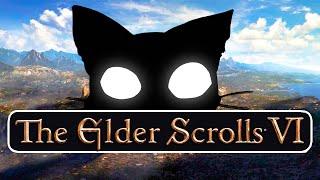







![알파벳 로어 3D 마그넷 애니?! / 만든것 전부 파괴했더니?? [알파벳 로어 / Alphabet Lore] 알파벳 로어 3D 마그넷 애니?! / 만든것 전부 파괴했더니?? [알파벳 로어 / Alphabet Lore]](https://smotrel.cc/img/upload/MG02WG1NbVRvaGY.jpg)