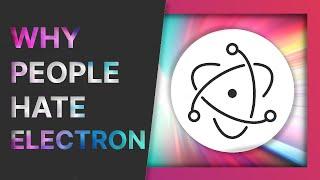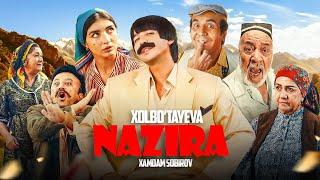Wacom Intous Graphics Writing Tablet - Disassembly/Removing Battery
Комментарии:

thanks for your help, I also demolished successfully
Ответить
Can we convert its MicroUSB to USB C?
Ответить
Thank you! This also helped me and saved my tablet!
Ответить
I have a little problem, I accedently got my tablet Wacom Intuos wet, and I tried to open it and get it dry, I thinks I got something dry, but now it happens that it goes on and off, and I dont know how to resolve this, I dont know if I should open it agen, or not, please help
Ответить
May I know the size of the driver
Ответить
Amazing, I was not able to Disassemble then I found this video
Ответить
the only video of how to disassemble this, and it's not to clean a stuck button
Ответить
Thank you so much for your video! I help me so much! ❤
Ответить
is it bad if I leave it without battery?
Ответить
Is it working without battery? By using USB cable?
Ответить
Bedankt! Mijn batterij was na een aantal jaar gezwollen (wordt tijdens gebruik continue op 100% gehouden, zeer slecht voor een Lithium-Ion batterij), de Wacom stond licht bol en werd niet meer herkend of werkte alleen in muis-mode. Batterij verwijderd, en hij werkt weer als een zonnetje! Ik gebruikte de bluetooth-functie toch al niet, die werkte niet eens met iPad/iPhone.
Ответить
Obrigado! A bateria tinha estufado, retirei e funcionou normalmente. Valeu! - Thanks! The battery had swollen, I removed it and it worked normally. It cost!
Ответить
going to attempt to usb c my wired version, thanks for the help!
Ответить
BEST VIDEO. I wanted to remove my swollen battery and make the tablet runn directly on power, which is exactly what i was able to do. Thanks for this tutorial. The method is very clear and even packing up is straight forward. Thanks again.
Ответить
great
Ответить
thank you<3
Ответить
Thanks
Ответить
Very helpful video, thank you very much!
Just removed a swollen battery from my tablet to use without it now!



![[ybn-ls] Trials & Tribulations [ybn-ls] Trials & Tribulations](https://smotrel.cc/img/upload/VWh1Wl9TVUlQalQ.jpg)