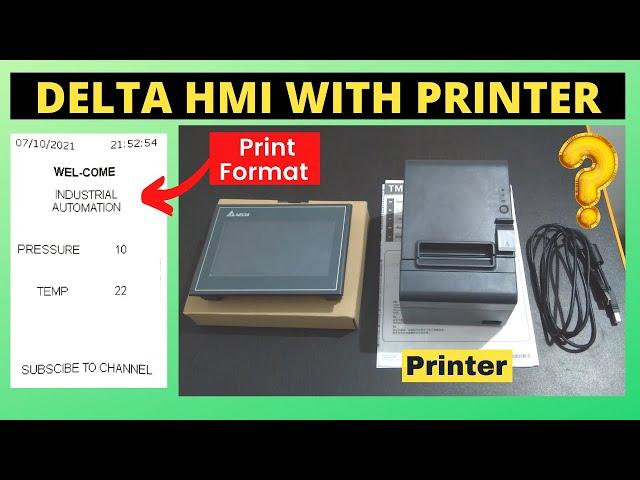
How to Interface Printer With Delta HMI || With Example || English
Комментарии:

Thanx so much sir
Ответить
Nice video but low audio
Ответить
Çok güzel çalışma
Ответить
Thanks sir
Ответить
How to Serial number automatically change sri
Ответить
Thank your sir
Ответить
i have "wingx" printer how can i configure that
Ответить
Very nice
Ответить
Superb videos sir..
Sir QR code scane p ek video banayiye..plzz.using delta hmi plc

Nice video sir...but how to trigger for Print using PLC Because in this Video you are using the Print Output button and not available setting or address for PLC. please suggest me for how to print from PLC address.
Ответить
This printer not avaliable for me.
Can i finde any methode to print from any thermal printet.?

Hello bro, can we print two or more screen from the same HMI, for example I have two values 1 and 2 I need to print 1 alone and 2 alone, can we do that ?
Ответить
How to add 2D barcode on it
Ответить
I do the same thing but printer print different
language what is the issue

hi friend, how can I install other printers driver? i have another printer
Ответить
Nice solution sir
Ответить
Obrigado por ajudar!
Ответить
I have "argox" printer
how can i configure that

How to make "OUTPUT print button" work from plc? or from $100.1 ?
Ответить
Vbr.vf❤❤❤l
Ответить
Hi sir.
Can you please tell this printer also support dop-107dv model.

Very good, my friend! Tks!!!!
Ответить
Tnq soo much
Ответить
Sir is printer se sticker print ho jayega kay..
Ответить
How do you printer driver install hmi?
Ответить
other printer
Ответить
Plz tell me
Ответить
How can I choose other printer which is not by default. Please explain the communication interface
Ответить
Hii sir print command plc se kese le
Ответить
Great 👍
Ответить
Hi sir, I am getting print but I can't print copy continuously
Ответить![[LIVE] Ustadz Kholid Syamhudi, Lc., | Fiqhul Usrah [LIVE] Ustadz Kholid Syamhudi, Lc., | Fiqhul Usrah](https://smotrel.cc/img/upload/WVdwM0NNRDd6NC0.jpg)










