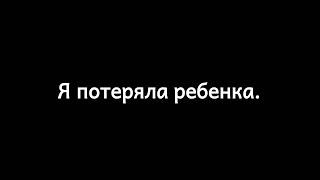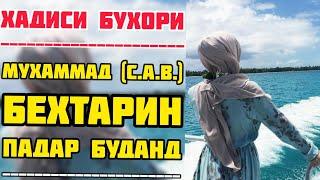AutoCAD How to Make Custom TOOLBARS - Easy 1-Click Commands! Draw Order | 2 Minute Tuesday
Комментарии:

Thank you❤❤
Ответить
Why did my entire workspace reset to nothing when I made a custom toolbar?
Ответить
❤
Ответить
many thanks
how can we create Image Tile Menu to show blocks preview by .sld files

Nice video! Thank you, very much!
Ответить
gracias mi king, mi spanglish me fue suficiente para comprender
Ответить
Thank you Brendon!!! You are the life saver!!! Your videos are the best in the entire Internet; well explained in the professional and calmed manner. I have bought your course already, not really using it, but wanted to support the channel as I am mostly watching your videos here!
Ответить
DEAR BRANDON, YOU ARE THE BEST. THANK YOU FOIR EVERYTHING!
Ответить
Select more than one object
Ответить
From Morocco ....Big Thanks
Ответить
thank you so much !!
Ответить
Great!! Thanks!
Ответить
For some reason my model and layout tabs are not parallel to the snaps, ortho, etc tools like yours. My tabs are above the tools. How do I get it to look like your and go back to being parallel with the tools.
Ответить
Helllo !!!!
Very helpful tutorial ;) but would you please tell me if you can edit the settings for a toolbar, particularly the "Layer drop-down menu" so I can have a wither toolbar and eventually be able to see a longer layer name in the table, preferably...... the entire name (reaaaaaly long name.... I need it that long) of the layer I made.

Thank you very much
Ответить
Thank you very much. If you want to draft quickly, Toolbars is the way to go.
Ответить
Thank you
Ответить
Had to close CAD and open back up before toolbar would show up.
Ответить
Aaaannnddddd another helpful and well executed help video!
Ответить
HI BRANDON!!!!!
Ответить
My laptop screen is too small, Not able to see what commands you click/show on your screen !
Ответить
how about a short video on making a macro and accessing the new macro via right click? maybe something simple like a horizontal xline?
Ответить
Ist viewer
Ответить


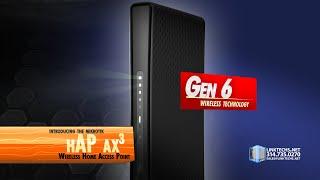

![8b Easter Egg Escape Walkthrough [8bGames] 8b Easter Egg Escape Walkthrough [8bGames]](https://smotrel.cc/img/upload/Z0hyM01nQXVyeUg.jpg)