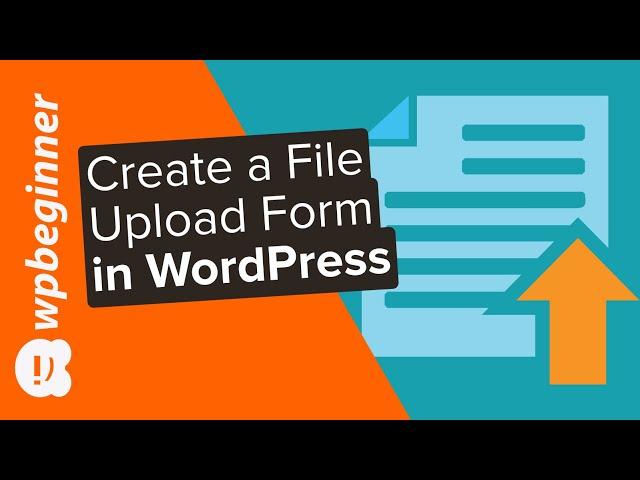
How to Create a File Upload Form in WordPress (Step by Step)
Комментарии:

Great video!! I’m badly stuck on one thing ... I create short one minute after effects templates which I have in my site were a person chooses one for me to edit.. as this takes a couple of days to edit, I need to put this one minute video up on my site so my client can view to download... but how can I do this? I see on fiverr they have a page for people to download the finished product by clicking a link
Ответить
Nice Video
Ответить
Awesome Video. I would like to know is there any Open source plugin for converting website to mobile app ? Could you please suggest.
Ответить
Nice video. Please check your audio/mic, there is sth off.
Ответить
awesome video 😍😍 . I have a question is possible to customize this in upload file + quantity + instruction or additional comment and also payment ? I am doing a digital portrait business when my client need to upload thier photos and quantity of photos need to draw amd also hiw the payment process? thank in advance :)
Ответить
Can Members See Files Uploaded ?
Ответить
Thanks for this tutorial! I've run into issues with Wordpress's 150 MB upload limit before - does this also apply to files that are uploaded through WPForms? Also, can those files be downloaded from my media library to be saved elsewhere?
Ответить
Hi there, in which way would I go about: users uploading images that go straight to a gallery space rather than accepting the post in pending posts? I want users to be able to upload and the image enter the gallery straight away. Thanks !
Ответить
I'm unable to get uploaded file in post review even after adding custom filed. In the post submission form
Ответить
Is this mobile device compatible? If I want to submit a file using my iphone or android device?
Ответить
Hi, How can i add customer image upload feature where a customer can upload an image. I want this option on the e-commerce product selection page not as a form.
Ответить
Madam recently i create a website. First time how create a post or how to provide pdf files in my website
Ответить
Can images or passports be uploaded as well?
Ответить
Hey, i have done everything you showed me. I got one issue. when i submit an example file, i do not recieve it, even tho it says it is send. I have my form in elementor.
Ответить
Hi, I do have a question. I have created a Microsoft Word fillable form with dropdown fields, text field, etc but I would like to upload the form to my website without breaking the Integrity of the form. But whenever a customer fills out the form and send it, it generates a PDF version of the form where it would be sent to my email. Is there a way to do this ?
Ответить
HELLO. IS THIS FEATURE FREE OR DO I HAVE TO PAY?
Ответить
I'm adding my first Elementor form with a file upload option included. The client was asking me if this could potentially compromise the security of the site in the event that someone uploads malware or other types of malicious files.
Have you ever experienced anything like this? Any help is much appreciated!

Nice tutorial! But how do i select the option as to view filled forms as a visitor? For example, matrimonial based forms and visitors want to view the filled form?
Ответить
Great video! Very helpful! I was wondering though, is there any way we could have each form to be saved on integrated Dropbox cloud or other clouds automatically after submission? I appreciate your feedback :)
Ответить
Is this plugin safe? I mean couldn't someone upload malicious php scripts?
Ответить
Great video, but (big but) where is the underlying data stored in MySQL regards the other data that the user entered. More generally, how can wpforms save to MySQL tables created by us?
Ответить
Would I be able to edit this Upload form using Elementor Pro?
Ответить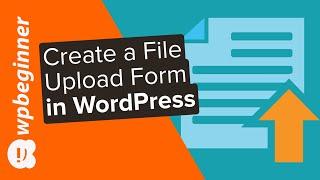








![️НОВЫЙ И ТОЧНЫЙ ПРИЦЕЛ ДЛЯ SAMP MOBILE. [MORDOR RP] [ССЫЛКА В ОПИСАНИИ] ️НОВЫЙ И ТОЧНЫЙ ПРИЦЕЛ ДЛЯ SAMP MOBILE. [MORDOR RP] [ССЫЛКА В ОПИСАНИИ]](https://smotrel.cc/img/upload/MFh6d2F0TDMyWW4.jpg)
















