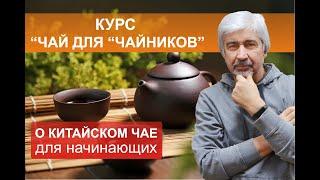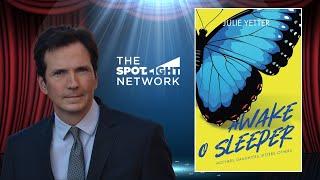VirtualBox Tutorial - Giving VMs Internal Network, Host PC and Internet Access
Комментарии:

why all this complications?
Ответить
Who can help me about virtualbox access to external network/internet?
I install kali linux in virtualbox. Oracle VirtualBox version 6.1.10.38449
But virtualbox can’t connect to internet.
My host computer access to external network/internet via V2RAY protocol.
God bless you.

Can you please show how to use the internet from a virtual machine running windows to a host machine running ubuntu.
I'm facing the issue because I have a usb wifi that works only on windows and my boot bios menu isn't working

super useful to clarify the networking with virtual box. i saw so many tutorials for "internet access" where they told you to just shut off your wifi, put it to bridged, then turn on your wifi.
(yet to test if my vm works with this, it might not its a little iffy, but holy man this tutorial taught me SOOO much)

Thank you! You have such a natural talent for making things fun and simple!
Ответить
Need to update for latest virtual box version, way different.
Ответить
You didnt use Kali for the exercise?
Ответить
Hello my friend pls i don't have host only network tap in my virtualbox preference
Ответить
pls can help ASAP pls
Ответить
Super bro
Ответить
thanks
Ответить
When I open the network tab under preferences in virtual box I do not have the option to add a host only network.
Ответить
Thank you so much!! I have been looking for this for months now. GOD BLESS YOU!!!
Ответить
Hello! Great video, which I can say with confidence after having watched about 20 lousy ones. I am a Udemy subscriber. What is the name of your channel, or how can I find you to purchase a class?
Ответить
in preferences why i can not have host only network option please help
Ответить
awesome thank you a lot
Ответить
Do you know how to do it on mac os
Ответить
even if I switch off my host machine, I want my virtual machines to continue with having internet access
Ответить
I'm on an older version of VirtualBox that doesn't require in-host virtualization and has never heard of Hyper-V. Even after I create new network, the network settings for the other adapters are grayed out and can't be clicked.
Ответить
FINALLY someone that's not in a thick Indian accent that's hard to understand
Ответить
🥲 hard to follow this on hyper V
Ответить
macOS does not show host-only networks
Ответить
hella complicated for something so simple to do, just want to connect my VM to the internet.
Ответить
This is great and very helpful
Ответить
Does this work on a windows xp emulation?
Ответить
Simply put, I love you ❤️
Ответить
Very nice video. Still, I can't get it to work. Even though I assigned host-only network adapter to my VM, when I start it in Control Panel I don't have any network connections. In device manager there are exclamation marks next to network controllers. Could it be because my host network adapter is Realtek, and not Intel?
Ответить
Fantastic explanation, thank you so much!
Ответить
Thank you
Ответить
Do have a video to do the same thing with Windows Virtual PC running XPMode on a windows 7 host machine (without vbox)?
Ответить
Very useful tutorial with good explanation, thanks
Ответить
Hey thank you so much for this video. I'd just like to confirm, is a client computer in your active directory in a totally different city form where the active directory is hosted in the virtual box, able to find the domain name provided they are connected to the internet?
Ответить
Thanks you , you are awesome
Ответить
So, what the use of NAT adapter with IP 10.x.x.x of both VMs anyway?
Ответить
NAT instead NAT network helped. Thanks
Ответить
Thanks dude, it works
Ответить
THANK YOU SO MUCH! Truly a lifesaver.
Ответить
Hi what if i need to turn on the internet sharing the other vm internet connection gets lost what to do
Ответить
Hi Paul,
Why you created a new host-only adapter and did not use the existing one?

This video helped me SOO MUCH. I couldn't figure out why a VM setup with Windows XP and a 20-year-old software package that I wrote and support for a customer couldn't print to my network printer. I was searching for days until coming across this video. The excellent manner in which it is presented made it very easy to follow.😊
Ответить
Worked for Ubuntu VM too, thanks a lot
Ответить
Hi, great video! Do you have one for Ubuntu VM as well? How can I setup the firewall in Ubuntu? For now Im pinging, but timed out
Ответить
Workd fine, thank you!😀
Ответить
Excluding your adapter from the firewall doesn't it invite risk? unless for development purposes only right , no no for production, am I correct?
Ответить
Thank you for new information and beautiful approach to explain the subject.
Ответить
Hey just signed up for the full course two days ago to Sever Academy. Only finished two parts of it so far because I have been adding a DC server and Client machine then end up having to delete them because something went wrong. This IP address stuff is so hard for me. But hopefully I'll get it all with the full course.
Ответить