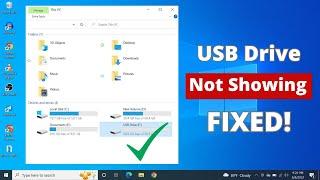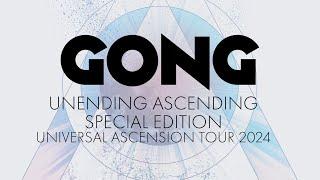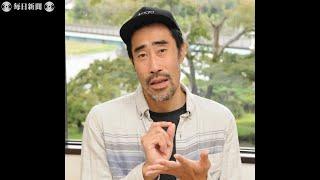FIXED! - USB Drive Not Showing Up or Not Recognized in Windows 10
Комментарии:

Love you bro this is worked 😗😗
Ответить
it doesnt let me change driver and format path it is just blank
Ответить
worked for me thanks.
Ответить
tx
Ответить
Looking several videos, and finally this tutorial solved my problems! Thanks for it!
Ответить
Non worked
Ответить
worked for me
Ответить
tysm
Ответить
Thank you so much for this tip. I've had this problem for so long and now you have solved it for me 🙂
Ответить
worked like magic! thanks
Ответить
pendrive is undectable any where in any computer how to fix this
Ответить
thanks so much
Ответить
Thank you so much ❤❤❤
Ответить
Okay, nothing worked. but a weird thing happened: When I opened the Disk management window, it showed the flash drive with no letter, but when I tried to assign it one it said "The system cannot find the file specified". The only thing I could do was eject and THEN the drive letter F would pop up. but still couldn't access it.
Ответить
❤thank you👍
Ответить
the first method worked
Ответить
none of these worked, tried it 10x
Ответить
work for me....
Ответить
Dude not working
Ответить
Not showing
Ответить
I tried all methods :/ nothing.
Ответить
this is mass trick and very crazy one,,,,,
Ответить
❤
Ответить
This helped me so much thanks!
Ответить
not working
Ответить
Second method working thanks❤
Ответить
The system cannot find the file specified.
Ответить
couldn't change the Drive letter in disk manager until i deleted the partition and created a new partition - worked fine
Ответить
Thanks simple working now
Ответить
1st method worked even for me thank you sir ❤❤
Ответить
What can I do if my usb is not showing on disk management or device manager?
Ответить
More BS
Ответить
WORKINGG THANK YOU SO MUCHH!!!! ❤❤❤❤
Ответить
Thanks❤️
Ответить
didn't work. There's no removable drive when the USB stick is plugged in
Ответить
Add drive letter or path... Mine automatically selected 'mount in the following empty NTFS folder'
Ответить
Grt.many many thanks
Ответить
Thanks first one worked
Ответить
you are the best
Ответить
Mine not showing that disk in my computer
Ответить
tnnanks
Ответить
Thanks for your support
Ответить
thanku
Ответить
Thanks. I have tried so many methods still unable to find or read my USB drive. But yet to try CMD !
Ответить
Thank❤
Ответить
It worked. Thanks
Ответить
Not working
Ответить