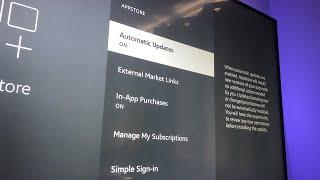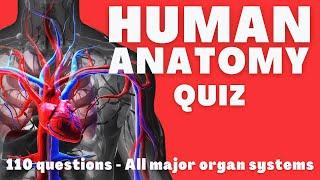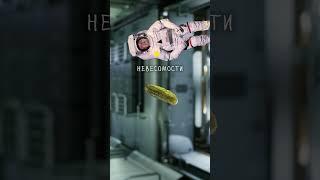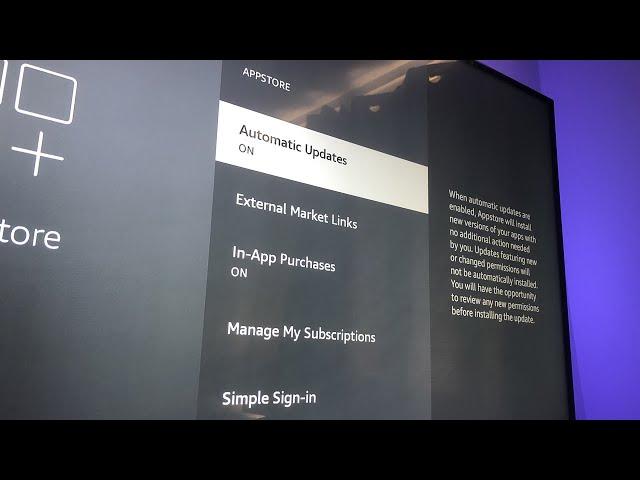
How to manually and automatically update apps on Fire TV stick & cube
Комментарии:

nice thanks
Ответить
Tnx buddy
Ответить
I couldn't get mine to work manually, but I turned off the auto update, turned it back on, then turned the TV off and on. Now I think the problem is fixed.
I wouldn't have found the auto update without your help, thanks.

if "more info" doesnt show up you have to look up the app on search and then do this!!
Ответить
Some of these actions I don’t have on my fire stick
Ответить
Tried this with BBCiPlayer app but didn't get the 'more info' option. Could it be that I downloaded the app from
'Downloader'?
Mike

Thx bro
Ответить
Hell yea. Thank you.
Ответить
Thank you for clear directions. I have a Toshiba smart tv that when turned on has a black screen. Help!
Ответить
Thanks a lot! 😊
Ответить
I loved how straight to the point this was! Straight to the point and very informative! Thank you thank you!!!
Ответить
Thank you. Very clear and helpful.
Ответить
Dumpping the app and reinstall did it had issues with Peacock , but all good now , Thanks.
Ответить
great, thanks. Took less than a minute - the instructions sent by app developer didn't work.
Ответить
What type of firestick do you have?
Ответить
Good evening! My problem is with Prime Video. I can see the closed captioning, but there is no picture; and I don't hear anything.
I did the steps you gave above, but I cannot uninstall Prime Video.

I tried to update it, and it failed. I did it like you said it only gave me the option to launch or remove from recent. Do you know what to do?
Ответить
Thank you so much, I had been stuck in a circle where trying to update Max after having already chosen to pass on the update, only to find it wouldn't work without update. It just kept going in a loop. Thank you
Ответить
Great work thank you
Ответить
Thank you soo much bud for letting me know some new features of Amazon Fire Stick❤️. Love from India mate
Ответить
I've been asking the guy that helps me with my fire stick. He never wanted to show me. He said I don't mind doing it for you. I would ask him show me and he wouldn't. Now I know. Thank you so much!
Ответить
Nicely done. Helped a lot. Cheers
Ответить
Did not work for me. I accidentally declined to update Freevee app when asked. Using your method of holding menu button on the app I did get the "more info" option but when I clicked on it I was taken to the app store and only offered the option to open the app? Now when I try the same process I only get the "move" or "hide" options, not getting "more info" any longer?? any suggestions?
The reason I wanted to update Freevee is it now offers a guide within the app to access hundreds of free LIVE channels (similar to Pluto) and I wanted to check it out. Now FS won't let me update...grrr. I even tried restarting the stick, no luck

My disney+ app needs an update and when i try to update it it always say download failed and I've got auto update turned on too and i can't use the app unless i update it please help me
Ответить
Thank you, this is exactly what I needed to know. Quickly and efficiently explained but most importantly to me, you are clear and concise! Like and sub!
Ответить
Thanksssssss +1 sub
Ответить
Awesome thank you
Ответить
Some bs! They want us to update the apps and don’t even tell us how. I hate fire tv!
Ответить
Thank you. I have subscribed
Ответить
Thanks!
Ответить
Thank you so much! After scrolling for over an hour and about to have a meltdown 😂🙈 your help was a saviour!
Ответить
Thanks for posting
Ответить
Mine won’t update. I get an error message when I try to update it. What do I do?
Ответить
What about 3rd party apps?
Ответить
Thank you this worked perfectly. My husband is an IT Engineer and I hate asking him to help with stuff like this.
Ответить
Exactly what I was looking for, thank you soooo much!
Ответить
Mine doesn't have that option when I hold down the three lines?
Ответить
I click on the update button in the appstore and then nothing happens, but a little screen comes from the side that says "For this app is an update available" and you can click on "update" which brings me back to the appstore where I can only click on update again and on and on and on, but it never opens an "update screen" with a loading bar or something like that.
Do you know that problem or do you have an idea besides to deinstall evey app, so that I have to relog in every one of them?

Thanks man
Ответить