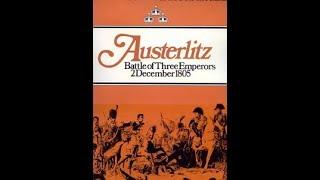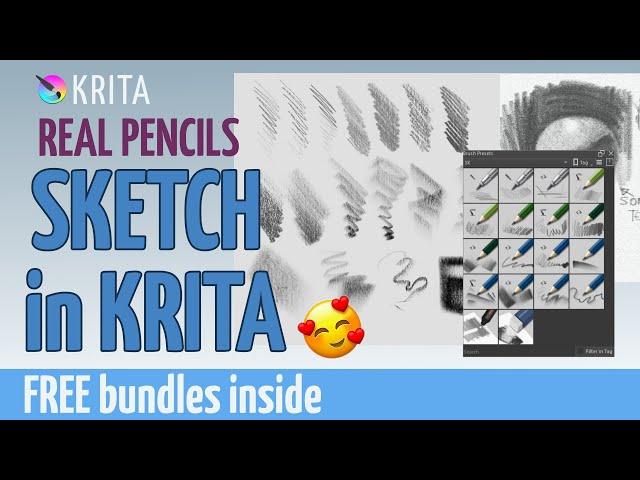
Sketch BRUSHES in Krita (SK1). Discover the REAL PENCILS
Комментарии:
Austerlitz: Battle of Three Emperors 1805
Curmudgeons with Dice
500 CRAZY & INSANE Motorcycle Moments Best Of The Week | Motorcycle Crashes 2024
SWAG Lab - Motorcycle Crashes
Real Inside Reviews of PLR Hustle Franchise and Academy (Brandon Belcher)
PLR Franchise Provider
Jan Fasth Åkeri Lammhult
gsonv8sound