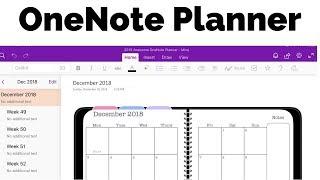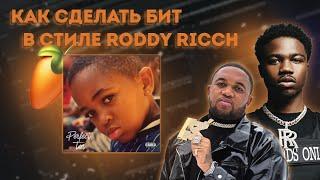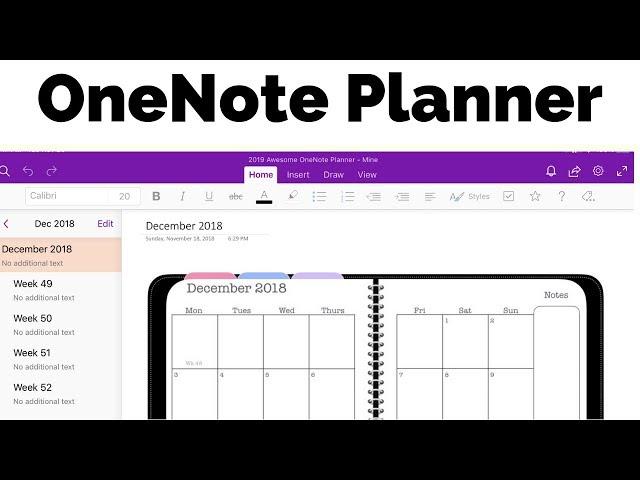
OneNote Planner - The Awesome Planner for Microsoft OneNote
Test out digital planning with FREE notebooks: https://www.theawesomeplanner.com/freenotebooks
Get an "All-Access Pass" to my digital planners: https://www.theawesomeplanner.com/all-access-pass
Find me online here:
Productivity Site: https://theawesomeplanner.com
Digital and Paper Planner Shop: https://everydayawesometv.com
Pinterest: https://www.pinterest.com/MimiGaylor/
Everyday Awesome Instagram: https://www.instagram.com/every.day.awesome.tv/
The Awesome Planner TikTok: @theawesomeplanner
Everyday Awesome Facebook: https://www.facebook.com/everydayawesometv/
You can also contact me by email at: everydayawesometv@gmail.com
Visit my other channel "Mimi Gaylor" for Poochie Baby Farm videos
https://www.youtube.com/channel/UCbXKA5wa-mFq956FPXDLg3A
Take some time to chill and subscribe to the Happy Mindful Meditation channel:
https://www.youtube.com/channel/UCqwTWj--88MqM4xJjhF8Rbg
Music by bensound.com
Тэги:
#planning #planner #calendar #organization #digital #onenote #one_note #microsoft #microsoft_onenote #note_taking #digital_planner #planning_on_a_tablet #onenote_planner #digital_planning #digital_note_taking #digital_note_system #digital_archivesКомментарии:

I like the detailed explanation for this OneNote planner. However, it is a pain to watch the video due to the never stopping finger and hands movements. It's totally distracting.
Ответить
I would like to update the timing on the schedule tab. Is this planner customizable
Ответить
I am having issues with importing this file to One Note- the instructions on the download doesn't seem to work with iMac or iPad- please help
Ответить
You only show one planner for One note. Can we use the other planners in one note?
Ответить
Do you need to pay every new year for an update?
Ответить
What am I missing ? The apple App Store does not throw up this planner when I search for OneNote planner. Any suggestions?
Ответить
It's not a calendar. It is a planner.
It's not connected to a real dated calendar, so planning anything with dates on it is a risky task.
It's a fancy colorful note taking space.

I been using ur planners in GoodNotes, curious as to why you switched apps? Can you do a comparison for them? Do you recommend we switch to OneNote for next year?
Ответить
I'm wondering if you could show us your Family notebook please. I'd like to have that planner that stores our medical history, important documents, etc.
Ответить
Interesting but l have not got a clue of how to purchase/ download and then install this planner / calendar . As a result the video was not that helpful to me.
Ответить
I'm not able to copy this notebook and have it still look and function as it does in the shared file. help pls
Ответить
This is amazing! 😳 But payment gateway options not available in my country. So can't buy unless it's available on amazon. ☹️
Ответить
$20
Ответить
I want this planner... What must i do??
Ответить
You should show some of the calendar pages with actual calendar entries on them. The video only shows us blank calendar pages. Don't you think you should show the calendar "in action", so to speak?
Ответить
The OneNote Import link doesn’t work, the screen stays white in any browser
Ответить
Thank you!!! 😍👍
Ответить
No mention of sync to calendars or outlook...not very useful on an electronic device without calendar sync.
Ответить
I woke up this morning curious if Microsoft had Planner templates like what you've created. They don't. I was about to throw in the towel and get a traditional planner, but I really didn't want to carry around one more thing to manage and wanted to keep things SIMPLE. I really appreciate the organization of the notebook by months, weeks, and the additional bonus pages you included with different planner views -- thank you so much for making this great product.
Ответить
to much work what happened to planplus ?
Ответить
So, is this just for 2020, or will this work in perpetuity? It looks like it's going to need to be repurchased every year, otherwise, why signify the year.
Ответить
Your Hands very beautiful....and your explain is very useful
Ответить
I am having problems uploading the planner to One Note. Is there anyone that can help me. Thanks so much.
Ответить
Sounds mighty complicated. That was a tutorial in how put strain on a straight forward and simple program.
Ответить
I have one note but it's nothing like your how do I get what you have???
Ответить
Simple great information.
Ответить
Why would you need to do this when you have Outlook?
Ответить
Why woudl you need this, Outlook is a fully integrated planner without all this fuss.
Ответить
como sincronizas el calendario de google con oneNote
Ответить
very nice video
Ответить
Very nice use of OneNote. I use it as my digital planner every day. I also have it setup similar to your setup: Each OneNote Page contains one month. For each Month, I use Numbered Bullets for each Day and Day of the Week (e.g., 1 Monday). For each Day, I'll add indented paragraphs for things that need to get done (GTD) activities (I use the Checkboxes for things that need to get done), and I use the Tags for creating a Summary Page of the Tags at the end of the Month. It's a nice way of creating an Index (in reverse).
I also have a Month Template so I can quickly create the next one. I also have a Future Calendar where I add my future activities. When I create the new Page for the next Month, I grab the future activities for that given month.
One Note is very flexible and you can do so much with it. Give it a try.

Do you have to buy a new notebook every year?
Ответить
Which one would I buy that matches what you demonstrated here? Good demonstration btw
Ответить
Good idea
Ответить
I purchased the planner and have it installed. How do I add data?
Ответить
So this is like a template planner that you have create for your OneNote?
Could you share it please? Thanks

Can you show and actual example of using this notebook template - it looks nicely designed but how does it function. Do an example of actually putting in new notes, moving the sections as you explained, typing in the note book, if there is more text on than fits into the graphical notebook what happens? does it break the template. It looks really good and if you created this then it is more personal and unable to be re-used for others as they don't know what you did to create this.
Ответить
Yo, the template is paid, don't waste your time here
Ответить
How do I make it look like a book?
Ответить
Hi I don’t seem to be able to download the 2021 planner I have just purchased. Very frustrating.
Ответить
Can incompleted tasks be easily forwarded to another day or week?
Ответить
Sadly, I am disappointed, the version for mobile is kinda strange, you can't type ( only draw) like the desktop version and looks really small - when I am in hurry it's hard to schedule everything. I hope I will figure it out a way to use it. Later edit: I can't find to use it on desktop app neither :((
Ответить
How did you get the look of the planner on your onenote ?
Ответить
Why would you go thru all that trouble, if Outlook is the best Planer you have? Not only is it ready to use in the first second, but you can share information, set reminders, add data and attachments, and much more. That is a much better and smarter way to go!
Ответить
I just want to make sure I understand you correctly. Onenote does not have a built in planner right. A planner has to be purchased and installed correct. I think that is what I am hearing from you.
Ответить
horrible UI
Ответить
where do you grt the planner into onenote?
Ответить