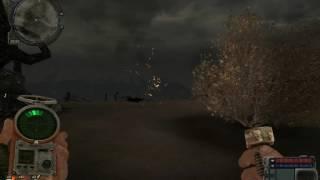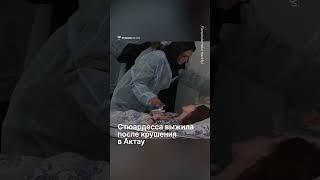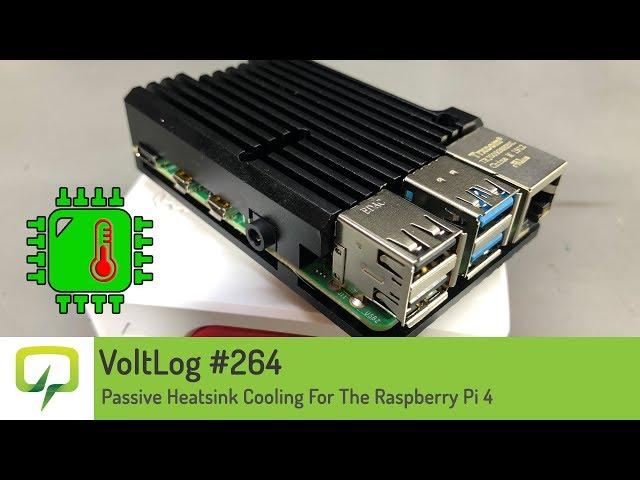
Voltlog #264 - Passive Heatsink Cooling For The Raspberry Pi 4
Комментарии:

I bought absolute the same heatsink and forgot to measure the difference! Now I know that there is a huge one!
Thanks for the video!

Nice... The latest Passive cooling case, comes with 2 small fans as well.
Ответить
Still relevant today. I subbed 👊
Ответить
What type of screws is used for the pi4 cooling heatsink? Looks like machine screws, but I would like to know what kind and what length these are as I need to use standoffs instead of screws for my project
Ответить
I have this case but it tend to block my bluetooth .
Is there and way to get around that or boost the signal?

Thanks man. Great content. Keep it going.
Ответить
Video part 2... investigate impact to wifi performance?
Ответить
Brilliant video. Very nice work!
Ответить
My Pi4 does exactly the same... about 68C when doing very little work. I agree 80C is achievable very easily.
I also have the red and white case, which is pretty and nice looking, but sadly impractical due to poor thermals.

You'll use a thermal pad from your own "stash". Been a long time since I heard that word used :-D
Ответить
I'm thinking of purchasing a Raspberry Pi and wanted to work through all of the potential issues before I buy it. Thanks for the helpful video!
Ответить
Thanks! Very good review. I just bought the same case and now I’m confident that it will serve my needs.
Ответить
Thanks for making this video. Very clear and simple overview.
Ответить
Thank you, and may I say I really appreciate how well spoken this video is. It is an excellent example for anyone hoping to provide high-information density material. Impressed.
Ответить
Great video. I purchased a passive "armor" like this for my Pi 4, and it really does a great job at protecting the Pi and keeping it cool.
Ответить
I wonder what about the wifi card as you said. Is it that bad?
Ответить
I just jerry-rigged an old 80mm fan running @ 5v, silent but plenty of air movement to prevent throttling!
Ответить
When you talking, i ear Ivar the boneless from Vikings XD
Ответить
Thank you
Ответить
Thank you for this video
Ответить
I ordered this and thought of I would still order flirc case, but with this video, you stopped me from spending more. I tried several case and none of them is really working for my use case.
Ответить
you have the wrong HS case , the one that you show in the video is for the pi3 and not pi4 !
Ответить
Good video man, i was confused if i should get this case or not but your in depth explanation, convinced me that i should get this case, just ordered mine thanks for the video man :)
Ответить
Can I use thermal paste instead of those thermal pads?
Ответить
the passive heatsink is very good at 4GB Raspi4 - but a GPIO 2x20-pinhead female does not fit - simply use a 1mm flex-disk to fix it - 0,5mm more space and the pinhead fit perfect. Without fan - absolute silent working - perfect for me!
Ответить
Have you tested this heatsink out with a 2000 MHz overclocked R-Pi?
Ответить
Did you test the WiFi performance before and after installing the full metal heat-sink? I bet you will notice a decreased signal due to the metal body of the heat sink covering the onboard antenna.
Ответить
great solution for cooling management and as a case. looks great as well. very affordable and tough. I doubt the aluminum will affect the wifi very much?? but Im going to look for one for my Pi 3B+, I have several for my 3D printers and this would be so much nicer...thanks
Ответить
Another thought: could you do a video with a head to head comparison between different passive cooling cases and also introduce the variable of the position of the PI? Like: laying flat on the desk, flat on some risesrs to give it 2...3 cm of clearance below... on it's side, etc...
Ответить
I think the back is taken over as is from the PI 3Bplus version of this case. All pi 2 and 3 have their ram chip on the bottom side. So they didn't bother to make a new tooling for the Pi4 as it seemes to fit without interfeering with any other components... you could get some benefit though, by using a silicone pad between the bottom housing and the PCB. Though I'm curious about one thing: what if you mill out that raised piece of metal, use a thick and soft silicone pad under the entire PCB to get more heat to the bottom part of the housing? :D Just some early morning thoughts!
Ответить
I don't think thermal paste would work with such a big gap so you would have to file down the posts. Even then the different heights of the chips would be another problem so you are kind-of stuck with thermal pads, which seem to work great anyway.
Ответить
It looks pretty :)
Ответить
👍
Ответить
I use the Pi52 tower heatsink and get temps maxing out at 49C with sysbench running 4 cores at 1850MHz, GPU at 700MHz for 30 minutes. Looks cool too. :)
Ответить
Thanks for sharing !
Ответить
Now I see why my rpi3b w/armor case+fan never turns on the fan.
Ответить
I bought the 2 fan version, but youll be better with fan less version, fans get you maybe 1degree less, they do nothing, but as passive heat sink is pretty good 40C on idle, and 70C when using ffmpeg for long video encode. Thermal pads was the worst, does not stick and could not get off protective film, so my results may be better with proper pads. The island for ram was higher than cpu one, i need a very thick thermo pad. there was small island on usb/ethernet chip but its kinda in wrong place. Overall i really like it.
Ответить
They look painted, not anodized. That could also affect the heat transfer.
Ответить
I really don't get this Pi4. I have all of the other ones, from the first model pi 1B, zero etc running here with a purpose, but this one I failed to press the 'buy it now' button. All the reviews and tests seem to go about the cpu heat and coolers. Have you tried to underclock it and check if it runs as hot as the model 3 for example?
Ответить
Great eval! Thanks!
Ответить
!["АНТИРЕЙД БАЗА" В UNTURNED НА КАРТЕ ГЕРМАНИЯ [UNTURNED SPEED BUILD BASE] "АНТИРЕЙД БАЗА" В UNTURNED НА КАРТЕ ГЕРМАНИЯ [UNTURNED SPEED BUILD BASE]](https://smotrel.cc/img/upload/a0pYSXVjYmZYVkY.jpg)