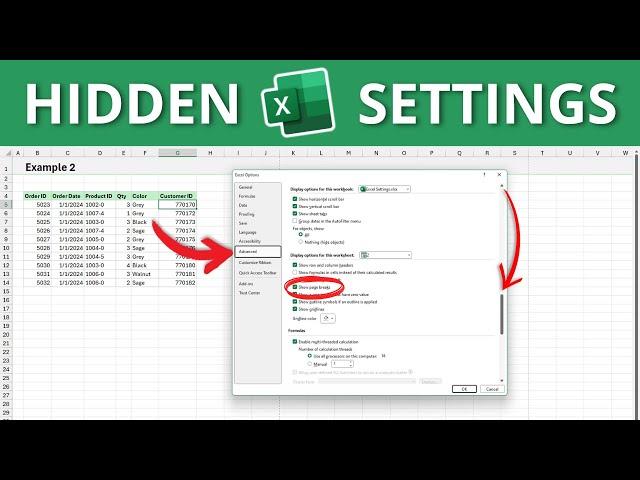
Excel Settings That ACTUALLY Make a Difference
Комментарии:

Great. Thank you.
Ответить
Another great video John, thank you!
Ответить
nothing groudbreaking this time
Ответить
Great video.. Thank you.
Ответить
Thank You, John.
Ответить
For leading zeros, if you're not doing any calculations on the cell, then format the cell as text. Zip codes, employee IDs, product numbers, etc. It's good practice to format text for an attribute or identifier that isn't meant to be calculated.
Ответить
Excellent tips Johh. They are very useful!!! Thank you!!!
Ответить
Very helpful tips, thank you!
Ответить
link for Download the excel file shows 404 error: Page not found
Ответить
Awesome! Thank you very much for your videos Jon, they are really helpfull, so many tricks I did not know. Would be great if there is a way (even with VBA or something) to bypass the options menu to get right to a specific option like changing the default grid color right, since there ara a lot, would be really usefull to have some quick direct access as favorite or something.
Ответить
Nice to see a mac shortcut included, just wish there were more. Excel on mac does not have many of the features in the windows version, even though it is the same price. Wish you would do a few videos using mac and not just windows.
Ответить
As usual John, this was well presented. You are a wealth of information. Is there an Excel course that you teach us from beginner to advanced?
Ответить
As usual John, there is always a better way to do things in Excel. Every video I watch, I can see my productivity increasing. My most common used excel options was the analysis (I just didn't realize I could just click the quick menu button when selecting my data!!! You are a wealth of information. Thank you for sharing your knowledge!!
Ответить
Thanks John. Always brilliant videos. The pivot table and backstage have been the most annoying things for me. With the options to decide on the pivot table and to remove the backstage when saving have been the game changer for me.
Ответить
I pray for the day ‘paste as values’ can be made the default!
Ответить
Thank you so much. Also we can control inserting new data into table and table is not extending to include new data. This is not suitable for dynamic data ranges in table but excel team had added this feature to options menu
Ответить
Automatic Data Conversion was rolled out in Version 2309, I am pretty sure everyone has that by now.
Ответить
Very usefull, thanks.
Ответить
Uncheck the "Modify directly in to the cell": helps me understand the formulas better, if referencing is from different sheets
Ответить
An option I would love to have is the ability to add comments to formulas. Some of our formulas are quite long and it would be nice to document the actions in line rather than with notes. Great video, I appreciate the tips!
Ответить
An option I would love to have is the ability to add comments to formulas. Some of our formulas are quite long and it would be nice to document the actions in line rather than with notes. Great video, I appreciate the tips!
Ответить
I am on the Current Channel and I have the "Remove leading zeros" option.
Ответить
the brilliant one is the tables formula. excellent one. was annoyed with that table formula earlier. thankyou
Ответить
I like the pivot table options - tahnks a lot!
Ответить
Nice and useful! Thank you for making this video.
Ответить
Great Tips!! Thanks
Ответить
Pivot table defaults are the best
Ответить
Everyone, especially people who make videos, should really set that option to do nothing for "After pressing Enter, move selection...". It drives me insane when someone presses Enter to invoke a formula only to quickly press up-arrow to get back to that cell. Reminds me of a trained monkey doing motions by rote. Incidentally, when performing data entry in a column, you can always just type your data and then press down-arrow to go to the next row. So that option is superfluous anyway.
Ответить
ACTUALLY Useful 🙏🏽
F.Y.I.: the last setting . . the Automatic Data Conversion option . . I can see it. Seems, it is rolled out for General Public.
Thank You!



![Trouble Every Day (2001) [Claire Denis Horror Movie Review] Trouble Every Day (2001) [Claire Denis Horror Movie Review]](https://smotrel.cc/img/upload/Y0hDYVhEMVFVbkM.jpg)






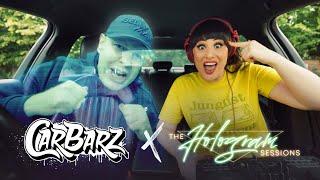
![Распаковка Transcend [TS500GSJ25M3] / Unboxing Transcend [TS500GSJ25M3] Распаковка Transcend [TS500GSJ25M3] / Unboxing Transcend [TS500GSJ25M3]](https://smotrel.cc/img/upload/NE45amdHOVZfaGc.jpg)














