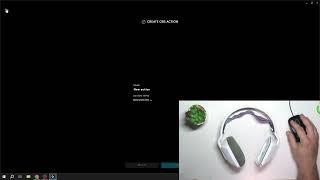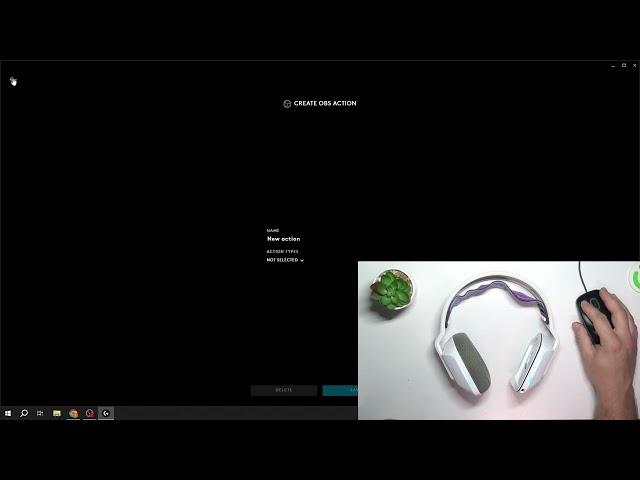
How to Enable Macros and Assignments on LOGITECH G733
Find out more about LOGITECH G733:
https://www.hardreset.info/devices/logitech/logitech-g733/
By following our steps, you can enable macros and assign them to buttons on your LOGITECH G733 headset, allowing for enhanced functionality and customization. Follow our steps, open the Logitech G HUB software installed on your computer and make changes. Visit our YouTube channel if you want to know more about LOGITECH G733.
How to enable macros on LOGITECH G733? How to turn on macros and assignements on LOGITECH G733? How to enable assignments on LOGITECH G733?
#EnableMacros #EnableAssignments #LOGITECHG733
Follow us on Instagram ► https://www.instagram.com/hardreset.info
Like us on Facebook ► https://www.facebook.com/hardresetinfo/
Tweet us on Twitter ► https://twitter.com/HardResetI
Support us on TikTok ► https://www.tiktok.com/@hardreset.info
Use Reset Guides for many popular Apps ► https://www.hardreset.info/apps/apps/
https://www.hardreset.info/devices/logitech/logitech-g733/
By following our steps, you can enable macros and assign them to buttons on your LOGITECH G733 headset, allowing for enhanced functionality and customization. Follow our steps, open the Logitech G HUB software installed on your computer and make changes. Visit our YouTube channel if you want to know more about LOGITECH G733.
How to enable macros on LOGITECH G733? How to turn on macros and assignements on LOGITECH G733? How to enable assignments on LOGITECH G733?
#EnableMacros #EnableAssignments #LOGITECHG733
Follow us on Instagram ► https://www.instagram.com/hardreset.info
Like us on Facebook ► https://www.facebook.com/hardresetinfo/
Tweet us on Twitter ► https://twitter.com/HardResetI
Support us on TikTok ► https://www.tiktok.com/@hardreset.info
Use Reset Guides for many popular Apps ► https://www.hardreset.info/apps/apps/
Тэги:
#How #to #Tutorial #Technology #Settings #Tips #How_to #Tech #TricksКомментарии:
How to Enable Macros and Assignments on LOGITECH G733
HardReset.Info
Опасные связи (1988) трейлер
Трейлеры для фильмов и сериалов
Как собрать список похожих YouTube-каналов? Собираем похожие каналы конкурентов на YouTube
Бесплатная Школа Видеоблогера
Ансамбль эстрадно-спортивного танца "Апельсин" - "Замечательный сосед"
Первый танцевальный канал
LumiSpa Nuskin - Jessica Bustamante
Jessica Belleza y Salud