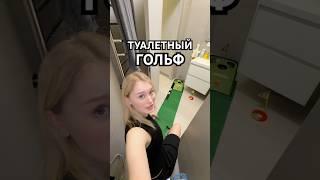Captioning Tutorial E1: Basic Tips for Fast Subtitling
Комментарии:

I manually fixed all the errors and wondered why I was so slow😢
Ответить
Thank you for making this.
Ответить
Good
Ответить
When or if will there ever be a OS X version?
Ответить
Thank you so much.
Ответить
Does anyone know how can I download subtitle edit on my Mac? What are some workarounds to download it on Mac OS ? Thank you!
Ответить
ima be COMPLETELY honest
your voice is nice to listen to xdd

Is there any way to use the auto transcribind function over command line?
Ответить
can you help me pls ? when i use karaoke effect the text flickers constantly
Ответить
Running on macOS: What worked for me:
I ran it within the Crossover Windows-emulation app, from Codeweavers (is a user-friendlier version of WINE).
I did this on an old Catalina (v10.15.7) version of macOS. And (BTW) dragging files into it worked fine.
No idea whether it would work on other macOS versions, though I would imagine so (at least for later macOS versions).
Once installed, SE was easy to run from macOS, didn't even need to open Crossover/WINE first, just did [Cmd-Space] then "sub" (or whatever autocompletes to "Subtitle Edit" app), and macOS then both started Crossover running and opened SE (within a tailor-made app-specific minimal SE-specific Windows-emulation _Bottle_).
Below is the process that worked for me. I have no idea whether or not this is the best way.
Straightforward, but (as for anything), follow it at your own risk.
Assuming Crossover is already installed (on macOS).
(I expect WINE could do the equivalent, just lacking Crossover's user-friendly interface, but I have no experience of doing this).
First, installed SE from Codeweavers' own library version of the SE installer (when I did it , the only version was SE v3.6.0, but this is just a starting-point in the process). At the end of installation, I selected not to open the app straight away (I like to let such things "settle" - whether or not that makes sense). I did opt for a shortcut to be created on the Desktop however (being that Bottle's desktop, not macOS's).
The result was a new "Windows 7 32-bit" Bottle (a little Windows emulation environment, minimally sufficient for that SE version) into which SE (v3.6.0) installed successfully, with an SE shortcut icon now "proudly" displayed.
I briefly ran that version of SE (clicked its icon inside its Crossover/Bottle window), e.g. just to test it basically worked so far.
Next, obtained and installed a desired later version of SE (e.g. I chose version 4).
Installed that as an Unlisted application _into the same (app-specific) Bottle_.
The app's (windows-style) installer then prompted that it required MS .NET v4.8 to be installed.
I clicked on the prompt-window's option to download the installer for that, then cancelled the SE v4 installation (sic).
Next, I installed the downloaded .NET v4.8 (likewise as an Unlisted item) into the same (SE-specific) bottle.
Ignored any warnings, just continued.
Finally, I had another go at installing SE v4 (as Unlisted app) into the same bottle.
Ignored any warnings, just continued.
At the end of installation, I selected not to open the app straight away (I like to let any new installations "settle" in the OS - whether or not that makes sense)
Next, I closed Crossover, waited a second or two, then re-opened it, and selected the required Bottle (in Crossover's list on its left-hand site)
Finally, I clicked the "SE" app-icon inside the Crossover window
Result: it worked fine for me.

Gocha: (feature? bug?): In version 4.0.11, spacebar-to-play didn't work as expected. I read elsewhere (a user post in a forum in developer's GitHub repository) that it no longer acts exactly like it did in earlier versions (e.g. 4.0.10). Only works when video player is the focus (e.g. has been clicked on - which will also start it playing straight-away). Mouse-click (can be left, middle or right) in the video player window does start/pause. I have no idea whether this (_apparent_) change of spacebar behaviour was intentional or is bug. I have not used SE before, apart from a brief test of v3.6.0, where AFAIR it just worked provided no text box was the focus / was active. Obviously spacebar shouldn't play (etc.) when entering text! But a handy default when app started-up (no text boxes active).
Ответить
hi, If i have a video with only the eg German speaking no subtitles, and i want to add english Subtitles, can it do this?
Ответить