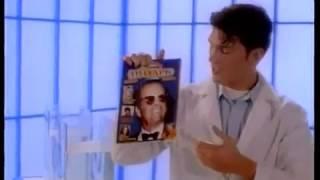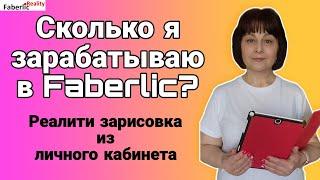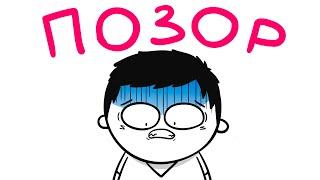How To Download Bigo Live App and Sign Up | Create Bigo Account
This video depicts step by step procedure for downloading and signing up for Bigo Live from your mobile device. Follow the steps to get in done in no time.
To Download it on IOS or Andriod :
1. Go to Google Play Store.
2. Search for Bigo Live.
3. Tap on Install and wait for download to complete.
To Sign-Up for Bigo Live :
1. In the first step, click on the Bigo Live app.
2. Enter your number and press Next.
3. After, type the verification code.
4. Create a Password and click Sign Up.
5. Agree to the following terms and tap Next
6. Select the gender.
7. Now, type your birthday and Confirm.
8. Enter your username and press Next.
9. Here you can start following top trending broadcasters.
Done! You have created Bigo Live Account.
Thanks for watching the video guys! Don't forget to SUBSCRIBE the channel and stay updated for more videos like this,
To Download it on IOS or Andriod :
1. Go to Google Play Store.
2. Search for Bigo Live.
3. Tap on Install and wait for download to complete.
To Sign-Up for Bigo Live :
1. In the first step, click on the Bigo Live app.
2. Enter your number and press Next.
3. After, type the verification code.
4. Create a Password and click Sign Up.
5. Agree to the following terms and tap Next
6. Select the gender.
7. Now, type your birthday and Confirm.
8. Enter your username and press Next.
9. Here you can start following top trending broadcasters.
Done! You have created Bigo Live Account.
Thanks for watching the video guys! Don't forget to SUBSCRIBE the channel and stay updated for more videos like this,
Тэги:
#bigo_live #bigo_live_app #download_bigo_live #how_to_download_bigo_live #download_bigo_live_app #bigo #2021 #register #bigo_live_app_download #download_bigo_live_iphone #download_bigo_live_android #how_to_download_bigo_live_app_on_iphone #how_to_download_bigo_2021 #download_bigo_2021 #how_to_make_money_with_bigo_live #how_to_download #sign_up #bigo_live_download #download_bigo_live_app_for_android #download_free_bigo_live_app #download_latest_bigo_live_appКомментарии:
How To Download Bigo Live App and Sign Up | Create Bigo Account
HowtoFix Online
Doodle with me | Mood mandala time lapse - April 2017
Michaela Siroka
Песня под гармонь!ТОЛЬКО ТЫ МОЯ МАМА- ЖИВИ!
Михаил Кириллов
【みうめ・メイリア・217】極楽浄土[Gokuraku Jodo] OFFiCiAL
GARNiDELiA
Летчики с аэродрома Кузнецово (Красноярск).mp4
Swen Sterborg
Реклама журнала ТВ Парк ( Лучшие рекламные ролики 90-х )
Leonid Kulakov
Прицеп с бортами к трактору по песку
Mister Max
Владислав Медяник - Полукровка
maratv3
Фермер начал новую стройку - ч104 Farming Simulator 19
Stepan Xolera




![【みうめ・メイリア・217】極楽浄土[Gokuraku Jodo] OFFiCiAL 【みうめ・メイリア・217】極楽浄土[Gokuraku Jodo] OFFiCiAL](https://smotrel.cc/img/upload/OE9MblpieUxVRUI.jpg)