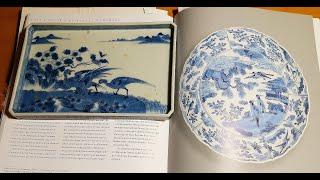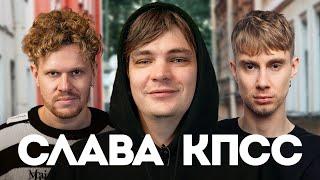The SECRET to unlock HD resolution on Zoom for your shows
Комментарии:

Great work! As always!
Ответить
Thank a lot for your informations 👍👍👍
Ответить
This is great! Awaiting Zoom to activate now! Thank you.
Ответить
that was great many thanks to you
Ответить
Thanks. Also enjoyed your talk on Office Hours.
Ответить
My resolution is stuck at 640x360. I have done all steps that u mentioned except calling support zoom, i dont know how to adjust the resolution again ☹️
Ответить
Thanks Felipe! I have reactivated my zoom plan pro and I have talked with them. So I am waiting to activate my 720p resolutions.
Ответить
I do not see a "Group HD" toggle in settings at all. Mine is a free account -- is that the problem?
Ответить
Thank you so much! Very helpful!
Ответить
I have tried to follow your instructions by chatting Zoom support but the reply was "Sorry, I didn't understand. Please rephrase your question to things like ‘join a meeting’, ‘camera is not working’ or ‘cannot purchase online"
Ответить
So at the beginning you say your resolution will bump up to 720p if an attendee watches you on full screen. And then at the end after enabling HD in front- and back-end, and probably spending money, the last step is to make sure an attendee is watching you in full screen. Sounds like steps 1 and 2 aren't necessary, nor is spending extra money.
Ответить
Wow, what a comprehensive video. Thanks for sharing each aspect of each detail that we need to know.
Ответить
Thanks a lot!
Ответить
Group HD video - Activate higher quality video for host and participants... I just went in my Zoom account only to find out that as of early 2022 Zoom ONLY allows it for specific cases of large groups, nothing else. HOWEVER, there is a workaround: in the Zoom app, cancel the vid in the lower left area, turn on screen sharing... and big difference. Try it.
Ответить
Thank you!
Ответить
great vid! just wondering... what's the point of "group hd video" toggle in the settings if we need to contact zoom support to really enable it anyway? 🙄
Ответить
Felippe - thanks so much for a great video. QUESTION - even after we did this, our host statistics for SEND were 640 x380 and the recieve statistics were 1280 x 720. Is there a way to bump up the SEND resolution? Thank you!
Ответить
Wow…thank you so much. Great information. Cheers!
Ответить
is there anyway to do it without the spotlight?
Ответить
Excelente explication! You clarified very well my doubts. Thanks.
Ответить
Online Presentation Master = Felippe.
Ответить
Obrigado Felippe! Orgulho de ser brasileiro! rs
Abraço

I did all the things but still 360p?
Ответить
Excellent video
Ответить
How to decrease it when you participating in a meeting and your data goes fast because you receive it at a high rate?
Ответить
Thanks for the vid. In June 2024 your information is still absolutely relevant. After following each one of the instructions that Zoom provides, you continue being stuck at 640 x 360... until you contact the company and ask for the activation of group HD feature ON THE BACK-END OF YOUR ACCOUNT. They answer in 24 h, and problem solved. Without the information you provede I would be absolutely unable to find a solution.
Ответить
Thank You. I just got 720p activated in my Zoom pro. Zoom was also really quick to respond. I had been trying to get higher resolution for so long! Your video has been of great help. thanks once again.
Ответить
Felipe, that was so helpful. Where can I find your video on setting up cloud recording?
Ответить
OMG! I found exactly what I need. Today I was very curious of why I could not record my zoom meetings at a higher resoultion and started to search for a solution. Came across this super super clear video of yours, really I can not thank you enough. Just contacted the support and so excited to see how the process will go. Heartfelt, infinite thank yous to you. Really appreciate it. May all your light return to you even more abundantly. Infinite love&gratitude :)🙏
Ответить
I think they renamed the "Group HD" to "Meeting-HD Video Quality" now.
Ответить