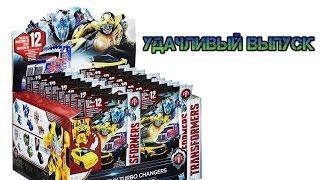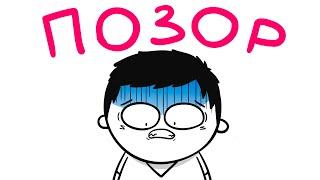Excel Beginner's -2 | Excel Interface
📗 MS Excel Tutoring हिन्दी | Beginners to Advance Full Course | Introduction and Interface- Part 2 📗
In this Part 2 video, we continue our journey through the world of Microsoft Excel, diving deeper into the software's Introduction and Interface. Whether you're a beginner looking to learn the basics or an advanced user seeking to enhance your Excel skills, this full course is designed to cater to learners of all levels.
🎯 What's Covered in Part 2:
A quick recap of the fundamentals covered in Part 1.
Understanding the Excel interface, including the Ribbon, Toolbar, and Workbook.
Navigating the various elements and options available within Excel.
Practical tips and tricks to make your Excel experience more efficient and enjoyable.
📈 Excel is an incredibly powerful tool used worldwide for data analysis, calculation, visualization, and so much more. By the end of this series, you'll gain the confidence and proficiency to handle Excel with ease, streamlining your work processes and boosting productivity.
🔔 Don't miss out on the upcoming parts of this series, where we'll cover essential functionalities, formulas, functions, charts, graphs, and advanced data manipulation techniques!
👍 If you find this video helpful, please hit the "Like" button, share it with your friends, and subscribe to our channel for more exciting Excel tutorials in हिन्दी.
📣 We value your feedback! If you have any questions or specific topics you'd like us to cover in future videos, please let us know in the comments section below.
🔗 Watch Part 1: https://youtu.be/wM37ZHGNZHA
🔗 Subscribe to our channel: https://www.youtube.com/@TechTacticsTV
📝 Practice and reinforce your learning with our Excel Part 2 Assignment! Download the assignment file here: https://docs.google.com/spreadsheets/d/1cZtVpTfHIwN5zOdzDkR-xoBRXE2U4UMy/edit?usp=sharing&ouid=110471054724016030057&rtpof=true&sd=true
🌐 Follow us on social media for updates and additional resources:
📢 Connect with us:
Follow us on Social Media Platform for updates, bonus tips, and more valuable content.
Timecodes
00:00 - Intro
00:07 - Structure of WorkSheet
01:00 - Shortcut to navigate in worksheet
01:52 - What is a cell in Excel
04:05 - Adding sheet in workbook
04:50 - Quick access Toolbar
06:12 - Save a workbook
07:45 - Close a workbook
08:06 - Open a Excel workbook
Thank you for choosing our MS Excel tutorial series! Let's excel together! 🚀
#MSExcelTutorial #ExcelInHindi #ExcelBeginnersToAdvance #ExcelTips #ExcelTricks #ExcelFormulas #ExcelFunctions #DataAnalysis #ExcelCharts #ExcelShortcuts #MSExcelTutoringHindi #yourchannelname
Your Queries
excel tutoring
excel tutorial
excel tutorial for beginners
excel workbook
excel sheet
excel sheet kaise banaye
excel sheet kaise banaye
excel tutorial hindi
excel tutoring 2023
excel tips and tricks
excel tricks shots
excel tutoring data entry
excel basics
excel full course
excel for fresher
excel formula hacks
In this Part 2 video, we continue our journey through the world of Microsoft Excel, diving deeper into the software's Introduction and Interface. Whether you're a beginner looking to learn the basics or an advanced user seeking to enhance your Excel skills, this full course is designed to cater to learners of all levels.
🎯 What's Covered in Part 2:
A quick recap of the fundamentals covered in Part 1.
Understanding the Excel interface, including the Ribbon, Toolbar, and Workbook.
Navigating the various elements and options available within Excel.
Practical tips and tricks to make your Excel experience more efficient and enjoyable.
📈 Excel is an incredibly powerful tool used worldwide for data analysis, calculation, visualization, and so much more. By the end of this series, you'll gain the confidence and proficiency to handle Excel with ease, streamlining your work processes and boosting productivity.
🔔 Don't miss out on the upcoming parts of this series, where we'll cover essential functionalities, formulas, functions, charts, graphs, and advanced data manipulation techniques!
👍 If you find this video helpful, please hit the "Like" button, share it with your friends, and subscribe to our channel for more exciting Excel tutorials in हिन्दी.
📣 We value your feedback! If you have any questions or specific topics you'd like us to cover in future videos, please let us know in the comments section below.
🔗 Watch Part 1: https://youtu.be/wM37ZHGNZHA
🔗 Subscribe to our channel: https://www.youtube.com/@TechTacticsTV
📝 Practice and reinforce your learning with our Excel Part 2 Assignment! Download the assignment file here: https://docs.google.com/spreadsheets/d/1cZtVpTfHIwN5zOdzDkR-xoBRXE2U4UMy/edit?usp=sharing&ouid=110471054724016030057&rtpof=true&sd=true
🌐 Follow us on social media for updates and additional resources:
📢 Connect with us:
Follow us on Social Media Platform for updates, bonus tips, and more valuable content.
Timecodes
00:00 - Intro
00:07 - Structure of WorkSheet
01:00 - Shortcut to navigate in worksheet
01:52 - What is a cell in Excel
04:05 - Adding sheet in workbook
04:50 - Quick access Toolbar
06:12 - Save a workbook
07:45 - Close a workbook
08:06 - Open a Excel workbook
Thank you for choosing our MS Excel tutorial series! Let's excel together! 🚀
#MSExcelTutorial #ExcelInHindi #ExcelBeginnersToAdvance #ExcelTips #ExcelTricks #ExcelFormulas #ExcelFunctions #DataAnalysis #ExcelCharts #ExcelShortcuts #MSExcelTutoringHindi #yourchannelname
Your Queries
excel tutoring
excel tutorial
excel tutorial for beginners
excel workbook
excel sheet
excel sheet kaise banaye
excel sheet kaise banaye
excel tutorial hindi
excel tutoring 2023
excel tips and tricks
excel tricks shots
excel tutoring data entry
excel basics
excel full course
excel for fresher
excel formula hacks
Тэги:
#excel #excel_tutoring #excel_tutorial_for_beginners #excel_tutorial_hindi #excel_tutoring_2023 #excel_tips_and_tricks #excel_tricks_shots #excel_tutoring_data_entry #excel_basics #excel_full_course #excel_for_fresher #excel_formula_hacks #Ms_Excel_Basic_Knowledge_in_Hindi #MS_Excel_Introduction #MS_Excel_Tutoring_हिन्दी #Full_Course #Excel_from_Beginners_to_Advance #excel_workbook_excel_sheet_excel_sheet_kaise_banaye_excel_sheet_kaise_banaye #Excel_tips_and_tricksКомментарии:
Excel Beginner's -2 | Excel Interface
TechTacticsTV
НОВЫЙ СКИН БЕА. МЕГА МУХА.
Мистер Деловой
Распаковка совы. Алмазная вышивка с Алиэкспресс.
Оксаночка нейл
Закарпатський БОҐРАЧ/ Венгерська страва. Закарпатський діалект.
Закарпатська Господиня
Finntrail Wading Gear - Is It Actually Waterproof? The Best Off-Road ATV/UTV Riding Waders!!
AdrenalineJunkieProjects
БК торцовые голуби Середина Александра г. Калач.
Александр Середин





![Quiet But Everyone Sings It(FNF Different Characters Sing Quiet) [240 FPS] Quiet But Everyone Sings It(FNF Different Characters Sing Quiet) [240 FPS]](https://smotrel.cc/img/upload/QVBiaFcwU2dRNzk.jpg)