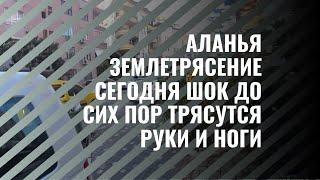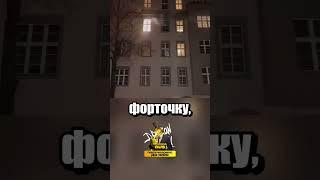WooGallery Pro - Getting Started
WooGallery Pro plugin creates a clean product gallery on a single product page. It converts multiple images into a gallery with robust features, making it easy for users to view your product images. You can also add unlimited extra images for each variation. Increase sales by transforming the default WooCommerce product gallery into a thumbnail gallery on a single product page.
🖥️ Live Demo: https://demo.woogallery.io/product/sports-wear/
📖 Documentation: https://docs.shapedplugin.com/docs/gallery-slider-for-woocommerce-pro/overview/
🛟 Support: https://shapedplugin.com/contact-us/
__
👉 What Does the WooGallery Mainly Do?
✅ Enable Product Gallery on the Product Page
✅ Enable Additional Variation Images Gallery
✅ Create Product Video Gallery 🔥
✅ Add Product Image Zoom 🔥
✅ Add Product Image Lightbox
✅ Add Product Video on the Shop/Archive Page (Replace featured image) 🔥
👉 Key Features List of WooGallery plugin:
✅ 5 Amazing Product Gallery Layouts To Display
✅ Display Multiple Images Per Product Variation
✅ Drag & Drop Custom Sorting For Product and Variation Gallery Images
✅ Adjust Variation Gallery Width For Desktop, Tablet, and Mobile
✅ Embed Unlimited Videos To Your Products and Variation Gallery Images
✅ Add Videos To Simple, Group, External/Affiliate, and Variable Product Gallery
✅ Show Product Featured Video On the Shop or Listing Page (PRO) 🔥
✅ Desired Video Placement In The Gallery Slider
✅ Stylize YouTube and Self-hosted Video Player Controls (PRO) 🔥🔥🔥
✅ Multiple Video Play Modes: Inline or Popup Window
✅ Enable the Thumbnails Slider for the Product Gallery Images
✅ Product Featured Image Sliding Controls
✅ Control Product Image AutoPlay and Slider Speed (PRO)
✅ Set Product Gallery Slider Orientation
✅ Product Gallery Images Sliding Effect
✅ Complete Navigation Control for Product Image and Thumbnails Slider
✅ Advanced Image Zoom to View Products in More Detail 🔥 🔥🔥
✅ Powerful Lightbox Features for Product Gallery Images 🔥 🔥🔥
✅ Control Thumbnail Items Number & Gap
✅ Product Variation Images Sorting
✅ Thumbnails Custom Dimensions (PRO)
✅ Retina Ready Product Image Supported (PRO)
✅ Essential Thumbnails Hover Effects 🔥🔥🔥
✅ Excellent Active Thumbnail Styles 🔥
✅ Inactive Thumbnails Effects 🔥🔥🔥
✅ Change the Main Image on Click or Mouseover for Gallery Thumbnails 🔥
✅ Gallery Active Main Image Caption (PRO) 🔥
✅ Preloader Settings for Product Image Gallery
✅ Essential Gallery Slider Settings
✅ Compatible with Popular WordPress Themes and Plugins
✅ Multisite Supported
Official Website:
https://woogallery.io/
https://shapedplugin.com/
Connect with us on Social Media!
Facebook ➤ https://www.facebook.com/ShapedPlugin/
Twitter ➤ https://twitter.com/shapedplugin
LinkedIn ➤ https://www.linkedin.com/company/shapedplugin/
Facebook Community ➤ https://www.facebook.com/groups/ShapedPlugin/
Video Chapters:
0:00 - Plugin Intro
0:34 - Gallery Layouts & Thumbnails Item To Show
2:00 - Thumbnails Space, Inner Padding, Size & Border
2:08 - Thumbnails Hover Effects & Active Styles
2:55 - Inactive Thumbnails Effects
3:10 - Responsive Gallery Width
3:35 - Gallery Bottom Gap, Image Sources & Caption
3:44 - Gallery Configuration Tab
4:00 - Gallery Slider Properties
4:12 - Slider Orientations & Sliding Effects
4:30 - Thumbnails Navigation & Pagination Properties
4:42 - Thumbnails Navigation Styles
5:20 - Product Image Zoom Styles
7:10 - Product Image Properties
7:18 - Product Video Gallery Configuration
9:16 - Lightbox Properties
9:44 - Shop Page Video
10:35 - Advanced Configuration Tab
10:51 - License Activation Tab
Official Website:
https://shapedplugin.com/
Thank you for watching!
🖥️ Live Demo: https://demo.woogallery.io/product/sports-wear/
📖 Documentation: https://docs.shapedplugin.com/docs/gallery-slider-for-woocommerce-pro/overview/
🛟 Support: https://shapedplugin.com/contact-us/
__
👉 What Does the WooGallery Mainly Do?
✅ Enable Product Gallery on the Product Page
✅ Enable Additional Variation Images Gallery
✅ Create Product Video Gallery 🔥
✅ Add Product Image Zoom 🔥
✅ Add Product Image Lightbox
✅ Add Product Video on the Shop/Archive Page (Replace featured image) 🔥
👉 Key Features List of WooGallery plugin:
✅ 5 Amazing Product Gallery Layouts To Display
✅ Display Multiple Images Per Product Variation
✅ Drag & Drop Custom Sorting For Product and Variation Gallery Images
✅ Adjust Variation Gallery Width For Desktop, Tablet, and Mobile
✅ Embed Unlimited Videos To Your Products and Variation Gallery Images
✅ Add Videos To Simple, Group, External/Affiliate, and Variable Product Gallery
✅ Show Product Featured Video On the Shop or Listing Page (PRO) 🔥
✅ Desired Video Placement In The Gallery Slider
✅ Stylize YouTube and Self-hosted Video Player Controls (PRO) 🔥🔥🔥
✅ Multiple Video Play Modes: Inline or Popup Window
✅ Enable the Thumbnails Slider for the Product Gallery Images
✅ Product Featured Image Sliding Controls
✅ Control Product Image AutoPlay and Slider Speed (PRO)
✅ Set Product Gallery Slider Orientation
✅ Product Gallery Images Sliding Effect
✅ Complete Navigation Control for Product Image and Thumbnails Slider
✅ Advanced Image Zoom to View Products in More Detail 🔥 🔥🔥
✅ Powerful Lightbox Features for Product Gallery Images 🔥 🔥🔥
✅ Control Thumbnail Items Number & Gap
✅ Product Variation Images Sorting
✅ Thumbnails Custom Dimensions (PRO)
✅ Retina Ready Product Image Supported (PRO)
✅ Essential Thumbnails Hover Effects 🔥🔥🔥
✅ Excellent Active Thumbnail Styles 🔥
✅ Inactive Thumbnails Effects 🔥🔥🔥
✅ Change the Main Image on Click or Mouseover for Gallery Thumbnails 🔥
✅ Gallery Active Main Image Caption (PRO) 🔥
✅ Preloader Settings for Product Image Gallery
✅ Essential Gallery Slider Settings
✅ Compatible with Popular WordPress Themes and Plugins
✅ Multisite Supported
Official Website:
https://woogallery.io/
https://shapedplugin.com/
Connect with us on Social Media!
Facebook ➤ https://www.facebook.com/ShapedPlugin/
Twitter ➤ https://twitter.com/shapedplugin
LinkedIn ➤ https://www.linkedin.com/company/shapedplugin/
Facebook Community ➤ https://www.facebook.com/groups/ShapedPlugin/
Video Chapters:
0:00 - Plugin Intro
0:34 - Gallery Layouts & Thumbnails Item To Show
2:00 - Thumbnails Space, Inner Padding, Size & Border
2:08 - Thumbnails Hover Effects & Active Styles
2:55 - Inactive Thumbnails Effects
3:10 - Responsive Gallery Width
3:35 - Gallery Bottom Gap, Image Sources & Caption
3:44 - Gallery Configuration Tab
4:00 - Gallery Slider Properties
4:12 - Slider Orientations & Sliding Effects
4:30 - Thumbnails Navigation & Pagination Properties
4:42 - Thumbnails Navigation Styles
5:20 - Product Image Zoom Styles
7:10 - Product Image Properties
7:18 - Product Video Gallery Configuration
9:16 - Lightbox Properties
9:44 - Shop Page Video
10:35 - Advanced Configuration Tab
10:51 - License Activation Tab
Official Website:
https://shapedplugin.com/
Thank you for watching!
Тэги:
#WooCommerce_product_gallery_slider #variation_images_gallery #WooCommerce #product_gallery_slider #shapedplugin #product_zoom #shope_page_video #product_video #video_gallery #add_video_to_product_image #woo_gallery_slider #advance_product_zoom #gallery_video_controls #yotube_video #vimeo_video #dailymotion_video #self-hosted_video #facebook_video #additional_variaotion_image #product_featured_videoКомментарии:
WooGallery Pro - Getting Started
ShapedPlugin
Вся правда о жизни на Северном Кипре
Недвижимость Северного Кипра – Reerich Development
NFS heat - 2019 PC Requirements
Beyond The Boundaries
Воспылай своим сердцем! Дыхание пламени в Project Slayer's!
Кто такой ваще, ваш Айвенс?
Стрим. Проект дома своими руками в Archicad. Часть 1.
Architecture4U
пьяная света
Игорь Немов