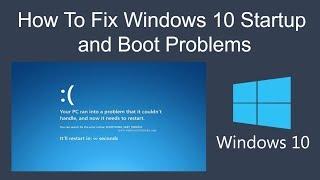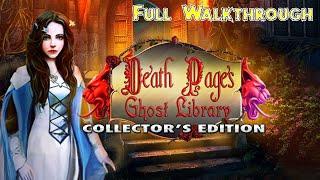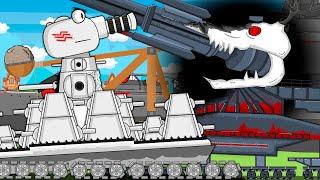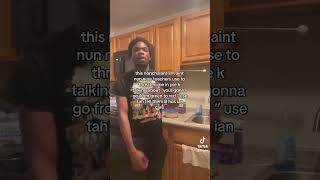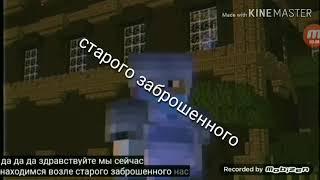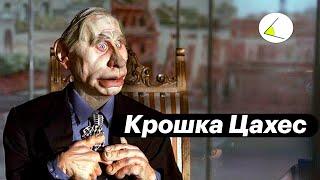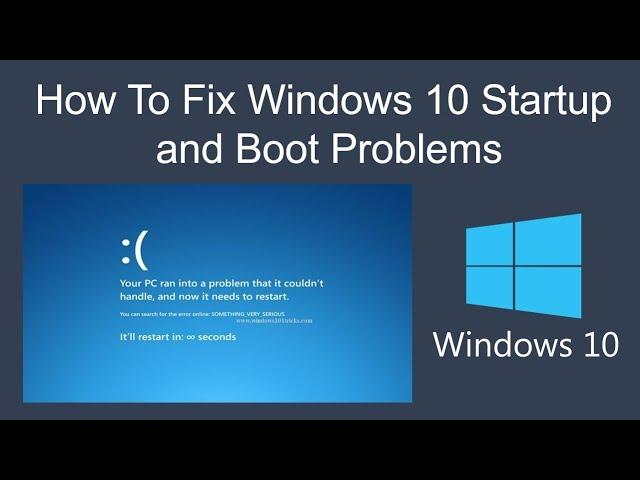
How To Fix Windows 10 Startup and Boot Problems
Комментарии:

when I bought my computer it didn't have any disk. so now what? I've tried everything.
Ответить
i have done all those process as you show to us.. but after doing all of fuckn steps.. when i restart my pc.. again that pop window appears showing that ((automatic repair.. what you want restart or advance options)).. what should I do?.. help me out
Ответить
Mines doesn't say X:\Sources instead it says X:\windows\system32. My laptop boots into automatic repair but has no continue option so I go into troubleshoot where only command prompt does something but it appear like I said earlier. Will it appear as X:\\Sources if I use a DVD or USB with windows recovery? I'm getting a BSod that says inaccessible boot device as well and it loops between that and the automatic repair. Also when I do a SFC scan it says 0 windows installments
Ответить
It's working 😅😅😅
Thank you 🙏

it's work, thanks sir :)
Ответить
I couldnt find on D: ive tried every other letters only x: worked and c: because c: was my USB stick
Ответить
Thanks man. It works.
Ответить
First I had to use diskpart to assign a letter to my disk and make it active. Then I followed your steps and luckily it worked. Thanks.
Ответить
OMFG THANK YOU MAN FR THIS HELPED ME OUT SO MUCH MAN APPRECIATE IT FR 👍👍👌🙏😊😊😊😄😃😆
Ответить
Thanks for your video Haig. I was just wondering if all files and documents will be safe and still intact on computer after your proposed changes.
Ответить
I was stuck in a infinite boot loop and I got me out thanks dude so much
Ответить
DUDE THANKS SO MUCH. It ages to boot but it now works thanks so much
Ответить
Thanks
Ответить
When I restarted it says preparing automatic repair and then says it failed when I try to restart it does the same thing
Ответить
Thanks Dear..........
Ответить
It helped me thanks
Ответить
You are the Man.. I have tried everything to get rid of the lnfinite boot loop. This fix my computer . It is a good as new... Thank You!
Ответить
Thanks man I already follow your steps and my laptop works great as usual.
Ответить
Nice I didn't have to reinstall Windows
Ответить
what if you don't have windows disk what if it is a store bought windows 7 with upgrade windows 10 and it still won't boot
Ответить
Thank you for the help and the easy to understand walk through...
Ответить
What a life saver, I have just spent 48 hrs trying to resolve this issue, and within a few minutes of following your instructions I am back up and running. I wonder if there is any chance of getting a transcript of these instructions, in case I ever need them again? Understand if not able to do.
Ответить
what if there no programs file and program file 86 in the directory only windows in both drives plssss help mee!!!!! 😢😢😢😢😢
Ответить
Thank you very much Haig Dickson
This is 100% working, thank you for saving me.

MAY GOD BLESS YOU <33333
Ответить
I love you so much sir
Ответить
All comands works but when i turn on pc it was again
Ответить
U R life safer... thank alot BRO 👍
Ответить
Dude you just want view
Ответить
Thank uuuu sooo muchhh...
Ответить
Me Salvaste la vida, llevaba 5 días con problemas y fuiste el último video que estaba por ver antes de formatear.. Thank you soooo much.
Ответить
can you pls tell me what the copy . .. command really does ?
Ответить
thank man you saved my life
Ответить
it was working properly now.... kisses
Ответить
Thanks........
Ответить
Haig, you are a genius, it worked. Thank you so much... thought the laptop was dead. Cheers from the UK
Ответить
Thank you sir this video is very useful for me sir
Ответить
How can i make these changes delete??
Ответить
I have problem in my pc is stuck on start up please help me
Ответить
OMG, thank you so much for suggesting the system restore right off the bat. I watch mad videos that suggested far more complex things that wasted hours of my time. You are a computer angel. Thank you
Ответить
really appreciate the video, but I followed and it didnt work :/ instead now I cant even run in the safe mode anymore :(
Can I undo what we just did??

Pls go fuck yourself
Ответить
RegBack folder is empty for me
Ответить
Oh my god you are a really talented.. Thank you so much suddenly i got this error and i was helpless.. Then i followed your steps.. thank you thank you n 1000 time thank you.. 👍 👍 👍 😍 🙏🙏🙏🙏🙏
Ответить
How To Fix Windows 10 Startup and Boot Problems
Ответить
I have problem of booting (automatic repair) windows10. I tried as shown by you but the files Sam, Security, System, Software, Default are missing in Regback dir. Pls advise.
Ответить
I am suing a flash instead of cd what should i write here cd /windows/system32/config
Ответить
Cyberwizard19 on instagram fixed my computer,he’s a professional, I strongly recommend him
Ответить